Mixiot API接口文档
- Mixiot API接口文档
- 1. 文档说明
- 2. 修订记录
- 3. 接口规范
- 4. 快速入门
- 5. 接口列表
- 5.1. 对象配置
- 5.1.1. 创建终端
- 5.1.2. 更新终端
- 5.1.3. 删除终端
- 5.1.4. 终端详情
- 5.1.5. 终端列表
- 5.1.6. 创建终端配置
- 5.1.7. 更新终端配置
- 5.1.8. 删除终端配置
- 5.1.9. 终端配置详情
- 5.1.10. 终端配置列表
- 5.1.11. 创建映射表
- 5.1.12. 更新映射表
- 5.1.13. 删除映射表
- 5.1.14. 映射表详情
- 5.1.15. 映射表列表
- 5.1.16. 创建对象
- 5.1.17. 更新对象
- 5.1.18. 删除对象
- 5.1.19. 对象详情
- 5.1.20. 对象列表
- 5.1.21. 查询指定映射表对应的对象编号列表
- 5.1.22. 查询指定离线编号对应的对象编号列表
- 5.1.23. 创建控制表
- 5.1.24. 更新控制表
- 5.1.25. 删除控制表
- 5.1.26. 控制表详情
- 5.1.27. 控制表列表
- 5.1.28. 创建显示板
- 5.1.29. 更新显示板
- 5.1.30. 删除显示板
- 5.1.31. 获取显示板详情
- 5.1.32. 获取显示板列表
- 5.1.33. 对象绑定显示板
- 5.1.34. 创建客户
- 5.1.35. 更新客户
- 5.1.36. 删除客户
- 5.1.37. 获取客户详情
- 5.1.38. 获取客户列表
- 5.2. 对象数据
- 5.3. 指令控制
- 5.4. 历程数据
- 5.5. 分析数据
- 5.5.1. 获取平衡值计算结果列表
- 5.5.2. 获取平衡值计算最新结果
- 5.5.3. 获取综合计算结果列表
- 5.5.4. 获取综合计算最新结果
- 5.5.5. 获取相关性计算结果列表
- 5.5.6. 获取相关性计算最新结果
- 5.5.6. 获取偏态值计算结果列表
- 5.5.7. 获取偏态值计算最新结果
- 5.5.8. 获取增量值计算结果列表
- 5.5.9. 获取增量值计算最新结果
- 5.5.10. 获取指数计算结果列表
- 5.5.12. 获取指数计算最新结果
- 5.5.13. 获取风险计算结果列表
- 5.5.14. 获取风险计算最新结果
- 5.5.15. 获取映像图计算结果列表
- 5.5.16. 获取映像图计算最新结果
- 5.5.17. 获取稳定性计算结果列表
- 5.5.18. 获取稳定性最新结果
- 5.5.19. 获取趋势计算结果列表
- 5.5.20. 获取趋势计算最新结果
- 5.6. 离线数据
- 5.7. 事件代理
- 5.8. 定时维保
- 5.8.1. 创建定时维保规则
- 5.8.2. 修改定时维保规则
- 5.8.3. 删除定时维保规则
- 5.8.4. 获取定时维保规则
- 5.8.5. 获取定时维保规则列表
- 5.8.6. 创建定时维保项目
- 5.8.7. 启动定时维保项目下所有维保任务
- 5.8.8. 停止定时维保项目下所有维保任务
- 5.8.9. 获取定时维保项目
- 5.8.10. 获取定时维保项目列表
- 5.8.11. 删除定时维保项目
- 5.8.12. 创建任务(create_timer)
- 5.8.13. 更新任务
- 5.8.14. 删除任务
- 5.8.15. 启动任务
- 5.8.16. 停止任务
- 5.8.17. 获取任务信息
- 5.8.18. 获取任务列表
- 5.8.19. 处理任务
- 5.8.20. 设置偏移
- 5.8.21. 获取处理记录列表
- 5.9. 统计计算
- 5.9.1. 创建统计任务
- 5.9.2. 更新统计任务
- 5.9.3. 获取统计任务列表
- 5.9.4. 获取统计任务详情
- 5.9.5. 取消统计任务
- 5.9.6. 启动统计任务
- 5.9.7. 停止统计任务
- 5.9.8. 创建计算分析任务
- 5.9.9. 更新计算任务
- 5.9.10. 获取计算任务列表
- 5.9.11. 获取计算任务详情
- 5.9.12. 取消计算任务
- 5.9.13. 启动计算任务
- 5.9.14. 停止计算任务
- 5.9.15. 创建过滤模型
- 5.9.16. 更新过滤模型
- 5.9.17. 获取过滤模型详情
- 5.9.18. 获取过滤模型列表
- 5.9.19. 删除过滤模型
- 5.9.20. 创建条件模型
- 5.9.21. 更新条件模型
- 5.9.22. 获取条件模型详情
- 5.9.23. 获取条件模型列表
- 5.9.24. 删除条件模型
- 5.9.25. 获取统计任务最新值-实时值
- 5.9.26. 获取计算任务最新值-实时值
- 5.9.27. 获取统计任务最新值-历史值
- 5.9.28. 获取计算任务最新值-历史值
- 5.10. 任务执行
- 5.1. 对象配置
1. 文档说明
本文档为Mixiot API 对外接口文档,提供第三方开发使用!
2. 修订记录
| 日期 | 文档版本 | 描述 | 修订 |
|---|---|---|---|
| 2021-05-18 | v1.0 | 创建api文档 | Mixlinker |
| 2021-06-21 | v1.1 | 新增tcp/websocket说明 | Mixlinker |
| 2021-06-28 | v1.2 | 新增接口Token鉴权说明 | Mixlinker |
| 2023-06-02 | v1.3 | 更新条件where_and查询 | Mixlinker |
3. 接口规范
Mixiot API支持HTTP、TCP、Websocket等3种不同方式调用;HTTP为短连接,TCP和Websocket既可以短连接、也可以长连接。
特别地,HTTP、TCP、Websocket等方式的请求参数与响应参数是相同的。一般情况,只需用HTTP方式请求接口;特殊场景,则根据实际用TCP或Websocket方式。
其中,HTTP方式时参数请求头编码格式为Content-Type: application/json,请求方法为POST。
3.1. 接口地址
Mixiot API接口地址为:域名 + 端口+ /apiproxy/api(TCP方式时无需/apiproxy/api);
域名以服务器实际部署为准,端口分别为31507(HTTP)、31505(TCP)、31503(Websocket)(TCP端口部署时默认不开放,实际需要请联系管理员!)。
- 以xxx.mixiot.top 域名为例,接口地址如下:
| 调用方式 | 接口地址 |
|---|---|
| HTTP | http://xxx.mixiot.top:31507/apiproxy/api |
| TCP | xxx.mixiot.top:31505 |
| Websocket | ws://xxx.mixiot.top:31503/apiproxy/api |
3.2. 参数说明
Mixiot API请求参数和响应参数的数据格式为JSON格式,字符编码为UTF-8。
3.2.1. 请求参数
| 参数名称 | 是否必选 | 数据类型 | 描述 |
|---|---|---|---|
| action | 是 | string | 请求命令 |
| actionid | 否 | string | 命令标识 |
| ... | ... | ... | ... |
请求参数包括action和actionid两个预定义参数,以及具体接口的自定义参数;预定义参数所有接口遵循,自定义参数以实际接口为准。其中:
action是必选参数,表示接口的请求命令,是Mixiot的接口方法(即接口地址);action命名通常为动词+名词(或只有动词),描述了接口含义;
actionid为非必选参数,是请求命令标识;每次请求接口时,请求方自定义发送actionid、接口将会原样返回actionid,以提供第三方区分不同请求进程。
示例如下:
{
"action": "ping",
"actionid": ""
}
**特别说明**
如列表的接口提供 `where_and`, `where_or`, `where_in` 条件查询,参数类型统一为 json 字符串,格式如下:
- where_and
[[字段名, 操作符, 参数], [字段名, 操作符, 参数], ...]
- where_or
[[字段名, 操作符, 参数], [字段名, 操作符, 参数], ...]
- where_in
[[字段名, 逗号分隔字符串], [字段名, 逗号分隔字符串], ...]
示例
```json
{
"action":"get_xxx_list",
"where_and":"[[\"object_id\",\"=\",\"OBJ1\"], [\"rule_id\",\"=\",\"RULE1\"]]",
"where_or" :"[[\"object_id\",\"=\",\"OBJ1\"], [\"rule_id\",\"=\",\"RULE1\"]]",
"where_in" :"[[\"object_id\",\"OBJ1,OBJ2\"]]"
}
3.2.2. 响应参数
| 参数名称 | 数据类型 | 描述 |
|---|---|---|
| resp | string | 响应命令 |
| actionid | string | 命令标识 |
| code | int | 返回码 |
| msg | string | 提示消息 |
| info | string | 详细信息 |
| result | object | 返回结果 |
响应参数是统一的返回格式,其中:
resp是响应命令(即响应接口方法),一般与请求的action一致
actionid是响应命令标识,请求时发送了什么、则响应时返回什么;
code是返回码,200表示请求成功、非200表示请求失败;
msg是提示信息,如成功(success)或失败(error);
info是详细信息,一般错误时的详细描述;
result是返回结果,具体的返回数据由接口定义(json格式)。
示例如下:
{
"resp": "ping",
"actionid": "",
"code": 200,
"msg": "成功",
"result": {
"pong": "mixlinker"
}
}
3.3. 返回码
Mixiot API 返回码 200为请求成功、非200为请求失败,具体如下:
| code | 含义 | 备注 |
|---|---|---|
| 200 | 请求成功 | 请求正常 |
| 500 | 请求失败 | 参数错误或服务异常等,具体信息可以查看info说明 |
| 10401 | 请求失败 | 请求参数错误 |
| 10402 | 请求失败 | 鉴权错误,token过期或者没有token |
3.4. 接口鉴权
Mixiot API使用Token方式鉴权,调用接口时需要发送Token。Token一般长度为288个字符,存储空间建议为512字符;Token有效期默认为2小时,需定时刷新。
3.5. 获取Token
Mixiot API通过登录接口(login)获取Token。
- 请求参数
| 参数名称 | 是否必选 | 数据类型 | 数据约束 | 描述 |
|---|---|---|---|---|
| action | 是 | String | login | 请求命令 |
| actionid | 否 | String | 命令标识 | |
| username | 是 | string | 登录账户 | |
| password | 是 | string | 登录密码 |
示例如下:
{
"action": "login",
"actionid": "",
"username": "mixuser",
"password": "xxxxxxxx"
}
- 响应参数
| 参数名称 | 数据类型 | 描述 |
|---|---|---|
| code | int | 返回码 |
| msg | string | 提示消息 |
| action | string | 响应命令 |
| actionid | string | 命令标识 |
| result | object | 返回结果 |
result参数字段:
| 参数名称 | 数据类型 | 描述 |
|---|---|---|
| id | int | 用户编号 |
| permission_company_id | string | 所属组织编号, |
| username | string | 用户名称 |
| head_image | string | 用户头像 |
| description | string | 描述 |
| mobile | string | 手机号码 |
| string | 邮箱 | |
| is_active | string | 是否有效:1-是,0-否 |
| is_super | string | 是否超级用户:1-是,0-否 |
| is_default | string | 是否默认用户:1-是,0-否 |
| created_at | string | 创建时间 |
| updated_at | string | 更新时间 |
| token | string | 令牌 |
示例如下:
{
"code": 200,
"msg": "success",
"action": "login",
"actionid": "",
"result": {
"id": 1001,
"permission_company_id": 1001,
"username": "mixuser",
"head_image": "",
"description": "智物联用户",
"mobile": "1318888xxxx",
"email": "mixuser@mixlinker.com",
"is_active": 1,
"is_super": 0,
"is_default": 1,
"created_at": "2021-01-01 14:17:22",
"updated_at": "2021-06-23 10:40:33",
"token": "N2EzMzU3NDMzMDU5MzAzNzUxNmU2ODZjNTM2OTJmNTQ0Mzc3NmEzNDZmN2E2ODQ4NmY2NTM0NTg0NjQ3NTEzMjUyMzQ0MjRjNDI0OTQ0Mzk2OTY2NmI0ZTUzNzI1ODM5NGQ3Nzc3Mzc3NTZjMzM2ZTMzMzU2MzY3NjU0MTZkNWE2ZTUyNTkzNjJmNGI1NDY3NmY3NTZiNDE1MzY4Njg2YjMxNzk0NTRjMzA2NjU2NzMyYjU5NDI3MDZhNGQ3MjU4NDE2ZjQ3NTU3NjM5NDQ3MzU3NzkzNDNk"
}
}
3.6. 使用Token
- HTTP方式
HTTP方式请求接口时,在Header请求头中发送:Authorization:Bearer ${token}
示例如下:
Authorization:Bearer N2EzMzU3NDMzMDU5MzAzNzUxNmU2ODZjNTM2OTJmNTQ0Mzc3NmEzNDZmN2E2ODQ4NmY2NTM0NTg0NjQ3NTEzMjUyMzQ0MjRjNDI0OTQ0Mzk2OTY2NmI0ZTUzNzI1ODM5NGQ3Nzc3Mzc3NTZjMzM2ZTMzMzU2MzY3NjU0MTZkNWE2ZTUyNTkzNjJmNGI1NDY3NmY3NTZiNDE1MzY4Njg2YjMxNzk0NTRjMzA2NjU2NzMyYjU5NDI3MDZhNGQ3MjU4NDE2ZjQ3NTU3NjM5NDQ3MzU3NzkzNDNk
其中,token有效期为2小时,失效后需要重新登录获取。
- Websocket方式
Websocket方式请求接口时,客户端连接上服务器后,请求ping接口发送Token校验。
示例如下:
{
"action": "ping",
"Authorization": "Bearer N2EzMzU3NDMzMDU5MzAzNzUxNmU2ODZjNTM2OTJmNTQ0Mzc3NmEzNDZmN2E2ODQ4NmY2NTM0NTg0NjQ3NTEzMjUyMzQ0MjRjNDI0OTQ0Mzk2OTY2NmI0ZTUzNzI1ODM5NGQ3Nzc3Mzc3NTZjMzM2ZTMzMzU2MzY3NjU0MTZkNWE2ZTUyNTkzNjJmNGI1NDY3NmY3NTZiNDE1MzY4Njg2YjMxNzk0NTRjMzA2NjU2NzMyYjU5NDI3MDZhNGQ3MjU4NDE2ZjQ3NTU3NjM5NDQ3MzU3NzkzNDNk"
}
其中,token校验通过后,如果Websocket连接未断开则一直有效;如果Websocket断开则需要重新请求ping接口校验(注意token有效期为2小时,超时需重新获取)。
4. 快速入门
Mixiot API接口是简洁规范的。下面简单介绍几种工具,分别演示HTTP、TCP和Websocket等不同方式的接口调用。
4.1. 登录获取Token
通过登录接口(login) 获取token,提供其他接口使用。

4.2. 请求实际接口
以请求响应接口(ping)为例:ping命令是请求响应接口,用来检测接口服务是否正常;当请求ping时,将会返回pong。
请求参数:
| 参数名称 | 是否必选 | 数据类型 | 数据约束 | 描述 |
|---|---|---|---|---|
| action | 是 | String | ping | 请求命令 |
| actionid | 否 | String | 命令标识 | |
| message | 否 | String | 请求消息 |
响应参数:
| 参数名称 | 数据类型 | 描述 |
|---|---|---|
| resp | string | 返回命令 |
| actionid | string | 返回命令编号 |
| code | int | 返回码 |
| msg | string | 提示消息 |
| info | string | 详细信息 |
| result | json | 返回结果 |
| + pong | string | 响应消息 |
4.3. HTTP方式
HTTP测试在线地址:https://www.lddgo.net/network/httprequest
- 请求头(Header)
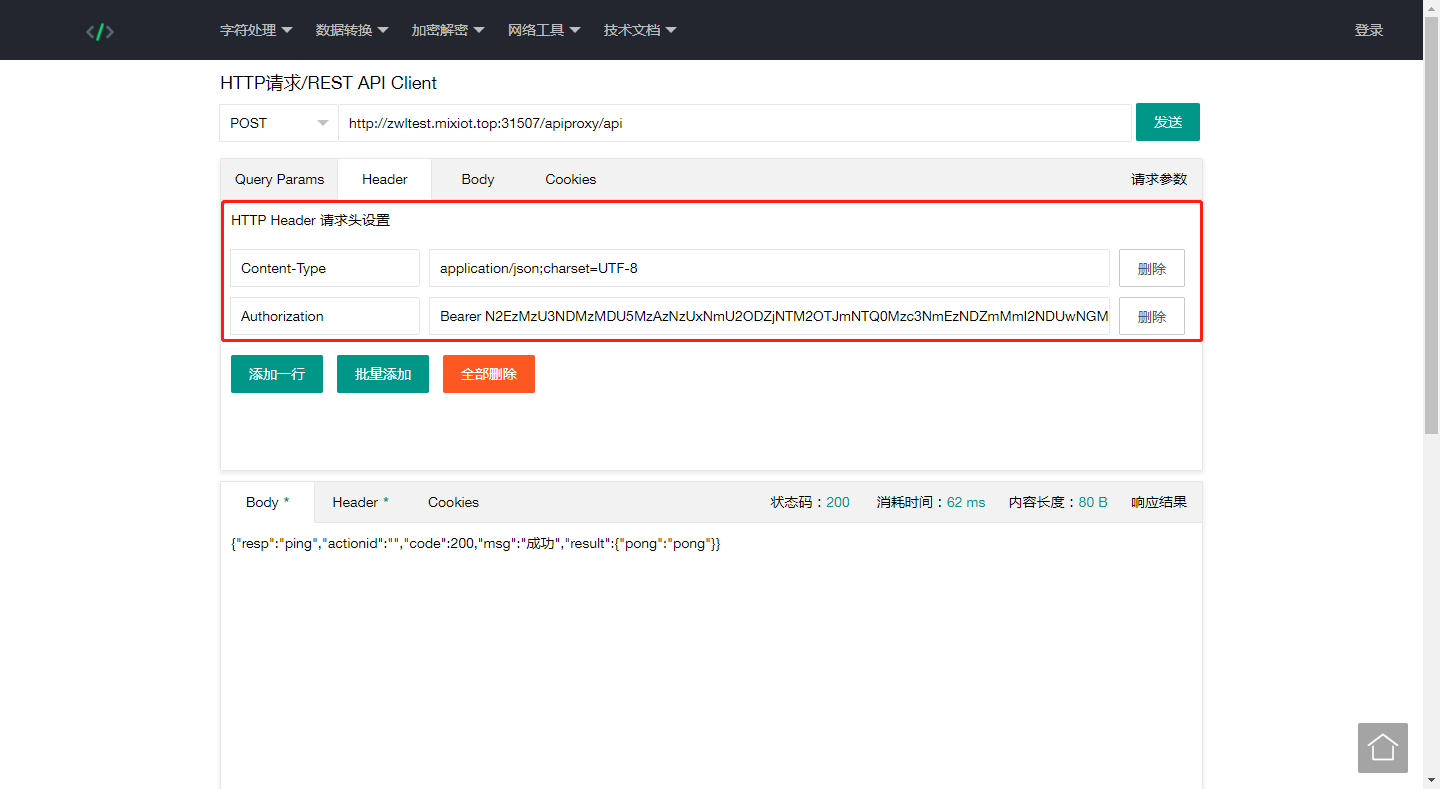
- 请求参数(Body)
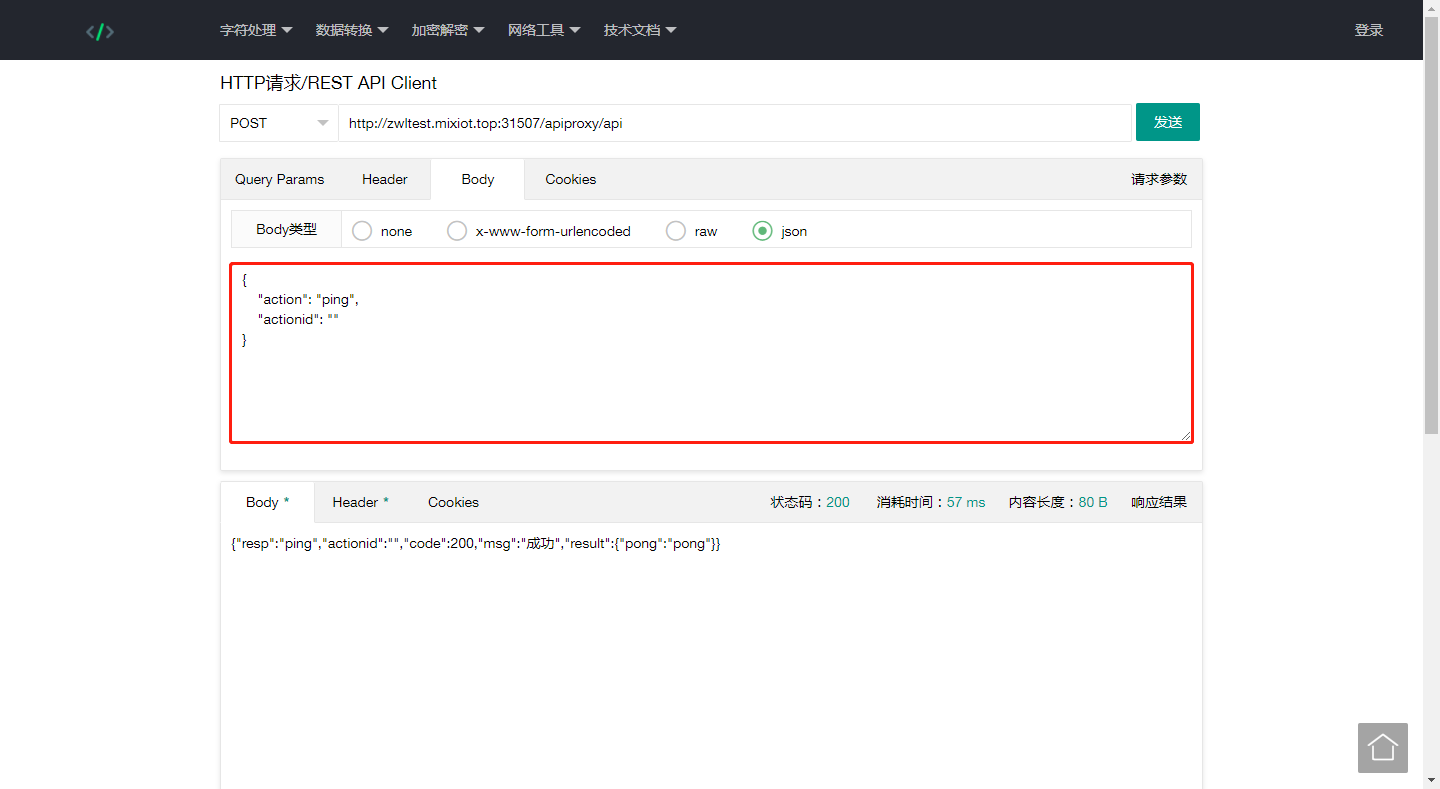
同时,你也可以下载postman客户端:https://www.postman.com/downloads/
- 请求头(Header)
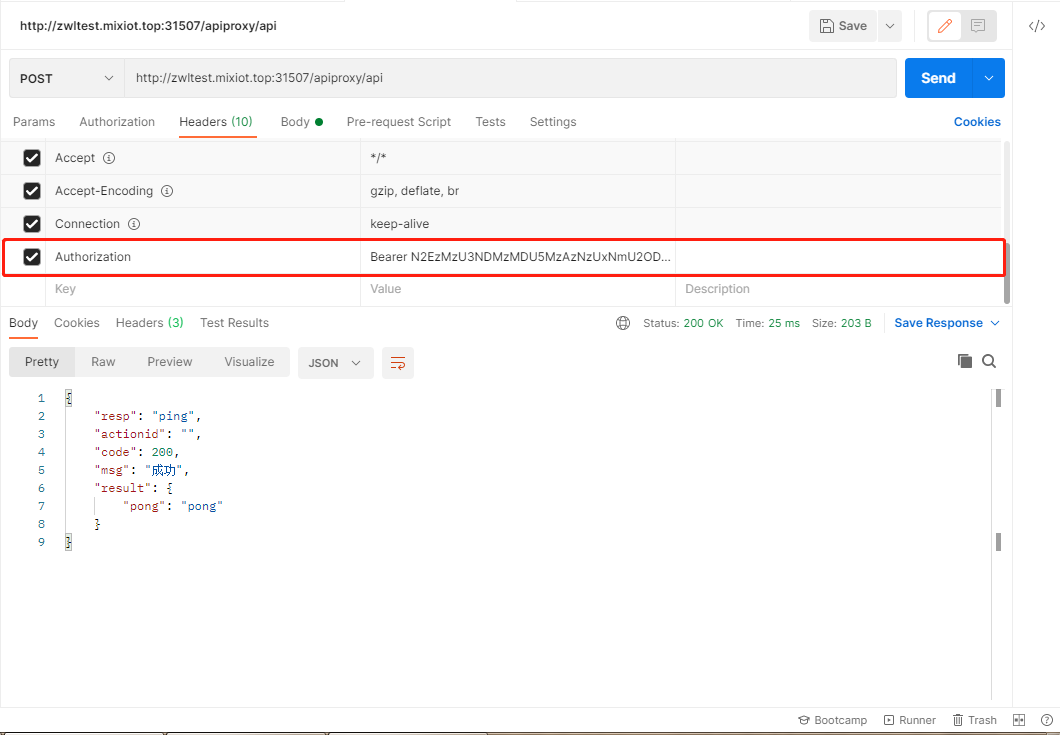
- 请求参数(Body)
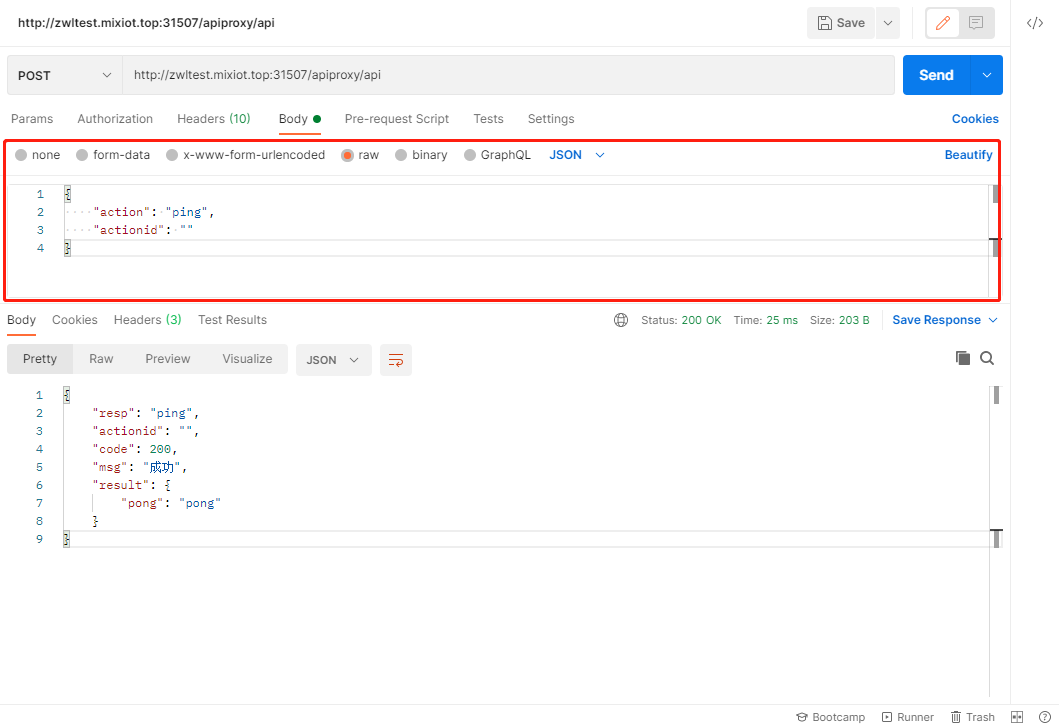
4.4. Websocket方式
Websocket测试在线地址一:https://www.lddgo.net/network/websocket (支持wss方式)
- 连接成功后,请求ping发送token鉴权
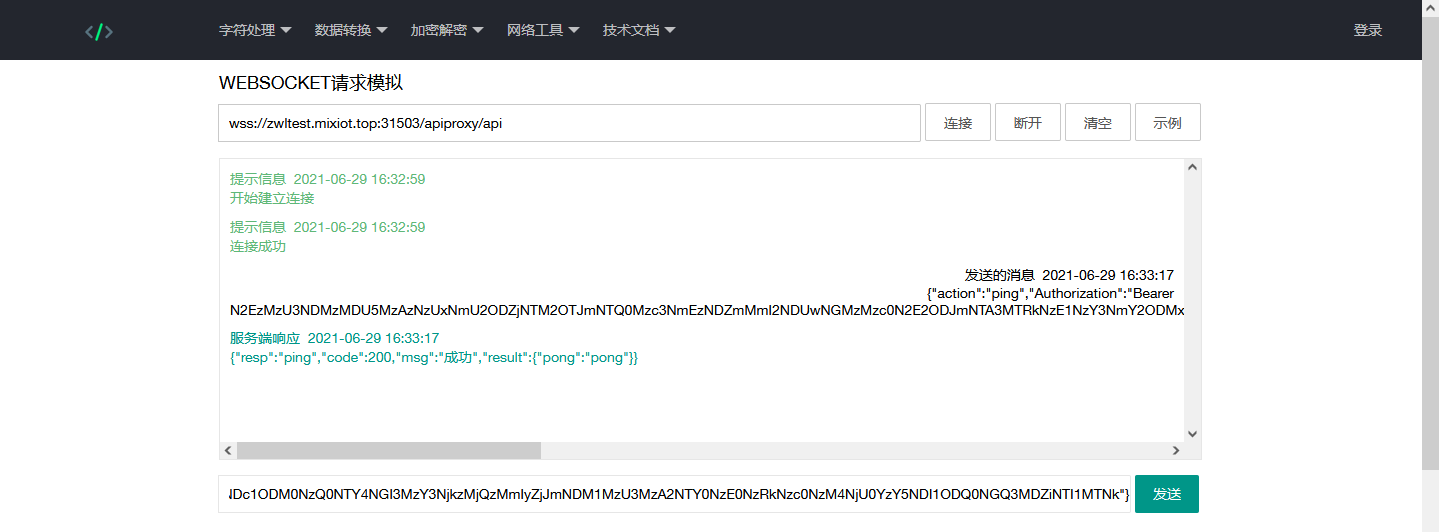
Websocket测试在线地址二:http://coolaf.com/tool/chattest(支持ws方式)
- 连接成功后,请求ping发送token鉴权
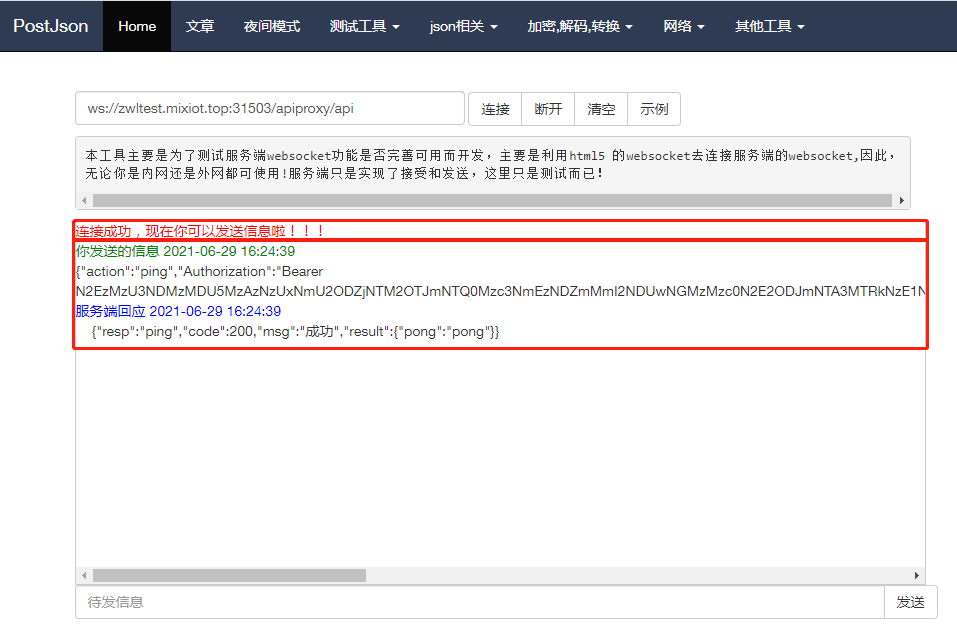
4.5. TCP方式(暂未开放端口)
TCP测试在线地址:https://www.lddgo.net/network/tcp
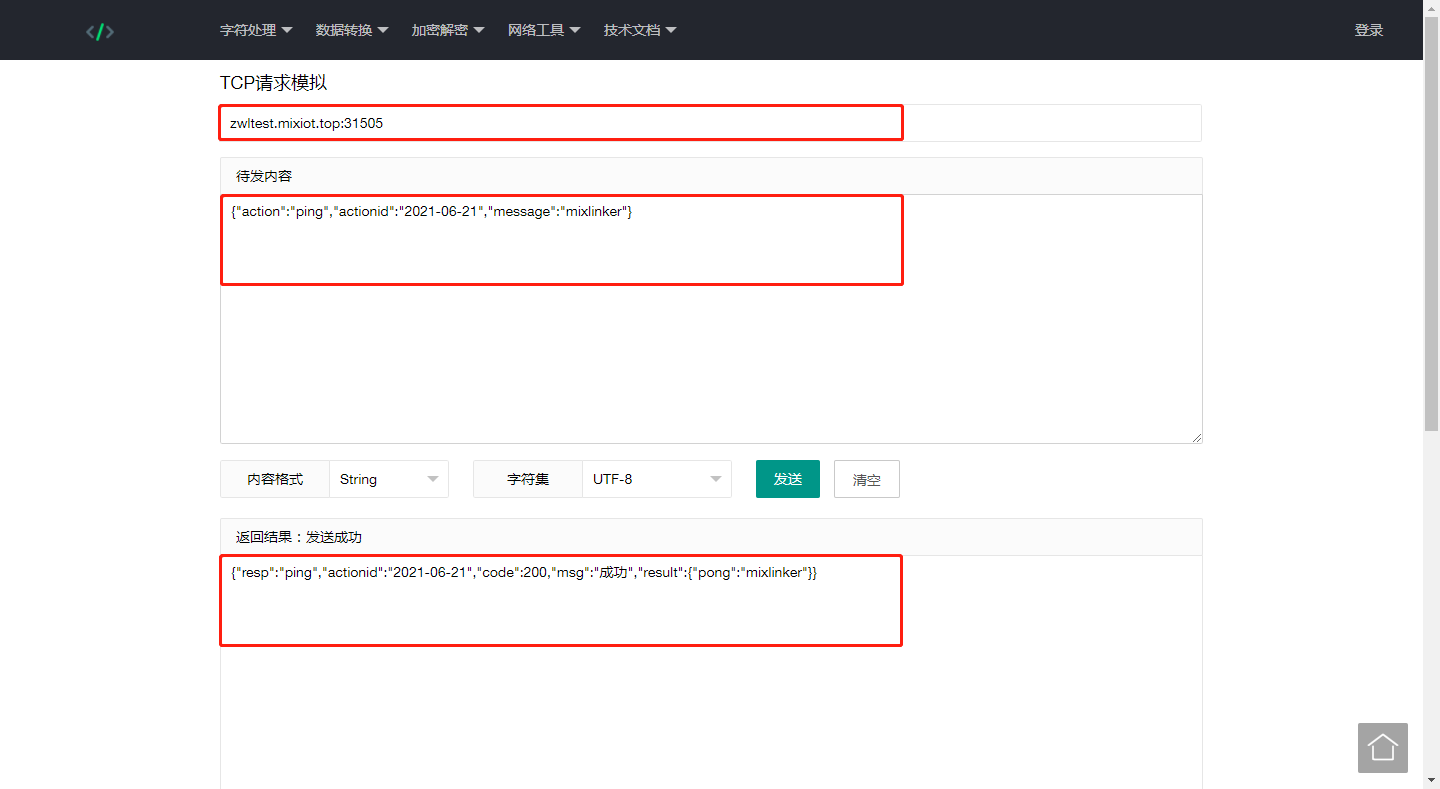
5. 接口列表
5.1. 对象配置
5.1.1. 创建终端
请求参数:
| 参数名称 | 是否必选 | 数据类型 | 描述 |
|---|---|---|---|
| action | 是 | string | 指令 |
| actionid | 否 | string | 指令编号 |
| uid | 是 | string | 终端唯一编号 |
| name | 是 | string | 终端名称 |
| description | 否 | string | 终端描述 |
| type | 是 | string | 终端类型 |
| maker | 否 | string | 终端制造商 |
| config_id | 是 | string | 终端配置编号 |
| mode | 是 | string | 检验模式 |
| username | 是 | string | 用户名 |
| pin | 是 | string | 密码 |
| access | 是 | string | 访问权限 |
| topic | 否 | string | 主题 |
| server | 否 | string | gards服务器 |
| session_expiry | 否 | int | 会话过期时间 |
| keep_alive | 否 | int | 保活时间 |
| encryption | 否 | int | 是否加密 |
| dixie | 否 | int | 是否启用scram-sha-1高级鉴权 |
| rsa_privatekey | 否 | string | rsa私钥 |
| reference | 否 | string | 参考号 |
| created_by | 是 | int | 创建人 |
| last_modified_by | 是 | int | 更新人 |
| is_available | 是 | int | 是否生效 |
响应参数:
| 参数名称 | 数据类型 | 描述 |
|---|---|---|
| resp | string | 返回指令 |
| actionid | string | 返回指令编号 |
| code | int | 返回码 |
| msg | string | 提示消息 |
| info | string | 详细信息 |
| result | object | 返回结果 |
result参数字段:
| 参数名称 | 数据类型 | 描述 |
|---|---|---|
| uid | string | 返回终端唯一编号 |
请求示例:
curl -H "Content-Type: application/json" -X POST -d '{
"action": "create_terminal",
"actionid": "12345",
"uid": "AX2021063000101",
"name": "AX101适配器",
"description": "",
"type": "Aprus-X",
"maker": "智物联",
"config_id": "CFG1212994600001",
"mode": "pwd",
"username": "test",
"pin": "test",
"access": "all",
"topic": "all",
"server": "192.168.0.132",
"session_expiry": 120,
"keep_alive": 30,
"encryption": 0,
"dixie": 1,
"rsa_privatekey": "12345678",
"reference": "参考号123",
"created_by": 1,
"last_modified_by": 1,
"is_available": 1
}' http://xxx.mixiot.top:31507/apiproxy/api
响应示例:
{
"resp": "create_terminal",
"actionid": "12345",
"code": 200,
"msg": "成功",
"result": {
"uid": "AX2021063000101"
}
}
5.1.2. 更新终端
请求参数:
| 参数名称 | 是否必选 | 数据类型 | 描述 |
|---|---|---|---|
| action | 是 | string | 指令 |
| actionid | 否 | string | 指令编号 |
| uid | 是 | string | 终端唯一编号 |
| name | 是 | string | 终端名称 |
| description | 否 | string | 终端描述 |
| type | 是 | string | 终端类型 |
| maker | 否 | string | 终端制造商 |
| config_id | 是 | string | 终端配置编号 |
| mode | 是 | string | 检验模式 |
| username | 是 | string | 用户名 |
| pin | 是 | string | 密码 |
| access | 是 | string | 访问权限 |
| topic | 否 | string | 主题 |
| server | 否 | string | gards服务器 |
| session_expiry | 否 | int | 会话过期时间 |
| keep_alive | 否 | int | 保活时间 |
| encryption | 否 | int | 是否加密 |
| dixie | 否 | int | 是否启用scram-sha-1高级鉴权 |
| rsa_privatekey | 否 | string | rsa私钥 |
| reference | 否 | string | 参考号 |
| created_by | 是 | int | 创建人 |
| last_modified_by | 是 | int | 更新人 |
| is_available | 是 | int | 是否生效 |
响应参数:
| 参数名称 | 数据类型 | 描述 |
|---|---|---|
| resp | string | 返回指令 |
| actionid | string | 返回指令编号 |
| code | int | 返回码 |
| msg | string | 提示消息 |
| info | string | 详细信息 |
| result | object | 返回结果 |
result参数字段:
| 参数名称 | 数据类型 | 描述 |
|---|---|---|
| uid | string | 返回终端唯一编号 |
请求示例:
curl -H "Content-Type: application/json" -X POST -d '{
"action": "update_terminal",
"actionid": "12345",
"id": 1012,
"uid": "AX2021063000101",
"name": "AX1010适配器",
"description": "",
"type": "Aprus-X",
"maker": "智物联",
"config_id": "CFG1212994600001",
"is_route": 1,
"mode": "auto",
"username": "test",
"pin": "test",
"access": "all",
"topic": "all",
"server": "192.168.0.132",
"session_expiry": 120,
"keep_alive": 30,
"encryption": 0,
"dixie": 1,
"rsa_privatekey": "12345678",
"reference": "参考号123",
"created_by": 1,
"last_modified_by": 1,
"is_available": 1
}' http://xxx.mixiot.top:31507/apiproxy/api
响应示例:
{
"resp": "update_terminal",
"actionid": "12345",
"code": 200,
"msg": "成功",
"result": {
"uid": "AX2021063000101"
}
}
5.1.3. 删除终端
请求参数:
| 参数名称 | 是否必选 | 数据类型 | 描述 |
|---|---|---|---|
| action | 是 | string | 指令 |
| actionid | 否 | string | 指令编号 |
| uid | 是 | string | 终端唯一编号 |
响应参数:
| 参数名称 | 数据类型 | 描述 |
|---|---|---|
| resp | string | 返回指令 |
| actionid | string | 返回指令编号 |
| code | int | 返回码 |
| msg | string | 提示消息 |
| info | string | 详细信息 |
| result | object | 返回结果 |
result参数字段:
| 参数名称 | 数据类型 | 描述 |
|---|---|---|
| uid | string | 返回终端唯一编号 |
请求示例:
curl -H "Content-Type: application/json" -X POST -d '{
"action": "delete_terminal",
"actionid": "12345",
"uid": "AX2021063000101"
}' http://xxx.mixiot.top:31507/apiproxy/api
响应示例:
{
"resp": "delete_terminal",
"actionid": "12345",
"code": 200,
"msg": "成功",
"result": {
"uid": "AX2021063000101"
}
}
5.1.4. 终端详情
请求参数:
| 参数名称 | 是否必选 | 数据类型 | 描述 |
|---|---|---|---|
| action | 是 | string | 指令 |
| actionid | 否 | string | 指令编号 |
| uid | 是 | string | 终端唯一编号 |
响应参数:
| 参数名称 | 数据类型 | 描述 |
|---|---|---|
| resp | string | 返回指令 |
| actionid | string | 返回指令编号 |
| code | int | 返回码 |
| msg | string | 提示消息 |
| info | string | 详细信息 |
| result | object | 返回结果 |
result参数字段:
| 参数名称 | 数据类型 | 描述 |
|---|---|---|
| id | int | 表自增编号 |
| uid | string | 终端唯一编号 |
| name | string | 终端名称 |
| description | string | 终端描述 |
| type | string | 终端类型 |
| maker | string | 终端制造商 |
| config_id | string | 终端配置编号 |
| mode | string | 检验模式 |
| username | string | 用户名 |
| pin | string | 密码 |
| access | string | 访问权限 |
| topic | string | 主题 |
| server | string | gards服务器 |
| session_expiry | int | 会话过期时间 |
| keep_alive | int | 保活时间 |
| encryption | int | 是否加密 |
| dixie | int | 是否启用scram-sha-1高级鉴权 |
| rsa_privatekey | string | rsa私钥 |
| reference | string | 参考号 |
| created | string | 创建时间 |
| created_by | int | 创建人 |
| last_modified | string | 更新时间 |
| last_modified_by | int | 更新人 |
| is_available | int | 是否生效 |
请求示例:
curl -H "Content-Type: application/json" -X POST -d '{
"action": "get_terminal_item",
"actionid": "13454",
"uid": "AX2021063000101"
}' http://xxx.mixiot.top:31507/apiproxy/api
响应示例:
{
"resp": "get_terminal_item",
"actionid": "13454",
"code": 200,
"msg": "成功",
"result": {
"id": 1026,
"uid": "AX2021063000101",
"name": "AX101适配器",
"description": "",
"type": "Aprus-X",
"maker": "智物联",
"config_id": "TCF1233360400001",
"mode": "pwd",
"username": "test",
"pin": "test",
"access": "all",
"topic": "all",
"server": "192.168.0.132",
"session_expiry": 120,
"keep_alive": 30,
"encryption": 1,
"dixie": 1,
"rsa_privatekey": "12345678",
"terminal_object_map": null,
"reference": "参考号123",
"created": "2021-02-24 16:07:50",
"created_by": 1,
"last_modified": "2021-02-24 16:07:50",
"last_modified_by": 1,
"is_available": 1
}
}
5.1.5. 终端列表
请求参数:
| 参数名称 | 是否必选 | 数据类型 | 描述 |
|---|---|---|---|
| action | 是 | string | 指令 |
| actionid | 否 | string | 指令编号 |
| uids | 否 | []string | 终端唯一编号列表,若存在,返回指定终端列表 |
| page_index | 否 | int | 页数,从1开始 |
| page_size | 否 | int | 每页数量,默认20 |
响应参数:
| 参数名称 | 数据类型 | 描述 |
|---|---|---|
| resp | string | 返回指令 |
| actionid | string | 返回指令编号 |
| code | int | 返回码 |
| msg | string | 提示消息 |
| info | string | 详细信息 |
| result | object | 返回结果 |
result参数字段:
| 参数名称 | 数据类型 | 描述 |
|---|---|---|
| id | int | 表自增编号 |
| uid | string | 终端唯一编号 |
| name | string | 终端名称 |
| description | string | 终端描述 |
| type | string | 终端类型 |
| maker | string | 终端制造商 |
| config_id | string | 终端配置编号 |
| mode | string | 检验模式 |
| username | string | 用户名 |
| pin | string | 密码 |
| access | string | 访问权限 |
| topic | string | 主题 |
| server | string | gards服务器 |
| session_expiry | int | 会话过期时间 |
| keep_alive | int | 保活时间 |
| encryption | int | 是否加密 |
| dixie | int | 是否启用scram-sha-1高级鉴权 |
| rsa_privatekey | string | rsa私钥 |
| reference | string | 参考号 |
| created | string | 创建时间 |
| created_by | int | 创建人 |
| last_modified | string | 更新时间 |
| last_modified_by | int | 更新人 |
| is_available | int | 是否生效 |
请求示例:
curl -H "Content-Type: application/json" -X POST -d '{
"action": "get_terminal_list",
"actionid": "123",
"uids": ["test", "test1"]
}' http://xxx.mixiot.top:31507/apiproxy/api
响应示例:
{
"resp": "get_terminal_list",
"actionid": "123",
"code": 200,
"msg": "成功",
"result": [
{
"id": 1022,
"uid": "AX2021081800007",
"name": "AX007适配器",
"description": "",
"type": "Aprus-X",
"maker": "智物联",
"config_id": "TCF1233360400001",
"mode": "pwd",
"username": "test",
"pin": "test",
"access": "all",
"topic": "all",
"server": "192.168.0.132",
"session_expiry": 120,
"keep_alive": 30,
"encryption": 1,
"dixie": 1,
"rsa_privatekey": "12345678",
"terminal_object_map": null,
"reference": "参考号123",
"created": "2021-02-23 17:55:54",
"created_by": 1,
"last_modified": "2021-02-23 17:55:54",
"last_modified_by": 1,
"is_available": 1
}
]
}
5.1.6. 创建终端配置
请求参数:
| 参数名称 | 是否必选 | 数据类型 | 描述 |
|---|---|---|---|
| action | 是 | string | 指令 |
| actionid | 否 | string | 指令编号 |
| name | 是 | string | 终端配置名称 |
| description | 否 | string | 终端配置描述信息 |
| hardware | 否 | string | 终端硬件信息 |
| mcu_file | 否 | string | mcu文件 |
| mcu_version | 否 | string | mcu版本 |
| remosu_file | 否 | string | remosu文件 |
| remosu_version | 否 | string | remosu版本 |
| lua_file | 否 | string | lua文件 |
| lua_version | 否 | string | lua版本 |
| terminal_script | 否 | string | 终端脚本 |
| config_script | 否 | string | 配置脚本 |
| reference | 否 | string | 参考号 |
| created_by | 是 | int | 创建人 |
| last_modified_by | 是 | int | 更改人 |
| is_available | 是 | int | 是否生效 |
响应参数:
| 参数名称 | 数据类型 | 描述 |
|---|---|---|
| resp | string | 返回指令 |
| actionid | string | 返回指令编号 |
| code | int | 返回码 |
| msg | string | 提示消息 |
| info | string | 详细信息 |
| result | object | 返回结果 |
result参数字段:
| 参数名称 | 数据类型 | 描述 |
|---|---|---|
| uid | string | 返回终端配置唯一编号 |
请求示例:
curl -H "Content-Type: application/json" -X POST -d '{
"action": "create_terminal_config",
"actionid": "1233445",
"name": "config1",
"description": "config number 1",
"hardware": "arm",
"mcu_file": "/var/image/default",
"mcu_version": "v1.0.0",
"remosu_file": "var/image/default",
"remosu_version": "v1.0.0",
"lua_file": "var/image/default",
"lua_version": "v1.0.0",
"terminal_script": "{\"alt\": 1}",
"config_script": "{\"alt\": 1}",
"reference": "参考号123",
"created": "2020/9/28 14:44:1",
"created_by": 1,
"last_modified": "2020/9/28 14:44:1",
"last_modified_by": 1,
"is_available": 1
}' http://xxx.mixiot.top:31507/apiproxy/api
响应示例:
{
"resp": "create_terminal_config",
"actionid": "1233445",
"code": 200,
"msg": "成功",
"result": {
"uid": "TCF1324495600002"
}
}
5.1.7. 更新终端配置
请求参数:
| 参数名称 | 是否必选 | 数据类型 | 描述 |
|---|---|---|---|
| action | 是 | string | 指令 |
| actionid | 否 | string | 指令编号 |
| uid | 是 | string | 终端配置唯一编号 |
| name | 是 | string | 终端配置名称 |
| description | 否 | string | 终端配置描述信息 |
| hardware | 否 | string | 终端硬件信息 |
| mcu_file | 否 | string | mcu文件 |
| mcu_version | 否 | string | mcu版本 |
| remosu_file | 否 | string | remosu文件 |
| remosu_version | 否 | string | remosu版本 |
| lua_file | 否 | string | lua文件 |
| lua_version | 否 | string | lua版本 |
| terminal_script | 否 | string | 终端脚本 |
| config_script | 否 | string | 配置脚本 |
| reference | 否 | string | 参考号 |
| created_by | 是 | int | 创建人 |
| last_modified_by | 是 | int | 更改人 |
| is_available | 是 | int | 是否生效 |
响应参数:
| 参数名称 | 数据类型 | 描述 |
|---|---|---|
| resp | string | 返回指令 |
| actionid | string | 返回指令编号 |
| code | int | 返回码 |
| msg | string | 提示消息 |
| info | string | 详细信息 |
| result | object | 返回结果 |
result参数字段:
| 参数名称 | 数据类型 | 描述 |
|---|---|---|
| uid | string | 返回终端配置唯一编号 |
请求示例:
curl -H "Content-Type: application/json" -X POST -d '{
"action": "update_terminal_config",
"actionid": "1233445",
"uid": "TCF1324495600002",
"name": "config2",
"description": "config number 2",
"hardware": "arm",
"mcu_file": "/var/image/default",
"mcu_version": "v1.0.0",
"remosu_file": "var/image/default",
"remosu_version": "v1.0.0",
"lua_file": "var/image/default",
"lua_version": "v1.0.0",
"terminal_script": "{\"alt\": 1}",
"config_script": "{\"alt\": 1}",
"reference": "参考号123",
"created": "2020/9/28 14:44:1",
"created_by": 1,
"last_modified": "2020/9/28 14:44:1",
"last_modified_by": 1,
"is_available": 1
}' http://xxx.mixiot.top:31507/apiproxy/api
响应示例:
{
"resp": "update_terminal_config",
"actionid": "1233445",
"code": 200,
"msg": "成功",
"result": {
"uid": "TCF1324495600002"
}
}
5.1.8. 删除终端配置
请求参数:
| 参数名称 | 是否必选 | 数据类型 | 描述 |
|---|---|---|---|
| action | 是 | string | 指令 |
| actionid | 否 | string | 指令编号 |
| uid | 是 | string | 终端配置唯一编号 |
响应参数:
| 参数名称 | 数据类型 | 描述 |
|---|---|---|
| resp | string | 返回指令 |
| actionid | string | 返回指令编号 |
| code | int | 返回码 |
| msg | string | 提示消息 |
| info | string | 详细信息 |
| result | object | 返回结果 |
result参数字段:
| 参数名称 | 数据类型 | 描述 |
|---|---|---|
| uid | string | 返回终端配置唯一编号 |
请求示例:
curl -H "Content-Type: application/json" -X POST -d '{
"action": "delete_terminal_config",
"actionid": "1234",
"uid": "TCF1324495600002"
}' http://xxx.mixiot.top:31507/apiproxy/api
响应示例:
{
"resp": "delete_terminal_config",
"actionid": "1234",
"code": 200,
"msg": "成功",
"result": {
"uid": "TCF1324495600002"
}
}
5.1.9. 终端配置详情
请求参数:
| 参数名称 | 是否必选 | 数据类型 | 描述 |
|---|---|---|---|
| action | 是 | string | 指令 |
| actionid | 否 | string | 指令编号 |
| uid | 是 | string | 终端配置唯一编号 |
响应参数:
| 参数名称 | 数据类型 | 描述 |
|---|---|---|
| resp | string | 返回指令 |
| actionid | string | 返回指令编号 |
| code | int | 返回码 |
| msg | string | 提示消息 |
| info | string | 详细信息 |
| result | object | 返回结果 |
result参数字段:
| 参数名称 | 数据类型 | 描述 |
|---|---|---|
| id | int | 表自增编号 |
| uid | string | 终端配置唯一编号 |
| name | string | 终端配置名称 |
| description | string | 终端配置描述信息 |
| hardware | string | 终端硬件信息 |
| mcu_file | string | mcu文件 |
| mcu_version | string | mcu版本 |
| remosu_file | string | remosu文件 |
| remosu_version | string | remosu版本 |
| lua_file | string | lua文件 |
| lua_version | string | lua版本 |
| terminal_script | object | 终端脚本 |
| config_script | object | 配置脚本 |
| reference | string | 参考号 |
| created | string | 创建时间 |
| created_by | int | 创建人 |
| last_modified | string | 更新时间 |
| last_modified_by | int | 更改人 |
| is_available | int | 是否生效 |
请求示例:
curl -H "Content-Type: application/json" -X POST -d '{
"action": "get_terminal_config_item",
"actionid": "12345",
"uid": "TCF1245422100001"
}' http://xxx.mixiot.top:31507/apiproxy/api
响应示例:
{
"resp": "get_terminal_config_item",
"actionid": "12345",
"code": 200,
"msg": "成功",
"result": {
"id": 1008,
"uid": "TCF1245422100001",
"name": "config1",
"description": "config number 1",
"hardware": "arm",
"mcu_file": "/var/image/default",
"mcu_version": "v1.0.0",
"remosu_file": "var/image/default",
"remosu_version": "v1.0.0",
"lua_file": "var/image/default",
"lua_version": "v1.0.0",
"terminal_script": {
"alt": 1
},
"config_script": {
"alt": 1
},
"reference": "参考号123",
"created": "2021-02-24 16:07:54",
"created_by": 1,
"last_modified": "2021-02-24 16:07:54",
"last_modified_by": 1,
"is_available": 1
}
}
5.1.10. 终端配置列表
请求参数:
| 参数名称 | 是否必选 | 数据类型 | 描述 |
|---|---|---|---|
| action | 是 | string | 指令 |
| actionid | 否 | string | 指令编号 |
| page_index | 否 | int | 页数,从1开始 |
| page_size | 否 | int | 每页数量,默认20 |
响应参数:
| 参数名称 | 数据类型 | 描述 |
|---|---|---|
| resp | string | 返回指令 |
| actionid | string | 返回指令编号 |
| code | int | 返回码 |
| msg | string | 提示消息 |
| info | string | 详细信息 |
| result | object | 返回结果 |
result参数字段:
| 参数名称 | 数据类型 | 描述 |
|---|---|---|
| id | int | 表自增编号 |
| uid | string | 终端配置唯一编号 |
| name | string | 终端配置名称 |
| description | string | 终端配置描述信息 |
| hardware | string | 终端硬件信息 |
| mcu_file | string | mcu文件 |
| mcu_version | string | mcu版本 |
| remosu_file | string | remosu文件 |
| remosu_version | string | remosu版本 |
| lua_file | string | lua文件 |
| lua_version | string | lua版本 |
| terminal_script | object | 终端脚本 |
| config_script | object | 配置脚本 |
| reference | string | 参考号 |
| created | string | 创建时间 |
| created_by | int | 创建人 |
| last_modified | string | 更新时间 |
| last_modified_by | int | 更改人 |
| is_available | int | 是否生效 |
请求示例:
curl -H "Content-Type: application/json" -X POST -d '{
"action": "get_terminal_config_list",
"actionid": "123454"
}' http://xxx.mixiot.top:31507/apiproxy/api
响应示例:
{
"resp": "get_terminal_config_list",
"actionid": "123454",
"code": 200,
"msg": "成功",
"result": [
{
"id": 1007,
"uid": "TCF1233360400001",
"name": "config1",
"description": "config number 1",
"hardware": "arm",
"mcu_file": "/var/image/default",
"mcu_version": "v1.0.0",
"remosu_file": "var/image/default",
"remosu_version": "v1.0.0",
"lua_file": "var/image/default",
"lua_version": "v1.0.0",
"terminal_script": {
"alt": 1
},
"config_script": {
"alt": 1
},
"reference": "参考号123",
"created": "2021-02-23 15:22:34",
"created_by": 1,
"last_modified": "2021-02-23 15:22:34",
"last_modified_by": 1,
"is_available": 1
}
]
}
5.1.11. 创建映射表
请求参数:
| 参数名称 | 是否必选 | 数据类型 | 描述 |
|---|---|---|---|
| action | 是 | string | 指令 |
| actionid | 否 | string | 指令编号 |
| name | 是 | string | 映射表名称 |
| description | 否 | string | 映射表描述 |
| script | 是 | string | 映射表脚本 |
| addition | 否 | string | 附加信息 |
| reference | 否 | string | 参考号 |
| created_by | 是 | int | 创建人 |
| last_modified_by | 是 | int | 更新人 |
| is_available | 是 | int | 是否生效 |
响应参数:
| 参数名称 | 数据类型 | 描述 |
|---|---|---|
| resp | string | 返回指令 |
| actionid | string | 返回指令编号 |
| code | int | 返回码 |
| msg | string | 提示消息 |
| info | string | 详细信息 |
| result | object | 返回结果 |
result参数字段:
| 参数名称 | 数据类型 | 描述 |
|---|---|---|
| uid | string | 返回映射表唯一编号 |
请求示例:
curl -H "Content-Type: application/json" -X POST -d '{
"action": "create_mapping",
"actionid": "123454",
"name": "mapping1",
"description": "mapping number 1",
"script": "[[\"v1\", \"\", \"STA变量-相对适配器\", \"STA\", \"$AprusID-1.L1_3_7_2\", \"\", \"\"], [\"v2\", \"\", \"STA变量-相对适配器\", \"STA\", \"$AprusID-1.L1_3_7_2\", \"v1+10\", \"\"], [\"v3\", \"\", \"STA变量-固定适配器\", \"STA\", \"AX20210229000249.L1_3_7_2\", \"v2+10\", \"\"], [\"v4\", \"\", \"离线推送\", \"STA\", \"$CollectID-1.Tem\", \"Tem+20\", \"\"], [\"v5\", \"\", \"离线推送\", \"STA\", \"COL12236500002.Tem\", \"Tem+5\", \"\"], [\"v6\", \"\", \"函数计算\", \"STA\", \"$AprusID-1.L1_3_7_2\", \"min(v1, v2)\", \"\"], [\"v7\", \"\", \"比较运算\", \"STA\", \"$AprusID-1.L1_3_7_2\", \"v1>v2?v1:v2\", \"\"], [\"1001\", \"start event\", \"开始事件\", \"EVNT\", \"$AprusID-1.L1_3_7_2\", \"\", \"v1==0\"], [\"1002\", \"stop event\", \"停止事件\", \"EVNT\", \"$AprusID-1.L1_3_7_2\", \"\", \"v1==1\"]]",
"addition": "{\"id\":1}",
"reference": "参考号123",
"created_by": 1,
"last_modified_by": 1,
"is_available": 1
}' http://xxx.mixiot.top:31507/apiproxy/api
响应示例:
{
"resp": "create_mapping",
"actionid": "123454",
"code": 200,
"msg": "成功",
"result": {
"uid": "MAP1324472700003"
}
}
5.1.12. 更新映射表
请求参数:
| 参数名称 | 是否必选 | 数据类型 | 描述 |
|---|---|---|---|
| action | 是 | string | 指令 |
| actionid | 否 | string | 指令编号 |
| uid | 是 | string | 映射表唯一编号 |
| name | 是 | string | 映射表名称 |
| description | 否 | string | 映射表描述 |
| script | 是 | string | 映射表脚本 |
| addition | 否 | string | 附加信息 |
| reference | 否 | string | 参考号 |
| created_by | 是 | int | 创建人 |
| last_modified_by | 是 | int | 更新人 |
| is_available | 是 | int | 是否生效 |
响应参数:
| 参数名称 | 数据类型 | 描述 |
|---|---|---|
| resp | string | 返回指令 |
| actionid | string | 返回指令编号 |
| code | int | 返回码 |
| msg | string | 提示消息 |
| info | string | 详细信息 |
| result | object | 返回结果 |
result参数字段:
| 参数名称 | 数据类型 | 描述 |
|---|---|---|
| uid | string | 返回映射表唯一编号 |
请求示例:
curl -H "Content-Type: application/json" -X POST -d '{
"action": "update_mapping",
"actionid": "123454",
"uid": "MAP1324472700003",
"name": "mapping1",
"description": "mapping number 1",
"script": "[[\"v1\", \"\", \"STA变量-相对适配器\", \"STA\", \"$AprusID-1.L1_3_7_2\", \"\", \"\"], [\"v2\", \"\", \"STA变量-相对适配器\", \"STA\", \"$AprusID-1.L1_3_7_2\", \"v1+10\", \"\"], [\"v3\", \"\", \"STA变量-固定适配器\", \"STA\", \"AX20210229000249.L1_3_7_2\", \"v2+10\", \"\"], [\"v4\", \"\", \"离线推送\", \"STA\", \"$CollectID-1.Tem\", \"Tem+20\", \"\"], [\"v5\", \"\", \"离线推送\", \"STA\", \"COL12236500002.Tem\", \"Tem+5\", \"\"], [\"v6\", \"\", \"函数计算\", \"STA\", \"$AprusID-1.L1_3_7_2\", \"min(v1, v2)\", \"\"], [\"v7\", \"\", \"比较运算\", \"STA\", \"$AprusID-1.L1_3_7_2\", \"v1>v2?v1:v2\", \"\"], [\"1001\", \"start event\", \"开始事件\", \"EVNT\", \"$AprusID-1.L1_3_7_2\", \"\", \"v1==0\"], [\"1002\", \"stop event\", \"停止事件\", \"EVNT\", \"$AprusID-1.L1_3_7_2\", \"\", \"v1==1\"]]",
"addition": "{\"id\":1}",
"reference": "参考号123",
"created_by": 1,
"last_modified_by": 1,
"is_available": 1
}' http://xxx.mixiot.top:31507/apiproxy/api
响应示例:
{
"resp": "update_mapping",
"actionid": "123454",
"code": 200,
"msg": "成功",
"result": {
"uid": "MAP1324472700003"
}
}
5.1.13. 删除映射表
请求参数:
| 参数名称 | 是否必选 | 数据类型 | 描述 |
|---|---|---|---|
| action | 是 | string | 指令 |
| actionid | 否 | string | 指令编号 |
| uid | 是 | string | 映射表唯一编号 |
响应参数:
| 参数名称 | 数据类型 | 描述 |
|---|---|---|
| resp | string | 返回指令 |
| actionid | string | 返回指令编号 |
| code | int | 返回码 |
| msg | string | 提示消息 |
| info | string | 详细信息 |
| result | object | 返回结果 |
result参数字段:
| 参数名称 | 数据类型 | 描述 |
|---|---|---|
| uid | string | 返回映射表唯一编号 |
请求示例:
curl -H "Content-Type: application/json" -X POST -d '{
"action": "delete_mapping",
"actionid": "123456",
"uid": "MAP1324472700003"
}' http://xxx.mixiot.top:31507/apiproxy/api
响应示例:
{
"resp": "delete_mapping",
"actionid": "123456",
"code": 200,
"msg": "成功",
"result": {
"uid": "MAP1324472700003"
}
}
5.1.14. 映射表详情
请求参数:
| 参数名称 | 是否必选 | 数据类型 | 描述 |
|---|---|---|---|
| action | 是 | string | 指令 |
| actionid | 否 | string | 指令编号 |
| uid | 是 | string | 映射表唯一编号 |
响应参数:
| 参数名称 | 数据类型 | 描述 |
|---|---|---|
| resp | string | 返回指令 |
| actionid | string | 返回指令编号 |
| code | int | 返回码 |
| msg | string | 提示消息 |
| info | string | 详细信息 |
| result | object | 返回结果 |
result参数字段:
| 参数名称 | 数据类型 | 描述 |
|---|---|---|
| action | string | 指令 |
| actionid | string | 指令编号 |
| uid | string | 映射表唯一编号 |
| name | string | 映射表名称 |
| description | string | 映射表描述 |
| script | []array | 映射表脚本 |
| addition | []object | 附加信息 |
| reference | string | 参考号 |
| created | string | 创建时间 |
| created_by | int | 创建人 |
| last_modified | string | 更新人 |
| last_modified_by | int | 更新人 |
| is_available | int | 是否生效 |
请求示例:
curl -H "Content-Type: application/json" -X POST -d '{
"action": "get_mapping_item",
"actionid": "12345",
"uid": "MAP1212994600001"
}' http://xxx.mixiot.top:31507/apiproxy/api
响应示例:
{
"resp": "get_mapping_item",
"actionid": "12345",
"code": 200,
"msg": "成功",
"result": {
"id": 1020,
"uid": "MAP1212994600001",
"name": "mapping",
"description": "mapping number 1",
"script": [
[
"v1",
"",
"STA变量-相对适配器",
"STA",
"$AprusID-1.L1_3_7_2",
"",
""
],
[
"v2",
"",
"STA变量-相对适配器",
"STA",
"$AprusID-1.L1_3_7_2",
"v1+10",
""
],
[
"1001",
"start event",
"开始事件",
"EVNT",
"$AprusID-1.L1_3_7_2",
"",
"v1==0"
],
[
"1002",
"stop event",
"停止事件",
"EVNT",
"$AprusID-1.L1_3_7_2",
"",
"v1==1"
]
],
"addition": [
{
"data": [
[
"a",
""
],
[
"b",
""
]
],
"title": "扩展信息1"
}
],
"reference": "参考号123",
"created": "2021-02-21 14:13:30",
"created_by": 1,
"last_modified": "2021-03-25 14:51:53",
"last_modified_by": 1,
"is_available": 1
}
}
5.1.15. 映射表列表
请求参数:
| 参数名称 | 是否必选 | 数据类型 | 描述 |
|---|---|---|---|
| action | 是 | string | 指令 |
| actionid | 否 | string | 指令编号 |
| page_index | 否 | int | 页数,从1开始 |
| page_size | 否 | int | 每页数量,默认20 |
响应参数:
| 参数名称 | 数据类型 | 描述 |
|---|---|---|
| resp | string | 返回指令 |
| actionid | string | 返回指令编号 |
| code | int | 返回码 |
| msg | string | 提示消息 |
| info | string | 详细信息 |
| result | object | 返回结果 |
result参数字段:
| 参数名称 | 数据类型 | 描述 |
|---|---|---|
| action | string | 指令 |
| actionid | string | 指令编号 |
| uid | string | 映射表唯一编号 |
| name | string | 映射表名称 |
| description | string | 映射表描述 |
| script | []array | 映射表脚本 |
| addition | []object | 附加信息 |
| reference | string | 参考号 |
| created | string | 创建时间 |
| created_by | int | 创建人 |
| last_modified | string | 更新人 |
| last_modified_by | int | 更新人 |
| is_available | int | 是否生效 |
请求示例:
curl -H "Content-Type: application/json" -X POST -d '{
"action": "get_mapping_list",
"actionid": "12345"
}' http://xxx.mixiot.top:31507/apiproxy/api
响应示例:
{
"resp": "get_mapping_list",
"actionid": "12345",
"code": 200,
"msg": "成功",
"result": [
{
"id": 1020,
"uid": "MAP1212994600001",
"name": "mapping",
"description": "mapping number 1",
"script": [
[
"v1",
"",
"STA变量-相对适配器",
"STA",
"$AprusID-1.L1_3_7_2",
"",
""
],
[
"v2",
"",
"STA变量-相对适配器",
"STA",
"$AprusID-1.L1_3_7_2",
"v1+10",
""
],
[
"1001",
"start event",
"开始事件",
"EVNT",
"$AprusID-1.L1_3_7_2",
"",
"v1==0"
],
[
"1002",
"stop event",
"停止事件",
"EVNT",
"$AprusID-1.L1_3_7_2",
"",
"v1==1"
]
],
"addition": [
{
"data": [
[
"a",
""
],
[
"b",
""
]
],
"title": "扩展信息1"
}
],
"reference": "参考号123",
"created": "2021-02-21 14:13:30",
"created_by": 1,
"last_modified": "2021-03-25 14:51:53",
"last_modified_by": 1,
"is_available": 1
}
]
}
5.1.16. 创建对象
请求参数:
| 参数名称 | 是否必选 | 数据类型 | 描述 |
|---|---|---|---|
| action | 是 | string | 指令 |
| actionid | 否 | string | 指令编号 |
| name | 是 | string | 对象名称 |
| description | 否 | string | 对象描述 |
| image | 否 | string | 图片路径 |
| province | 否 | string | 省份 |
| city | 否 | string | 城市/地区 |
| mapping_id | 是 | string | 映射表编号 |
| control_id | 否 | string | 控制码编号 |
| customer_id | 否 | string | 客户编号 |
| terminal_list | 是 | []string | 终端列表 |
| object_list | 否 | []string | 对象列表 |
| collect_list | 否 | []string | 离线列表 |
| tag | 否 | []string | 标签列表 |
| model | 否 | string | 型号 |
| serial_no | 否 | string | 序列号 |
| gis | 否 | string | 位置信息 |
| secret | 否 | string | 关注密码 |
| control | 否 | string | 控制代码 |
| addition | 否 | string | 附加信息 |
| reference | 否 | string | 参考号 |
| created_by | 是 | int | 创建人 |
| last_modified_by | 是 | int | 更新人 |
| is_available | 是 | int | 是否生效 |
响应参数:
| 参数名称 | 数据类型 | 描述 |
|---|---|---|
| resp | string | 返回指令 |
| actionid | string | 返回指令编号 |
| code | int | 返回码 |
| msg | string | 提示消息 |
| info | string | 详细信息 |
| result | object | 返回结果 |
result参数字段:
| 参数名称 | 数据类型 | 描述 |
|---|---|---|
| uid | string | 返回对象唯一编号 |
请求示例:
curl -H "Content-Type: application/json" -X POST -d '{
"action": "create_object",
"actionid": "",
"name": "object1",
"description": "temperature object",
"image": "/var/image/default.png",
"province": "广东省",
"city": "深圳市",
"mapping_id": "MAP1212994600001",
"control_id": "CTL1212994600001",
"customer_id": "CST18317192300735",
"terminal_list": ["test","test1"],
"object_list": [],
"collect_list": ["test","test1"],
"tag": ["test","test1"],
"model": "model1",
"serial_no": "1234566778999999",
"gis": "",
"secret": "1234567887654321",
"control": "1234567887654321",
"addition": "{\"id\":1}",
"reference": "123456",
"created_by": 1,
"last_modified_by": 1,
"is_available": 1
}' http://xxx.mixiot.top:31507/apiproxy/api
响应示例:
{
"resp": "create_object",
"actionid": "",
"code": 200,
"msg": "成功",
"result": {
"uid": "OBJ1321207800001"
}
}
5.1.17. 更新对象
请求参数:
| 参数名称 | 是否必选 | 数据类型 | 描述 |
|---|---|---|---|
| action | 是 | string | 指令 |
| actionid | 否 | string | 指令编号 |
| uid | 是 | string | 对象唯一编号 |
| name | 是 | string | 对象名称 |
| description | 否 | string | 对象描述 |
| image | 否 | string | 图片路径 |
| province | 否 | string | 省份 |
| city | 否 | string | 城市/地区 |
| mapping_id | 是 | string | 映射表编号 |
| control_id | 否 | string | 控制码编号 |
| customer_id | 否 | string | 客户编号 |
| terminal_list | 是 | []string | 终端列表 |
| object_list | 否 | []string | 对象列表 |
| collect_list | 否 | []string | 离线列表 |
| tag | 否 | []string | 标签列表 |
| model | 否 | string | 型号 |
| serial_no | 否 | string | 序列号 |
| gis | 否 | string | 位置信息 |
| secret | 否 | string | 关注密码 |
| control | 否 | string | 控制代码 |
| addition | 否 | string | 附加信息 |
| reference | 否 | string | 参考号 |
| created_by | 是 | int | 创建人 |
| last_modified_by | 是 | int | 更新人 |
| is_available | 是 | int | 是否生效 |
响应参数:
| 参数名称 | 数据类型 | 描述 |
|---|---|---|
| resp | string | 返回指令 |
| actionid | string | 返回指令编号 |
| code | int | 返回码 |
| msg | string | 提示消息 |
| info | string | 详细信息 |
| result | object | 返回结果 |
result参数字段:
| 参数名称 | 数据类型 | 描述 |
|---|---|---|
| uid | string | 返回对象唯一编号 |
请求示例:
curl -H "Content-Type: application/json" -X POST -d '{
"action": "update_object",
"actionid": "",
"id": 1001,
"uid": "OBJ1321207800001",
"name": "object1",
"description": "temperature object",
"image": "/var/image/default.png",
"province": "广东省",
"city": "深圳市",
"mapping_id": "MAP1212994600001",
"control_id": "CTL1212994600001",
"customer_id": "CST18317192300735",
"terminal_list": ["test","test1"],
"object_list": [],
"collect_list": ["test","test1"],
"tag": ["test","test1"],
"model": "model1",
"serial_no": "1234566778999999",
"gis": "深圳南山区",
"secret": "1234567887654321",
"control": "1234567887654321",
"addition": "{\"id\":1}",
"reference": "123456",
"created_by": 1,
"last_modified_by": 1,
"is_available": 1
}' http://xxx.mixiot.top:31507/apiproxy/api
响应示例:
{
"resp": "update_object",
"actionid": "",
"code": 200,
"msg": "成功",
"result": {
"uid": "OBJ1321207800001"
}
}
5.1.18. 删除对象
请求参数:
| 参数名称 | 是否必选 | 数据类型 | 描述 |
|---|---|---|---|
| action | 是 | string | 指令 |
| actionid | 否 | string | 指令编号 |
| uid | 是 | string | 对象唯一编号 |
响应参数:
| 参数名称 | 数据类型 | 描述 |
|---|---|---|
| resp | string | 返回指令 |
| actionid | string | 返回指令编号 |
| code | int | 返回码 |
| msg | string | 提示消息 |
| info | string | 详细信息 |
| result | object | 返回结果 |
result参数字段:
| 参数名称 | 数据类型 | 描述 |
|---|---|---|
| uid | string | 返回对象唯一编号 |
请求示例:
curl -H "Content-Type: application/json" -X POST -d '{
"action": "delete_object",
"actionid": "123",
"uid": "OBJ1321207800001"
}' http://xxx.mixiot.top:31507/apiproxy/api
响应示例:
{
"resp": "delete_object",
"actionid": "123",
"code": 200,
"msg": "成功",
"result": {
"uid": "OBJ1321207800001"
}
}
5.1.19. 对象详情
请求参数:
| 参数名称 | 是否必选 | 数据类型 | 描述 |
|---|---|---|---|
| action | 是 | string | 指令 |
| actionid | 否 | string | 指令编号 |
| uid | 是 | string | 对象唯一编号 |
响应参数:
| 参数名称 | 数据类型 | 描述 |
|---|---|---|
| resp | string | 返回指令 |
| actionid | string | 返回指令编号 |
| code | int | 返回码 |
| msg | string | 提示消息 |
| info | string | 详细信息 |
| result | object | 返回结果 |
响应参数字段:
| 参数名称 | 数据类型 | 描述 |
|---|---|---|
| id | int | 表自增编号 |
| uid | string | 对象唯一编号 |
| name | string | 对象名称 |
| description | string | 对象描述 |
| image | string | 图片路径 |
| province | string | 省份 |
| city | string | 城市/地区 |
| mapping_id | string | 映射表编号 |
| control_id | string | 控制码编号 |
| terminal_list | []string | 终端列表 |
| object_list | []string | 对象列表 |
| collect_list | []string | 离线列表 |
| tag | []string | 标签列表 |
| model | string | 型号 |
| serial_no | string | 序列号 |
| gis | string | 位置信息 |
| secret | string | 关注密码 |
| control | string | 控制代码 |
| addition | object | 附加信息 |
| reference | string | 参考号 |
| created | string | 创建时间 |
| created_by | int | 创建人 |
| last_modified | string | 更新时间 |
| last_modified_by | int | 更新人 |
| is_available | int | 是否生效 |
| is_boot | int | 是否启动 |
| object_fv_map | object | 对象的fv映射关系 |
请求示例:
curl -H "Content-Type: application/json" -X POST -d '{
"action": "get_object_item",
"actionid": "123",
"uid": "OBJ1310573400002"
}' http://xxx.mixiot.top:31507/apiproxy/api
响应示例:
{
"resp": "get_object_item",
"actionid": "123",
"code": 200,
"msg": "成功",
"result": {
"id": 1047,
"uid": "OBJ1310573400002",
"name": "object1",
"description": "temperature object",
"image": "/var/image/default.png",
"province": "广东省",
"city": "深圳市",
"mapping_id": "MAP1212994600001",
"control_id": "CTL1212994600001",
"terminal_list": [
"test",
"test1"
],
"object_list": [],
"collect_list": [
"test",
"test1"
],
"tag": [
"test",
"test1"
],
"model": "model1",
"serial_no": "1234566778999999",
"gis": "深圳南山区",
"secret": "1234567887654321",
"control": "1234567887654321",
"addition": {
"id": 1
},
"reference": "123456",
"created": "2021-03-11 17:10:06",
"created_by": 1,
"last_modified": "2021-03-11 17:10:06",
"last_modified_by": 1,
"is_available": 1,
"is_online": 0,
"is_boot": 0,
"is_retainer": 0,
"object_fv_map": {
"OBJ1310573400002": [
{
"object_id": "OBJ1310573400002",
"fv": "v1",
"label_en": "",
"label_local": "STA变量-相对适配器",
"category": "STA",
"datasource": "test.L1_3_7_2",
"logic_expr1": "",
"logic_expr2": "return true"
},
{
"object_id": "OBJ1310573400002",
"fv": "v2",
"label_en": "",
"label_local": "STA变量-相对适配器",
"category": "STA",
"datasource": "test.L1_3_7_2",
"logic_expr1": "return varlist.v1+10",
"logic_expr2": ""
},
{
"object_id": "OBJ1310573400002",
"fv": "1001",
"label_en": "start event",
"label_local": "开始事件",
"category": "EVNT",
"datasource": "test.L1_3_7_2",
"logic_expr1": "",
"logic_expr2": "if (varlist.v1==0) {return true} else {return false}"
},
{
"object_id": "OBJ1310573400002",
"fv": "1002",
"label_en": "stop event",
"label_local": "停止事件",
"category": "EVNT",
"datasource": "test.L1_3_7_2",
"logic_expr1": "",
"logic_expr2": "if (varlist.v1==1) {return true} else {return false}"
}
]
}
}
}
5.1.20. 对象列表
请求参数:
| 参数名称 | 是否必选 | 数据类型 | 描述 |
|---|---|---|---|
| action | 是 | string | 指令 |
| actionid | 否 | string | 指令编号 |
| uids | 否 | []string | 对象编号列表,若存在,则返回指定对象编号列表的对象 |
| page_index | 否 | int | 页数,从1开始 |
| page_size | 否 | int | 每页数量,默认20 |
响应参数:
| 参数名称 | 数据类型 | 描述 |
|---|---|---|
| resp | string | 返回指令 |
| actionid | string | 返回指令编号 |
| code | int | 返回码 |
| msg | string | 提示消息 |
| info | string | 详细信息 |
| result | object | 返回结果 |
响应参数字段:
| 参数名称 | 数据类型 | 描述 |
|---|---|---|
| id | int | 表自增编号 |
| uid | string | 对象唯一编号 |
| name | string | 对象名称 |
| description | string | 对象描述 |
| image | string | 图片路径 |
| province | string | 省份 |
| city | string | 城市/地区 |
| mapping_id | string | 映射表编号 |
| control_id | string | 控制码编号 |
| terminal_list | []string | 终端列表 |
| object_list | []string | 对象列表 |
| collect_list | []string | 离线列表 |
| tag | []string | 标签列表 |
| model | string | 型号 |
| serial_no | string | 序列号 |
| gis | string | 位置信息 |
| secret | string | 关注密码 |
| control | string | 控制代码 |
| addition | object | 附加信息 |
| reference | string | 参考号 |
| created | string | 创建时间 |
| created_by | int | 创建人 |
| last_modified | string | 更新时间 |
| last_modified_by | int | 更新人 |
| is_available | int | 是否生效 |
| is_boot | int | 是否启动 |
| object_fv_map | object | 对象的fv映射关系 |
请求示例:
curl -H "Content-Type: application/json" -X POST -d '{
"action": "get_object_list",
"actionid": "1234",
"uids": ["OBJ1343732600001", "OBJ1312304800002"]
}' http://xxx.mixiot.top:31507/apiproxy/api
响应示例:
{
"resp": "get_object_list",
"actionid": "1234",
"code": 200,
"msg": "成功",
"result": [
{
"id": 1028,
"uid": "OBJ1343732600001",
"name": "object1",
"description": "temperature object",
"image": "/var/image/default.png",
"province": "广东省",
"city": "深圳市",
"mapping_id": "MAP1352825300001",
"control_id": "CTL1212994600001",
"terminal_list": [
"test",
"test1"
],
"object_list": [
"OBJ1343732600001"
],
"collect_list": [
"test",
"test1"
],
"tag": [
"test",
"test1"
],
"model": "model1",
"serial_no": "1234566778999999",
"gis": "深圳南山区",
"secret": "1234567887654321",
"control": "1234567887654321",
"addition": {
"id": 1
},
"reference": "123456",
"created": "2021-03-04 11:50:37",
"created_by": 1,
"last_modified": "2021-03-04 11:50:37",
"last_modified_by": 1,
"is_available": 1,
"is_online": 0,
"is_boot": 0,
"is_retainer": 0,
"object_fv_map": {
"OBJ1343732600001": [
{
"object_id": "OBJ1343732600001",
"fv": "v1",
"label_en": "",
"label_local": "STA变量-相对适配器",
"category": "STA",
"datasource": "test.L1_3_7_2",
"logic_expr1": "",
"logic_expr2": "return true"
},
{
"object_id": "OBJ1343732600001",
"fv": "v2",
"label_en": "",
"label_local": "STA变量-相对适配器",
"category": "STA",
"datasource": "test.L1_3_7_2",
"logic_expr1": "return varlist.v1+10",
"logic_expr2": ""
},
{
"object_id": "OBJ1343732600001",
"fv": "1001",
"label_en": "start event",
"label_local": "开始事件",
"category": "EVNT",
"datasource": "test.L1_3_7_2",
"logic_expr1": "",
"logic_expr2": "if (varlist.v1==0) {return true} else {return false}"
},
{
"object_id": "OBJ1343732600001",
"fv": "1002",
"label_en": "stop event",
"label_local": "停止事件",
"category": "EVNT",
"datasource": "test.L1_3_7_2",
"logic_expr1": "",
"logic_expr2": "if (varlist.v1==1) {return true} else {return false}"
}
]
}
}
]
}
5.1.21. 查询指定映射表对应的对象编号列表
请求参数:
| 参数名称 | 是否必选 | 数据类型 | 描述 |
|---|---|---|---|
| action | 是 | string | 指令 |
| actionid | 否 | string | 指令编号 |
| mapping_id | 是 | string | 映射表编号 |
| page_index | 否 | int | 页数 |
| page_size | 否 | int | 每页数量 |
响应参数:
| 参数名称 | 数据类型 | 描述 |
|---|---|---|
| resp | string | 返回指令 |
| actionid | string | 返回指令编号 |
| code | int | 返回码 |
| msg | string | 提示消息 |
| info | string | 详细信息 |
| result | object | 返回结果 |
请求示例:
curl -H "Content-Type: application/json" -X POST -d '{
"action": "get_objectids_by_mappingid",
"mapping_id": "MAP1212994600001"
}' http://xxx.mixiot.top:31507/apiproxy/api
响应示例:
{
"resp": "get_objectids_by_mappingid",
"code": 200,
"msg": "成功",
"result": [
"OBJ1243475500001",
"OBJ1312304800002",
"OBJ1315157900003",
"OBJ1315925700001",
"OBJ1315495000001",
"OBJ1310573400002"
]
}
5.1.22. 查询指定离线编号对应的对象编号列表
请求参数:
| 参数名称 | 是否必选 | 数据类型 | 描述 |
|---|---|---|---|
| action | 是 | string | 指令 |
| actionid | 否 | string | 指令编号 |
| collect_id | 是 | string | 离线类型编号 |
| page_index | 否 | int | 页数 |
| page_size | 否 | int | 每页数量 |
响应参数:
| 参数名称 | 数据类型 | 描述 |
|---|---|---|
| resp | string | 返回指令 |
| actionid | string | 返回指令编号 |
| code | int | 返回码 |
| msg | string | 提示消息 |
| info | string | 详细信息 |
| result | object | 返回结果 |
请求示例:
curl -H "Content-Type: application/json" -X POST -d '{
"action": "get_objectids_by_collectid",
"collect_id": "COL1212994600001"
}' http://xxx.mixiot.top:31507/apiproxy/api
响应示例:
{
"resp": "get_objectids_by_collectid",
"code": 200,
"msg": "成功",
"result": [
"OBJ1243475500001",
"OBJ1312304800002",
"OBJ1315157900003",
"OBJ1315925700001",
"OBJ1315495000001",
"OBJ1310573400002"
]
}
5.1.23. 创建控制表
请求参数:
| 参数名称 | 是否必选 | 数据类型 | 描述 |
|---|---|---|---|
| action | 是 | string | 指令 |
| actionid | 否 | string | 指令编号 |
| name | 是 | string | 控制码编号 |
| description | 否 | string | 控制码描述 |
| script | 是 | string | 控制码脚本 |
| template | 否 | string | 控制码模板 |
| reference | 否 | string | 参考号 |
| created_by | 是 | int | 创建人 |
| last_modified_by | 是 | int | 更新人 |
| is_available | 是 | int | 是否生效 |
响应参数:
| 参数名称 | 数据类型 | 描述 |
|---|---|---|
| resp | string | 返回指令 |
| actionid | string | 返回指令编号 |
| code | int | 返回码 |
| msg | string | 提示消息 |
| info | string | 详细信息 |
| result | object | 返回结果 |
result参数字段:
| 参数名称 | 数据类型 | 描述 |
|---|---|---|
| uid | string | 返回控制码唯一编号 |
请求示例:
curl -H "Content-Type: application/json" -X POST -d '{
"action": "create_control",
"actionid": "123455",
"name": "control1",
"description": "control number 1",
"script": "[[\"S001\",\"\",\"模拟变量1\",\"OBJ\",\"$AprusID-1.L1_3_8\",\"\"],[\"S002\",\"\",\"模拟变量2\",\"OBJ\",\"$AprusID-1.L1_3_9\",\"\"],[\"AXUpgrade\",\"Aprus Upgrade\",\"适配器升级\",\"APR\",\"$AprusID-1\",\"LUA\"]]",
"template": "{\"id\":1}",
"reference": "参考号123",
"created_by": 1,
"last_modified_by": 1,
"is_available": 1
}' http://xxx.mixiot.top:31507/apiproxy/api
响应示例:
{
"resp": "create_control",
"actionid": "123455",
"code": 200,
"msg": "成功",
"result": {
"uid": "CTL1322264700004"
}
}
5.1.24. 更新控制表
请求参数:
| 参数名称 | 是否必选 | 数据类型 | 描述 |
|---|---|---|---|
| action | 是 | string | 指令 |
| actionid | 否 | string | 指令编号 |
| uid | 是 | string | 控制码唯一编号 |
| name | 是 | string | 控制码编号 |
| description | 否 | string | 控制码描述 |
| script | 是 | string | 控制码脚本 |
| template | 否 | string | 控制码模板 |
| reference | 否 | string | 参考号 |
| created_by | 是 | int | 创建人 |
| last_modified_by | 是 | int | 更新人 |
| is_available | 是 | int | 是否生效 |
响应参数:
| 参数名称 | 数据类型 | 描述 |
|---|---|---|
| resp | string | 返回指令 |
| actionid | string | 返回指令编号 |
| code | int | 返回码 |
| msg | string | 提示消息 |
| info | string | 详细信息 |
| result | object | 返回结果 |
result参数字段:
| 参数名称 | 数据类型 | 描述 |
|---|---|---|
| uid | string | 返回控制码唯一编号 |
请求示例:
curl -H "Content-Type: application/json" -X POST -d '{
"action": "update_control",
"actionid": "123455",
"uid": "CTL1322264700004",
"name": "control2",
"description": "control number 2",
"script": "[[\"S001\",\"\",\"模拟变量1\",\"OBJ\",\"$AprusID-1.L1_3_8\",\"\"],[\"S002\",\"\",\"模拟变量2\",\"OBJ\",\"$AprusID-1.L1_3_9\",\"\"],[\"AXUpgrade\",\"Aprus Upgrade\",\"适配器升级\",\"APR\",\"$AprusID-1\",\"LUA\"]]",
"template": "{\"id\":1}",
"reference": "参考号123",
"created_by": 1,
"last_modified_by": 1,
"is_available": 1
}' http://xxx.mixiot.top:31507/apiproxy/api
响应示例:
{
"resp": "update_control",
"actionid": "123455",
"code": 200,
"msg": "成功",
"result": {
"uid": "CTL1322264700004"
}
}
5.1.25. 删除控制表
请求参数:
| 参数名称 | 是否必选 | 数据类型 | 描述 |
|---|---|---|---|
| action | 是 | string | 指令 |
| actionid | 否 | string | 指令编号 |
| uid | 是 | string | 控制码唯一编号 |
响应参数:
| 参数名称 | 数据类型 | 描述 |
|---|---|---|
| resp | string | 返回指令 |
| actionid | string | 返回指令编号 |
| code | int | 返回码 |
| msg | string | 提示消息 |
| info | string | 详细信息 |
| result | object | 返回结果 |
result参数字段:
| 参数名称 | 数据类型 | 描述 |
|---|---|---|
| uid | string | 返回控制码唯一编号 |
请求示例:
curl -H "Content-Type: application/json" -X POST -d '{
"action": "delete_control",
"actionid": "12345",
"uid": "CTL1322264700004"
}' http://xxx.mixiot.top:31507/apiproxy/api
响应示例:
{
"resp": "delete_control",
"actionid": "12345",
"code": 200,
"msg": "成功",
"result": {
"uid": "CTL1322264700004"
}
}
5.1.26. 控制表详情
请求参数:
| 参数名称 | 是否必选 | 数据类型 | 描述 |
|---|---|---|---|
| action | 是 | string | 指令 |
| actionid | 否 | string | 指令编号 |
| uid | 是 | string | 控制码唯一编号 |
响应参数:
| 参数名称 | 数据类型 | 描述 |
|---|---|---|
| resp | string | 返回指令 |
| actionid | string | 返回指令编号 |
| code | int | 返回码 |
| msg | string | 提示消息 |
| info | string | 详细信息 |
| result | object | 返回结果 |
result参数字段:
| 参数名称 | 数据类型 | 描述 |
|---|---|---|
| action | string | 指令 |
| actionid | string | 指令编号 |
| uid | string | 控制码唯一编号 |
| name | string | 控制码编号 |
| description | string | 控制码描述 |
| script | []array | 控制码脚本 |
| template | object | 控制码模板 |
| reference | string | 参考号 |
| created | string | 创建时间 |
| created_by | int | 创建人 |
| last_modified | string | 更新时间 |
| last_modified_by | int | 更新人 |
| is_available | int | 是否生效 |
请求示例:
curl -H "Content-Type: application/json" -X POST -d '{
"action": "get_control_item",
"actionid": "123456",
"uid": "CTL1322264700004"
}' http://xxx.mixiot.top:31507/apiproxy/api
响应示例:
{
"resp": "get_control_item",
"actionid": "123456",
"code": 200,
"msg": "成功",
"result": {
"id": 1006,
"uid": "CTL1235832900001",
"name": "control1",
"description": "control number 1",
"script": [
[
"S001",
"",
"模拟变量1",
"OBJ",
"$AprusID-1.L1_3_8",
""
],
[
"S002",
"",
"模拟变量2",
"OBJ",
"$AprusID-1.L1_3_9",
""
],
[
"AXUpgrade",
"Aprus Upgrade",
"适配器升级",
"APR",
"$AprusID-1",
"LUA"
]
],
"template": {
"id": 1
},
"reference": "参考号123",
"created": "2021-02-23 15:07:58",
"created_by": 1,
"last_modified": "2021-02-23 15:07:58",
"last_modified_by": 1,
"is_available": 1
}
}
5.1.27. 控制表列表
请求参数:
| 参数名称 | 是否必选 | 数据类型 | 描述 |
|---|---|---|---|
| action | 是 | string | 指令 |
| actionid | 否 | string | 指令编号 |
| page_index | 否 | int | 页数 |
| page_size | 否 | int | 每页数量 |
响应参数:
| 参数名称 | 数据类型 | 描述 |
|---|---|---|
| resp | string | 返回指令 |
| actionid | string | 返回指令编号 |
| code | int | 返回码 |
| msg | string | 提示消息 |
| info | string | 详细信息 |
| result | object | 返回结果 |
result参数字段:
| 参数名称 | 数据类型 | 描述 |
|---|---|---|
| action | string | 指令 |
| actionid | string | 指令编号 |
| uid | string | 控制码唯一编号 |
| name | string | 控制码编号 |
| description | string | 控制码描述 |
| script | []array | 控制码脚本 |
| template | object | 控制码模板 |
| reference | string | 参考号 |
| created | string | 创建时间 |
| created_by | int | 创建人 |
| last_modified | string | 更新时间 |
| last_modified_by | int | 更新人 |
| is_available | int | 是否生效 |
请求示例:
curl -H "Content-Type: application/json" -X POST -d '{
"action": "get_control_list",
"actionid": "12345"
}' http://xxx.mixiot.top:31507/apiproxy/api
响应示例:
{
"resp": "get_control_list",
"actionid": "12345",
"code": 200,
"msg": "成功",
"result": [
{
"id": 1006,
"uid": "CTL1235832900001",
"name": "control1",
"description": "control number 1",
"script": [
[
"S001",
"",
"模拟变量1",
"OBJ",
"$AprusID-1.L1_3_8",
""
],
[
"S002",
"",
"模拟变量2",
"OBJ",
"$AprusID-1.L1_3_9",
""
],
[
"AXUpgrade",
"Aprus Upgrade",
"适配器升级",
"APR",
"$AprusID-1",
"LUA"
]
],
"template": {
"id": 1
},
"reference": "参考号123",
"created": "2021-02-23 15:07:58",
"created_by": 1,
"last_modified": "2021-02-23 15:07:58",
"last_modified_by": 1,
"is_available": 1
}
]
}
5.1.28. 创建显示板
请求参数:
| 参数名称 | 是否必选 | 数据类型 | 描述 |
|---|---|---|---|
| action | 是 | string | 指令 |
| actionid | 否 | string | 指令编号 |
| uid | 是 | string | 显示板唯一编号,不填则系统自动生成 |
| name | 是 | string | 显示板名称 |
| description | 否 | string | 描述 |
| type | 是 | string | 显示板类型:pro/app/show/mixmanager |
| script | 是 | json | 显示板脚本 |
响应参数:
| 参数名称 | 数据类型 | 描述 |
|---|---|---|
| resp | string | 返回指令 |
| actionid | string | 返回指令编号 |
| code | int | 返回码 |
| msg | string | 提示消息 |
| info | string | 详细信息 |
| result | object | 返回结果 |
result参数字段:
| 参数名称 | 数据类型 | 描述 |
|---|---|---|
| uid | string | 返回唯一编号 |
请求示例:
{
"action": "create_dashboard",
"uid": "",
"name": "demo",
"type": "pro",
"description": "",
"script": {}
}
响应示例:
{
"resp": "create_dashboard",
"actionid": "",
"code": 200,
"msg": "success",
"info": "success",
"result": {
"id": 784,
"uid": "DSH18915071400784",
"name": "demo",
"type": "pro",
"description": "",
"script": [],
"created": "2021-08-19 15:07:14",
"last_modified": "2021-08-19 15:07:14"
}
}
5.1.29. 更新显示板
请求参数:
| 参数名称 | 是否必选 | 数据类型 | 描述 |
|---|---|---|---|
| action | 是 | string | 指令 |
| actionid | 否 | string | 指令编号 |
| id | 是 | int | 表自增编号 |
| uid | 是 | string | 显示板唯一编号 |
| name | 是 | string | 显示板名称 |
| description | 否 | string | 描述 |
| type | 是 | string | 显示板类型:pro/app/show/mixmanager |
| script | 是 | json | 显示板脚本 |
响应参数:
| 参数名称 | 数据类型 | 描述 |
|---|---|---|
| resp | string | 返回指令 |
| actionid | string | 返回指令编号 |
| code | int | 返回码 |
| msg | string | 提示消息 |
| info | string | 详细信息 |
| result | object | 返回结果 |
result参数字段:
| 参数名称 | 数据类型 | 描述 |
|---|---|---|
| uid | string | 唯一编号 |
请求示例:
{
"action": "update_dashboard",
"id": 782,
"uid": "DSH18915024700782",
"name": "demo",
"type": "pro",
"description": "无",
"script": {}
}
响应示例:
{
"resp": "update_dashboard",
"actionid": "",
"code": 200,
"msg": "success",
"info": "success",
"result": {
"id": 784,
"uid": "DSH18915071400784",
"name": "demo",
"type": "pro",
"description": "",
"script": [],
"created": "2021-08-19 15:07:14",
"last_modified": "2021-08-19 15:07:14",
"is_available": 1,
}
}
5.1.30. 删除显示板
请求参数:
| 参数名称 | 是否必选 | 数据类型 | 描述 |
|---|---|---|---|
| action | 是 | string | 指令 |
| actionid | 否 | string | 指令编号 |
| uid | 是 | string | 唯一编号 |
响应参数:
| 参数名称 | 数据类型 | 描述 |
|---|---|---|
| resp | string | 返回指令 |
| actionid | string | 返回指令编号 |
| code | int | 返回码 |
| msg | string | 提示消息 |
| info | string | 详细信息 |
| result | object | 返回结果 |
result参数字段:
| 参数名称 | 数据类型 | 描述 |
|---|---|---|
| uid | string | 唯一编号 |
请求示例:
{
"action": "delete_dashboard",
"uid": "DSH18915071400784"
}
响应示例:
{
"resp": "delete_dashboard",
"actionid": "",
"code": 200,
"msg": "success",
"info": "success",
"result": {
"id": 784,
"uid": "DSH18915071400784",
"name": "demo",
"type": "pro",
"description": "",
"script": [],
"created": "2021-08-19 15:07:14",
"last_modified": "2021-08-19 15:07:14",
"is_available": 1,
}
}
5.1.31. 获取显示板详情
请求参数:
| 参数名称 | 是否必选 | 数据类型 | 描述 |
|---|---|---|---|
| action | 是 | string | 指令 |
| actionid | 否 | string | 指令编号 |
| uid | 是 | string | 唯一编号 |
响应参数:
| 参数名称 | 数据类型 | 描述 |
|---|---|---|
| resp | string | 返回指令 |
| actionid | string | 返回指令编号 |
| code | int | 返回码 |
| msg | string | 提示消息 |
| info | string | 详细信息 |
| result | object | 返回结果 |
result参数字段:
| 参数名称 | 数据类型 | 描述 |
|---|---|---|
| id | int | 表自增编号 |
| uid | string | 显示板唯一编号 |
| name | string | 显示板名称 |
| description | string | 描述 |
| type | string | 显示板类型:pro/app/show/mixmanager |
| script | json | 显示板脚本 |
| object_list | json | 绑定对象列表 |
| created | int | 创建时间 |
| last_modified | int | 更新时间 |
| is_available | int | 是否有效 |
请求示例:
{
"action": "get_dashboard_item",
"uid": "DSH18915024700782"
}
响应示例:
{
"resp": "get_dashboard_item",
"actionid": "",
"code": 200,
"msg": "success",
"info": "success",
"result": {
"id": 784,
"uid": "DSH18915071400784",
"name": "demo",
"type": "pro",
"description": "",
"script": [],
"object_list": [
"demo",
"demo0819"
],
"created": "2021-08-19 15:07:14",
"last_modified": "2021-08-19 15:07:14",
"is_available": 1,
}
}
5.1.32. 获取显示板列表
请求参数:
| 参数名称 | 是否必选 | 数据类型 | 描述 |
|---|---|---|---|
| action | 是 | string | 指令 |
| actionid | 否 | string | 指令编号 |
| page_index | 否 | int | 页数,从1开始 |
| page_size | 否 | int | 每页数量,默认20 |
| where_and | 否 | json | and查询条件 |
| where_or | 否 | json | or查询条件时间 |
| where_in | 否 | json | in查询条件 |
响应参数:
| 参数名称 | 数据类型 | 描述 |
|---|---|---|
| resp | string | 返回指令 |
| actionid | string | 返回指令编号 |
| code | int | 返回码 |
| msg | string | 提示消息 |
| info | string | 详细信息 |
| result | object | 返回结果 |
result参数字段:
| 参数名称 | 数据类型 | 描述 |
|---|---|---|
| id | int | 表自增编号 |
| uid | string | 显示板唯一编号 |
| name | string | 显示板名称 |
| description | string | 描述 |
| type | string | 显示板类型:pro/app/show/mixmanager |
| script | json | 显示板脚本 |
| object_list | json | 绑定对象列表 |
| created | int | 创建时间 |
| last_modified | int | 更新时间 |
| is_available | int | 是否有效 |
请求示例:
{
"action": "get_dashboard_list",
"page_index": 1,
"page_size": 1,
"where_and": "[[\"name\",\"like\",\"%demo%\"]]",
"where_or": "[[\"name\",\"like\",\"%demo%\"]]"
}
响应示例:
{
"resp": "get_dashboard_list",
"actionid": "",
"code": 200,
"msg": "success",
"info": "success",
"result": {
"data": [
{
"id": 784,
"uid": "DSH18915071400784",
"name": "demo",
"type": "pro",
"description": "",
"script": [],
"object_list": [
"demo",
"demo0819"
],
"created": "2021-08-19 15:07:14",
"last_modified": "2021-08-19 15:07:14",
"is_available": 1,
}
],
"page_index": 1,
"page_size": 1,
"total_pages": 3,
"total_records": 3
}
}
5.1.33. 对象绑定显示板
请求参数:
| 参数名称 | 是否必选 | 数据类型 | 描述 |
|---|---|---|---|
| action | 是 | string | 指令 |
| actionid | 否 | string | 指令编号 |
| object_id | 是 | string | 对象编号uid |
| dashboard_id | 是 | json | 显示板编号列表:["demo"] |
响应参数:
| 参数名称 | 数据类型 | 描述 |
|---|---|---|
| resp | string | 返回指令 |
| actionid | string | 返回指令编号 |
| code | int | 返回码 |
| msg | string | 提示消息 |
| info | string | 详细信息 |
| result | object | 返回结果 |
请求示例:
{
"action": "bind_object_dashboard",
"object_id":"demo",
"dashboard_id": ["DSH18915024700782"]
}
响应示例:
{
"resp": "bind_object_dashboard",
"actionid": "",
"code": 200,
"msg": "success",
"info": "success",
"result": {}
}
5.1.34. 创建客户
请求参数:
| 参数名称 | 是否必选 | 数据类型 | 描述 |
|---|---|---|---|
| action | 是 | string | 指令 |
| actionid | 否 | string | 指令编号 |
| uid | 是 | string | 客户唯一编号,不填则系统自动生成 |
| name | 是 | string | 客户名称 |
| description | 否 | string | 描述 |
| 否 | string | 电子邮箱 | |
| contact | 否 | string | 联系人 |
| mobile | 否 | string | 手机号码 |
| phone | 否 | string | 电话号码 |
| province | 否 | string | 省份 |
| city | 否 | string | 城市 |
| address | 否 | string | 详细地址 |
| secret | 否 | string | 授权码,不填则系统生成 |
| responsible | 否 | string | 责任人 |
| responsible_phone | 否 | string | 责任人电话 |
响应参数:
| 参数名称 | 数据类型 | 描述 |
|---|---|---|
| resp | string | 返回指令 |
| actionid | string | 返回指令编号 |
| code | int | 返回码 |
| msg | string | 提示消息 |
| info | string | 详细信息 |
| result | object | 返回结果 |
result参数字段:
| 参数名称 | 数据类型 | 描述 |
|---|---|---|
| uid | string | 返回唯一编号 |
请求示例:
{
"action": "create_customer",
"uid": "",
"name": "mixlinker",
"description": "无",
"email": "mix@mixlinker.com",
"contact": "mix",
"mobile": "13800138000",
"phone": "075523746592",
"province": "广东省",
"city": "深圳市",
"address": "",
"secret": "",
"responsible": "mix",
"responsible_phone": ""
}
响应示例:
{
"resp": "create_customer",
"actionid": "",
"code": 200,
"msg": "success",
"info": "success",
"result": {
"id": 744,
"uid": "CST18414161600744",
"name": "mixlinker",
"description": "无",
"email": "mix@mixlinker.com",
"contact": "mix",
"mobile": "13800138000",
"phone": "075523746592",
"province": "广东省",
"city": "深圳市",
"address": "无",
"secret": "mO3V",
"responsible": "mix",
"responsible_phone": "",
"reference": "",
"created": "2021-08-24 14:16:16",
"last_modified": "2021-08-24 14:16:16"
}
}
5.1.35. 更新客户
请求参数:
| 参数名称 | 是否必选 | 数据类型 | 描述 |
|---|---|---|---|
| action | 是 | string | 指令 |
| actionid | 否 | string | 指令编号 |
| id | 是 | int | 表自增编号 |
| uid | 是 | string | 客户唯一编号 |
| name | 是 | string | 客户名称 |
| description | 否 | string | 描述 |
| 否 | string | 电子邮箱 | |
| contact | 否 | string | 联系人 |
| mobile | 否 | string | 手机号码 |
| phone | 否 | string | 电话号码 |
| province | 否 | string | 省份 |
| city | 否 | string | 城市 |
| address | 否 | string | 详细地址 |
| secret | 否 | string | 授权码 |
| responsible | 否 | string | 责任人 |
| responsible_phone | 否 | string | 责任人电话 |
响应参数:
| 参数名称 | 数据类型 | 描述 |
|---|---|---|
| resp | string | 返回指令 |
| actionid | string | 返回指令编号 |
| code | int | 返回码 |
| msg | string | 提示消息 |
| info | string | 详细信息 |
| result | object | 返回结果 |
result参数字段:
| 参数名称 | 数据类型 | 描述 |
|---|---|---|
| uid | string | 唯一编号 |
请求示例:
{
"action": "update_customer",
"id": 744,
"uid": "CST18414161600744",
"name": "mixlinker",
"description": "无",
"email": "mix@mixlinker.com",
"contact": "mix",
"mobile": "13800138000",
"phone": "075523746592",
"province": "广东省",
"city": "深圳市",
"address": "",
"secret": "",
"responsible": "mix",
"responsible_phone": ""
}
响应示例:
{
"resp": "update_customer",
"actionid": "",
"code": 200,
"msg": "success",
"info": "success",
"result": {
"id": 744,
"uid": "CST18414161600744",
"name": "mixlinker",
"description": "无",
"email": "mix@mixlinker.com",
"contact": "mix",
"mobile": "13800138000",
"phone": "075523746592",
"province": "广东省",
"city": "深圳市",
"address": "无",
"secret": "mO3V",
"responsible": "mix",
"responsible_phone": "",
"reference": "",
"created": "2021-08-24 14:16:16",
"last_modified": "2021-08-24 14:16:16"
}
}
5.1.36. 删除客户
请求参数:
| 参数名称 | 是否必选 | 数据类型 | 描述 |
|---|---|---|---|
| action | 是 | string | 指令 |
| actionid | 否 | string | 指令编号 |
| uid | 是 | string | 唯一编号 |
响应参数:
| 参数名称 | 数据类型 | 描述 |
|---|---|---|
| resp | string | 返回指令 |
| actionid | string | 返回指令编号 |
| code | int | 返回码 |
| msg | string | 提示消息 |
| info | string | 详细信息 |
| result | object | 返回结果 |
result参数字段:
| 参数名称 | 数据类型 | 描述 |
|---|---|---|
| uid | string | 唯一编号 |
请求示例:
{
"action": "delete_customer",
"uid": "CST18414161600744"
}
响应示例:
{
"resp": "delete_customer",
"actionid": "",
"code": 200,
"msg": "success",
"info": "success",
"result": {
"id": 744,
"uid": "CST18414161600744",
"name": "mixlinker",
"description": "无",
"email": "mix@mixlinker.com",
"contact": "mix",
"mobile": "13800138000",
"phone": "075523746592",
"province": "广东省",
"city": "深圳市",
"address": "无",
"secret": "mO3V",
"responsible": "mix",
"responsible_phone": "",
"reference": "",
"created": "2021-08-24 14:16:16",
"last_modified": "2021-08-24 14:16:16"
}
}
5.1.37. 获取客户详情
请求参数:
| 参数名称 | 是否必选 | 数据类型 | 描述 |
|---|---|---|---|
| action | 是 | string | 指令 |
| actionid | 否 | string | 指令编号 |
| uid | 是 | string | 唯一编号 |
响应参数:
| 参数名称 | 数据类型 | 描述 |
|---|---|---|
| resp | string | 返回指令 |
| actionid | string | 返回指令编号 |
| code | int | 返回码 |
| msg | string | 提示消息 |
| info | string | 详细信息 |
| result | object | 返回结果 |
result参数字段:
| 参数名称 | 数据类型 | 描述 |
|---|---|---|
| id | int | 表自增编号 |
| uid | string | 客户唯一编号 |
| name | string | 客户名称 |
| description | string | 描述 |
| string | 电子邮箱 | |
| contact | string | 联系人 |
| mobile | string | 手机号码 |
| phone | string | 电话号码 |
| province | string | 省份 |
| city | string | 城市 |
| address | string | 详细地址 |
| secret | string | 授权码 |
| responsible | string | 责任人 |
| responsible_phone | string | 责任人电话 |
| created | int | 创建时间 |
| last_modified | int | 更新时间 |
| is_available | int | 是否有效 |
请求示例:
{
"action": "get_customer_item",
"uid": "CST18414161600744"
}
响应示例:
{
"resp": "get_customer_item",
"actionid": "",
"code": 200,
"msg": "success",
"info": "success",
"result": {
"id": 744,
"uid": "CST18414161600744",
"name": "mixlinker",
"description": "无",
"email": "mix@mixlinker.com",
"contact": "mix",
"mobile": "13800138000",
"phone": "075523746592",
"province": "广东省",
"city": "深圳市",
"address": "无",
"secret": "mO3V",
"responsible": "mix",
"responsible_phone": "",
"reference": "",
"created": "2021-08-24 14:16:16",
"last_modified": "2021-08-24 14:16:16"
}
}
5.1.38. 获取客户列表
请求参数:
| 参数名称 | 是否必选 | 数据类型 | 描述 |
|---|---|---|---|
| action | 是 | string | 指令 |
| actionid | 否 | string | 指令编号 |
| page_index | 否 | int | 页数,从1开始 |
| page_size | 否 | int | 每页数量,默认20 |
| where_and | 否 | json | and查询条件 |
| where_or | 否 | json | or查询条件时间 |
| where_in | 否 | json | in查询条件 |
响应参数:
| 参数名称 | 数据类型 | 描述 |
|---|---|---|
| resp | string | 返回指令 |
| actionid | string | 返回指令编号 |
| code | int | 返回码 |
| msg | string | 提示消息 |
| info | string | 详细信息 |
| result | object | 返回结果 |
result参数字段:
| 参数名称 | 数据类型 | 描述 |
|---|---|---|
| id | int | 表自增编号 |
| uid | string | 客户唯一编号 |
| name | string | 客户名称 |
| description | string | 描述 |
| string | 电子邮箱 | |
| contact | string | 联系人 |
| mobile | string | 手机号码 |
| phone | string | 电话号码 |
| province | string | 省份 |
| city | string | 城市 |
| address | string | 详细地址 |
| secret | string | 授权码 |
| responsible | string | 责任人 |
| responsible_phone | string | 责任人电话 |
| created | int | 创建时间 |
| last_modified | int | 更新时间 |
| is_available | int | 是否有效 |
请求示例:
{
"action": "get_customer_list",
"page_index": 1,
"page_size": 1,
"where_and": "[[\"name\",\"like\",\"%demo%\"]]",
"where_or": "[[\"name\",\"like\",\"%demo%\"]]"
}
响应示例:
{
"resp": "get_customer_list",
"actionid": "",
"code": 200,
"msg": "success",
"info": "success",
"result": {
"data": [
{
"id": 744,
"uid": "CST18414161600744",
"name": "mixlinker",
"description": "无",
"email": "mix@mixlinker.com",
"contact": "mix",
"mobile": "13800138000",
"phone": "075523746592",
"province": "广东省",
"city": "深圳市",
"address": "无",
"secret": "mO3V",
"responsible": "mix",
"responsible_phone": "",
"reference": "",
"created": "2021-08-24 14:16:16",
"last_modified": "2021-08-24 14:16:16"
}
],
"page_index": 1,
"page_size": 1,
"total_pages": 1,
"total_records": 1
}
}
5.2. 对象数据
5.2.1. 获取最新一条马赛克
请求参数:
| 参数名称 | 是否必选 | 数据类型 | 描述 |
|---|---|---|---|
| action | 是 | string | 指令 |
| actionid | 否 | string | 指令编号 |
| object_id | 是 | string | 对象编号 |
| keys | 是 | json | 变量Key |
响应参数:
| 参数名称 | 数据类型 | 描述 |
|---|---|---|
| resp | string | 返回指令 |
| actionid | string | 返回指令编号 |
| code | int | 返回码 |
| msg | string | 提示消息 |
| info | string | 详细信息 |
| result | object | 返回结果 |
请求示例
{
"action":"get_last_mosaic",
"keys": ["Y02_1", "Y03_1"],
"object_id": "OBJ1393762000004"
}
响应示例
{
"resp": "get_last_mosaic",
"code": 200,
"msg": "成功",
"result": {
"data": [
{
"Y02_1": 79,
"Y03_1": 203.2,
"time": "2021-03-29 17:50:07"
}
]
}
}
5.2.2. 按时间获取单条马赛克
获取到的数据是请求参数时间之后的第一条数据
请求参数:
| 参数名称 | 是否必选 | 数据类型 | 描述 |
|---|---|---|---|
| action | 是 | string | 指令 |
| actionid | 否 | string | 指令编号 |
| object_id | 是 | string | 对象编号 |
| keys | 是 | json | 变量Key |
| time | 是 | string | 时间点 |
响应参数:
| 参数名称 | 数据类型 | 描述 |
|---|---|---|
| resp | string | 返回指令 |
| actionid | string | 返回指令编号 |
| code | int | 返回码 |
| msg | string | 提示消息 |
| info | string | 详细信息 |
| result | object | 返回结果 |
请求示例
{
"action":"get_mosaic_item",
"keys": ["Y02_1", "Y03_1"],
"time": "2021-03-29 17:50:07",
"object_id": "OBJ1393762000004"
}
响应示例
{
"resp": "get_mosaic_item",
"code": 200,
"msg": "成功",
"result": {
"data": [
{
"Y02_1": 79,
"Y03_1": 203.2,
"time": "2021-03-29 17:50:07"
}
]
}
}
5.2.3. 获取最新N条马赛克
请求参数:
| 参数名称 | 是否必选 | 数据类型 | 描述 |
|---|---|---|---|
| action | 是 | string | 指令 |
| actionid | 否 | string | 指令编号 |
| object_id | 是 | string | 对象编号 |
| keys | 是 | json | 变量Key |
| items | 是 | int | 数量 |
响应参数:
| 参数名称 | 数据类型 | 描述 |
|---|---|---|
| resp | string | 返回指令 |
| actionid | string | 返回指令编号 |
| code | int | 返回码 |
| msg | string | 提示消息 |
| info | string | 详细信息 |
| result | object | 返回结果 |
请求示例
{
"action":"get_last_mosaic_list",
"keys": ["Y02_1", "Y03_1"],
"items": 2,
"object_id": "OBJ1393762000004"
}
响应示例
{
"resp": "get_last_mosaic_list",
"code": 200,
"msg": "成功",
"result": {
"data": [
{
"Y02_1": 79,
"Y03_1": 203.2,
"time": "2021-03-29 17:50:07"
},
{
"Y02_1": 79,
"Y03_1": 202.9,
"time": "2021-03-29 17:49:36"
},
{
"Y02_1": 79,
"Y03_1": 203.6,
"time": "2021-03-29 17:43:01"
}
],
"items": 2
}
}
5.2.4. 获取分页马赛克列表
请求参数:
| 参数名称 | 是否必选 | 数据类型 | 描述 |
|---|---|---|---|
| action | 是 | string | 指令 |
| actionid | 否 | string | 指令编号 |
| object_id | 是 | string | 对象编号 |
| keys | 是 | json | 变量Key |
| start_time | 是 | string | 开始时间 |
| end_time | 是 | string | 结束时间 |
| page_index | 否 | int | 页数,从1开始 |
| page_size | 否 | int | 每页数量,默认20 |
响应参数:
| 参数名称 | 数据类型 | 描述 |
|---|---|---|
| resp | string | 返回指令 |
| actionid | string | 返回指令编号 |
| code | int | 返回码 |
| msg | string | 提示消息 |
| info | string | 详细信息 |
| result | object | 返回结果 |
请求示例
{
"action":"get_mosaic_list",
"keys": ["Y02_1", "Y03_1"],
"object_id": "OBJ1393762000004",
"start_time": "2021-03-29 17:30:00",
"end_time": "2021-03-30 00:00:00"
}
响应示例
{
"resp": "get_mosaic_list",
"code": 200,
"msg": "成功",
"result": {
"data": [
{
"Y02_1": 79,
"Y03_1": 203.2,
"time": "2021-03-29 17:50:07"
},
{
"Y02_1": 79,
"Y03_1": 202.9,
"time": "2021-03-29 17:49:36"
},
{
"Y02_1": 79,
"Y03_1": 203.6,
"time": "2021-03-29 17:43:01"
},
{
"Y02_1": 82,
"Y03_1": 203.8,
"time": "2021-03-29 17:31:02"
}
],
"page_index": 1,
"page_size": 20,
"total_pages": 1,
"total_records": 4
}
}
5.2.5. 获取最新一条栅格
terminal_id 为终端 id,必填 topic 字段筛选栅格数据,不填则为所有 topic,下同
请求参数:
| 参数名称 | 是否必选 | 数据类型 | 描述 |
|---|---|---|---|
| action | 是 | string | 指令 |
| actionid | 否 | string | 指令编号 |
| terminal_id | 是 | string | 终端编号 |
| topic | 是 | json | 报文主题 |
响应参数:
| 参数名称 | 数据类型 | 描述 |
|---|---|---|
| resp | string | 返回指令 |
| actionid | string | 返回指令编号 |
| code | int | 返回码 |
| msg | string | 提示消息 |
| info | string | 详细信息 |
| result | object | 返回结果 |
请求示例
{
"action":"get_last_grid",
"terminal_id": "A220161221008951",
"topic": ["r", "disconnected"]
}
响应示例
{
"resp": "get_last_grid",
"code": 200,
"msg": "成功",
"result": {
"data": [
{
"payload": {
"csq": 25
},
"time": "2021-03-30 16:42:29",
"topic": "r"
}
]
}
}
5.2.6. 按时间获取单条栅格
获取到的数据是请求参数时间之后的第一条数据
请求参数:
| 参数名称 | 是否必选 | 数据类型 | 描述 |
|---|---|---|---|
| action | 是 | string | 指令 |
| actionid | 否 | string | 指令编号 |
| terminal_id | 是 | string | 终端编号 |
| topic | 是 | json | 报文主题 |
| time | 是 | string | 时间点 |
响应参数:
| 参数名称 | 数据类型 | 描述 |
|---|---|---|
| resp | string | 返回指令 |
| actionid | string | 返回指令编号 |
| code | int | 返回码 |
| msg | string | 提示消息 |
| info | string | 详细信息 |
| result | object | 返回结果 |
请求
{
"action":"get_grid_item",
"terminal_id": "A220161221008951",
"topic": ["r", "disconnected"],
"time": "2021-03-30 16:42:30"
}
响应
{
"resp": "get_grid_item",
"code": 200,
"msg": "成功",
"result": {
"data": [
{
"payload": {
"csq": 25
},
"time": "2021-03-30 16:42:39",
"topic": "r"
}
]
}
}
5.2.7. 获取最新N条栅格
请求参数:
| 参数名称 | 是否必选 | 数据类型 | 描述 |
|---|---|---|---|
| action | 是 | string | 指令 |
| actionid | 否 | string | 指令编号 |
| terminal_id | 是 | string | 终端编号 |
| topic | 是 | json | 报文主题 |
| items | 是 | int | 数量 |
响应参数:
| 参数名称 | 数据类型 | 描述 |
|---|---|---|
| resp | string | 返回指令 |
| actionid | string | 返回指令编号 |
| code | int | 返回码 |
| msg | string | 提示消息 |
| info | string | 详细信息 |
| result | object | 返回结果 |
请求示例
{
"action":"get_last_grid_list",
"terminal_id": "A220161221008951",
"topic": ["r", "disconnected"],
"items": 2
}
响应示例
{
"resp": "get_last_grid_list",
"code": 200,
"msg": "成功",
"result": {
"data": [
{
"payload": {
"csq": 23
},
"time": "2021-03-30 16:47:42",
"topic": "r"
},
{
"payload": {
"csq": 23
},
"time": "2021-03-30 16:47:32",
"topic": "r"
}
],
"items": 2
}
}
5.2.8. 按分页栅格列表
请求参数:
| 参数名称 | 是否必选 | 数据类型 | 描述 |
|---|---|---|---|
| action | 是 | string | 指令 |
| actionid | 否 | string | 指令编号 |
| terminal_id | 是 | string | 终端编号 |
| topic | 是 | json | 报文主题 |
| page_index | 否 | int | 页数,从1开始 |
| page_size | 否 | int | 每页数量,默认20 |
| start_time | 是 | string | 开始时间 |
| end_time | 是 | string | 结束时间 |
响应参数:
| 参数名称 | 数据类型 | 描述 |
|---|---|---|
| resp | string | 返回指令 |
| actionid | string | 返回指令编号 |
| code | int | 返回码 |
| msg | string | 提示消息 |
| info | string | 详细信息 |
| result | object | 返回结果 |
请求示例
{
"action":"get_grid_list",
"terminal_id": "A220161221008951",
"start_time": "2021-03-30 12:00:00",
"end_time": "2021-03-30 18:00:00",
"topic": ["r", "disconnected"],
"page_index": 1,
"page_size": 2
}
响应示例
{
"resp": "get_grid_list",
"code": 200,
"msg": "成功",
"result": {
"data": [
{
"payload": {
"csq": 26
},
"time": "2021-03-30 17:59:59",
"topic": "r"
},
{
"payload": {
"L1_3_0": 267.6225,
"L1_3_14": 26.844,
"L1_3_16": 1630892.375,
"L1_3_2": 193,
"L1_3_20": 3788661,
"L1_3_4": 0,
"L1_3_6": 0.644,
"L1_3_8": 37.4
},
"time": "2021-03-30 17:59:48",
"topic": "r"
}
],
"page_index": 1,
"page_size": 2,
"total_pages": 1068,
"total_records": 2135
}
}
5.2.9. 获取最新一条统计结果
请求参数:
| 参数名称 | 是否必选 | 数据类型 | 描述 |
|---|---|---|---|
| action | 是 | string | 指令 |
| actionid | 否 | string | 指令编号 |
| script_uid | 是 | string | 统计编号 |
响应参数:
| 参数名称 | 数据类型 | 描述 |
|---|---|---|
| resp | string | 返回指令 |
| actionid | string | 返回指令编号 |
| code | int | 返回码 |
| msg | string | 提示消息 |
| info | string | 详细信息 |
| result | object | 返回结果 |
请求示例
{
"action":"get_last_statistics",
"script_uid": "STATISTICS1302924600002",
"object_id": "OBJ1393762000004"
}
响应示例
{
"resp": "get_last_statistics",
"code": 200,
"msg": "成功",
"result": {
"data": [
{
"id": 58,
"script_uid": "STATISTICS1302924600002",
"object_id": "OBJ1392682700001",
"description": "this(2021-03-30 18:10:00,2021-03-30 18:11:00.205736257) real(2021-03-30 18:10:07.158470936,2021-03-30 18:10:44.267138313) next(2021-03-30 18:10:44.267138313,2021-03-30 18:12:00)",
"data": "",
"var_name": "RSTATISTICS1302924600002",
"start_time": "2021-03-30T18:10:07+08:00",
"end_time": "2021-03-30T18:10:44+08:00",
"created": "2021-03-30T18:11:00+08:00",
"is_available": 1
}
]
}
}
5.2.10. 获取统计结果列表(分页)
请求参数:
| 参数名称 | 是否必选 | 数据类型 | 描述 |
|---|---|---|---|
| action | 是 | string | 指令 |
| actionid | 否 | string | 指令编号 |
| script_uid | 否 | string | 统计编号 |
| page_index | 否 | int | 页数,从1开始 |
| page_size | 否 | int | 每页数量,默认20 |
| where_and | 否 | json | and查询条件 |
| where_or | 否 | json | or查询条件时间 |
| where_in | 否 | json | in查询条件 |
| order_by | 否 | json | 结束时间 |
响应参数:
| 参数名称 | 数据类型 | 描述 |
|---|---|---|
| resp | string | 返回指令 |
| actionid | string | 返回指令编号 |
| code | int | 返回码 |
| msg | string | 提示消息 |
| info | string | 详细信息 |
| result | object | 返回结果 |
请求参数
{
"action":"get_statistics_list",
"script_uid": "STATISTICS1302924600002",
"page_index": 1,
"page_size": 2,
"where_and": "[[\"script_uid\",\"=\",\"STATISTICS1302924600002\"]]",
"where_or": "[[\"script_uid\",\"=\",\"STATISTICS1302924600002\"]]",
"where_in": "",
"order_by": "[\"end_time\", \"asc\"]", // 按指定字段排序,json字符串 [字段名, asc 或 desc]
}
响应参数
{
"resp": "get_statistics_list",
"code": 200,
"msg": "成功",
"result": {
"page_index": 1,
"page_size": 2,
"total_pages": 941,
"total_records": 1881,
"data": [
{
"id": 1880,
"script_uid": "STATISTICS1302924600002",
"object_id": "OBJ1392682700001",
"description": "this(2021-03-31 09:21:00,2021-03-31 09:22:00.205427629) real(2021-03-31 09:20:12.218593571,2021-03-31 09:21:58.301710943) next(2021-03-31 09:21:58.301710943,2021-03-31 09:23:00)",
"data": "",
"var_name": "RSTATISTICS1302924600002",
"start_time": "2021-03-31T09:20:12+08:00",
"end_time": "2021-03-31T09:21:58+08:00",
"created": "2021-03-31T09:22:00+08:00",
"is_available": 1
},
{
"id": 1881,
"script_uid": "STATISTICS1303439700001",
"object_id": "OBJ1392682700001",
"description": "this(2021-03-31 09:21:00,2021-03-31 09:22:00.504208789) real(2021-03-31 09:20:12.218593571,2021-03-31 09:21:58.301710943) next(2021-03-31 09:21:58.301710943,2021-03-31 09:23:00)",
"data": "3.8497847e+06",
"var_name": "RSTATISTICS1303439700001",
"start_time": "2021-03-31T09:20:12+08:00",
"end_time": "2021-03-31T09:21:58+08:00",
"created": "2021-03-31T09:22:00+08:00",
"is_available": 1
}
]
}
}
5.2.11. 获取最新一条计算结果
请求参数:
| 参数名称 | 是否必选 | 数据类型 | 描述 |
|---|---|---|---|
| action | 是 | string | 指令 |
| actionid | 否 | string | 指令编号 |
| script_uid | 是 | string | 统计编号 |
响应参数:
| 参数名称 | 数据类型 | 描述 |
|---|---|---|
| resp | string | 返回指令 |
| actionid | string | 返回指令编号 |
| code | int | 返回码 |
| msg | string | 提示消息 |
| info | string | 详细信息 |
| result | object | 返回结果 |
请求示例
{
"action":"get_last_calculate",
"script_uid": "STATISTICS1302924600002",
"object_id": "OBJ1393762000004"
}
响应示例
{
"resp": "get_last_calculate",
"code": 200,
"msg": "成功",
"result": {
"data": [
{
"id": 58,
"script_uid": "CACULATE1302924600002",
"object_id": "OBJ1392682700001",
"description": "this(2021-03-30 18:10:00,2021-03-30 18:11:00.205736257) real(2021-03-30 18:10:07.158470936,2021-03-30 18:10:44.267138313) next(2021-03-30 18:10:44.267138313,2021-03-30 18:12:00)",
"data": "",
"var_name": "RSTATISTICS1302924600002",
"start_time": "2021-03-30T18:10:07+08:00",
"end_time": "2021-03-30T18:10:44+08:00",
"created": "2021-03-30T18:11:00+08:00",
"is_available": 1
}
]
}
}
5.2.12. 获取计算结果列表(分页)
请求参数:
| 参数名称 | 是否必选 | 数据类型 | 描述 |
|---|---|---|---|
| action | 是 | string | 指令 |
| actionid | 否 | string | 指令编号 |
| script_uid | 否 | string | 统计编号 |
| page_index | 否 | int | 页数,从1开始 |
| page_size | 否 | int | 每页数量,默认20 |
| where_and | 否 | json | and查询条件 |
| where_or | 否 | json | or查询条件时间 |
| where_in | 否 | json | in查询条件 |
| order_by | 否 | json | 结束时间 |
响应参数:
| 参数名称 | 数据类型 | 描述 |
|---|---|---|
| resp | string | 返回指令 |
| actionid | string | 返回指令编号 |
| code | int | 返回码 |
| msg | string | 提示消息 |
| info | string | 详细信息 |
| result | object | 返回结果 |
请求示例
{
"action":"get_calculate_list",
"script_uid": "CACULATE1302924600002",
"page_index": 1,
"page_size": 2,
"where_and": "[[\"script_uid\",\"=\",\"STATISTICS1302924600002\"]]",
"where_or": "[[\"script_uid\",\"=\",\"STATISTICS1302924600002\"]]",
"where_in": "",
"order_by": "[\"end_time\", \"asc\"]", // 按指定字段排序,json字符串 [字段名, asc 或 desc]
}
响应示例
{
"resp": "get_calculate_list",
"code": 200,
"msg": "成功",
"result": {
"page_index": 1,
"page_size": 2,
"total_pages": 941,
"total_records": 1881,
"data": [
{
"id": 1880,
"script_uid": "CACULATE1302924600002",
"object_id": "OBJ1392682700001",
"description": "this(2021-03-31 09:21:00,2021-03-31 09:22:00.205427629) real(2021-03-31 09:20:12.218593571,2021-03-31 09:21:58.301710943) next(2021-03-31 09:21:58.301710943,2021-03-31 09:23:00)",
"data": "",
"var_name": "RSTATISTICS1302924600002",
"start_time": "2021-03-31T09:20:12+08:00",
"end_time": "2021-03-31T09:21:58+08:00",
"created": "2021-03-31T09:22:00+08:00",
"is_available": 1
},
{
"id": 1881,
"script_uid": "CACULATE1302924600001",
"object_id": "OBJ1392682700001",
"description": "this(2021-03-31 09:21:00,2021-03-31 09:22:00.504208789) real(2021-03-31 09:20:12.218593571,2021-03-31 09:21:58.301710943) next(2021-03-31 09:21:58.301710943,2021-03-31 09:23:00)",
"data": "3.8497847e+06",
"var_name": "RSTATISTICS1303439700001",
"start_time": "2021-03-31T09:20:12+08:00",
"end_time": "2021-03-31T09:21:58+08:00",
"created": "2021-03-31T09:22:00+08:00",
"is_available": 1
}
]
}
}
5.3. 指令控制
5.3.1. 发送对象控制单指令
向对象发布对象配置好的控制码指令
请求参数:
| 参数名称 | 是否必选 | 数据类型 | 描述 |
|---|---|---|---|
| action | 是 | string | 指令 |
| actionid | 否 | string | 指令编号 |
| object_id | 是 | string | 对象编号 |
| command | 是 | string | 控制码 |
| value | 是 | string | 控制值 |
响应参数:
| 参数名称 | 数据类型 | 描述 |
|---|---|---|
| resp | string | 返回指令 |
| actionid | string | 返回指令编号 |
| code | int | 返回码 |
| msg | string | 提示消息 |
| info | string | 详细信息 |
| result | object | 返回结果 |
请求示例:
{
"action": "publish_object_command",
"object_id": "OBJ1243475500001",
"command": "Control_01", // 对应控制码脚本中的第一列
"value": "1"
}
响应示例:
{
"resp": "publish_object_command",
"code": 200,
"msg": "成功",
"result": {}
}
5.3.2. 发送对象控制多指令
向对象发布对象配置好的控制码指令
请求参数:
| 参数名称 | 是否必选 | 数据类型 | 描述 |
|---|---|---|---|
| action | 是 | string | 指令 |
| actionid | 否 | string | 指令编号 |
| publishes | 是 | json | 指令列表 |
响应参数:
| 参数名称 | 数据类型 | 描述 |
|---|---|---|
| resp | string | 返回指令 |
| actionid | string | 返回指令编号 |
| code | int | 返回码 |
| msg | string | 提示消息 |
| info | string | 详细信息 |
| result | object | 返回结果 |
请求示例:
{
"action": "publish_object_commnad_plus",
"publishes": [
{
"object_id": "OBJ1243475500001",
"command": "Control_01", // 对应控制码脚本中的第一列
"value": "1"
},
{
"object_id": "OBJ1243475500002",
"command": "Control_01", // 对应控制码脚本中的第一列
"value": "1"
},
]
}
响应示例:
{
"resp": "publish_object_commnad_plus",
"code": 200,
"msg": "成功",
"result": {}
}
5.3.3. 发送终端控制指令
直接向终端发送控制指令
请求参数:
| 参数名称 | 是否必选 | 数据类型 | 描述 |
|---|---|---|---|
| action | 是 | string | 指令 |
| actionid | 否 | string | 指令编号 |
| terminal_id | 是 | string | 终端编号 |
| command | 是 | string | 控制码 |
| value | 是 | string | 控制值 |
响应参数:
| 参数名称 | 数据类型 | 描述 |
|---|---|---|
| resp | string | 返回指令 |
| actionid | string | 返回指令编号 |
| code | int | 返回码 |
| msg | string | 提示消息 |
| info | string | 详细信息 |
| result | object | 返回结果 |
请求示例:
{
"action": "publish_terminal_command",
"terminal_id": "AX1001",
"command": "AXUpgrade", // 对应控制码脚本中的第一列
"value": "LUA"
}
响应示例:
{
"resp": "publish_terminal_command",
"code": 200,
"msg": "成功",
"result": {}
}
5.4. 历程数据
5.4.1. 创建历程脚本(项目)
请求参数:
| 参数名称 | 是否必选 | 数据类型 | 描述 |
|---|---|---|---|
| action | 是 | string | 指令 |
| actionid | 否 | string | 指令编号 |
| name | 是 | 名称 | |
| description | 否 | 描述 | |
| object_list | 是 | json | 对象列表 |
| script | 是 | json | 脚本 |
响应参数:
| 参数名称 | 数据类型 | 描述 |
|---|---|---|
| resp | string | 返回指令 |
| actionid | string | 返回指令编号 |
| code | int | 返回码 |
| msg | string | 提示消息 |
| info | string | 详细信息 |
| result | object | 返回结果 |
请求参数示例:
{
"action":"create_retainer",
"name":"test",
"description":"12164461",
"object_list":["1001","1002"],
"script":[["a2b", "a2b_en", "a2b_cn", "1001", "1002"], ["b2c", "b2c_en", "b2c_cn", "1002", "1003"]]
}
响应参数示例:
{
"resp": "create_retainer",
"code": 200,
"msg": "成功",
"result": {
"uid": "RETAINER1622294400001"
}
}
5.4.2. 更新历程脚本(项目)
请求参数:
| 参数名称 | 是否必选 | 数据类型 | 描述 |
|---|---|---|---|
| action | 是 | string | 指令 |
| actionid | 否 | string | 指令编号 |
| uid | 是 | 历程脚本项目编号 | |
| name | 是 | 名称 | |
| description | 否 | 描述 | |
| object_list | 是 | json | 对象列表 |
| script | 是 | json | 脚本 |
响应参数:
| 参数名称 | 数据类型 | 描述 |
|---|---|---|
| resp | string | 返回指令 |
| actionid | string | 返回指令编号 |
| code | int | 返回码 |
| msg | string | 提示消息 |
| info | string | 详细信息 |
| result | object | 返回结果 |
请求参数示例:
{
"action":"update_retainer",
"uid":"RETAINER1622294400001",
"name":"test111",
"description":"666666",
"script":[["a2b", "a2b_en", "a2b_cn", "1001", "1002"], ["b2c", "b2c_en", "b2c_cn", "1002", "1003"]],
"object_list":["OBJ_TEST1001"]
}
响应参数示例:
{
"resp": "update_retainer",
"code": 200,
"msg": "成功"
}
5.4.3. 删除历程脚本(项目)
请求参数:
| 参数名称 | 是否必选 | 数据类型 | 描述 |
|---|---|---|---|
| action | 是 | string | 指令 |
| actionid | 否 | string | 指令编号 |
| uid | 是 | 历程脚本项目编号 |
响应参数:
| 参数名称 | 数据类型 | 描述 |
|---|---|---|
| resp | string | 返回指令 |
| actionid | string | 返回指令编号 |
| code | int | 返回码 |
| msg | string | 提示消息 |
| info | string | 详细信息 |
| result | object | 返回结果 |
请求参数示例:
{
"action":"delete_retainer",
"uid":"RETAINER1622294400001"
}
响应参数示例:
{
"resp": "delete_retainer",
"code": 200,
"msg": "成功"
}
5.4.4. 启动历程脚本(项目)
请求参数:
| 参数名称 | 是否必选 | 数据类型 | 描述 |
|---|---|---|---|
| action | 是 | string | 指令 |
| actionid | 否 | string | 指令编号 |
| uid | 是 | 历程脚本项目编号 |
响应参数:
| 参数名称 | 数据类型 | 描述 |
|---|---|---|
| resp | string | 返回指令 |
| actionid | string | 返回指令编号 |
| code | int | 返回码 |
| msg | string | 提示消息 |
| info | string | 详细信息 |
| result | object | 返回结果 |
请求参数示例:
{
"action":"start_retainer",
"uid":"RETAINER1323077500001"
}
响应参数示例:
{
"resp": "start_retainer",
"code": 200,
"msg": "成功"
}
5.4.5. 停止历程脚本(项目)
请求参数:
| 参数名称 | 是否必选 | 数据类型 | 描述 |
|---|---|---|---|
| action | 是 | string | 指令 |
| actionid | 否 | string | 指令编号 |
| uid | 是 | 历程脚本项目编号 |
响应参数:
| 参数名称 | 数据类型 | 描述 |
|---|---|---|
| resp | string | 返回指令 |
| actionid | string | 返回指令编号 |
| code | int | 返回码 |
| msg | string | 提示消息 |
| info | string | 详细信息 |
| result | object | 返回结果 |
请求参数示例:
{
"action":"stop_retainer",
"uid":"RETAINER1323077500001"
}
响应参数示例:
{
"resp": "stop_retainer",
"code": 200,
"msg": "成功"
}
5.4.6. 获取历程脚本(项目)列表
请求参数:
| 参数名称 | 是否必选 | 数据类型 | 描述 |
|---|---|---|---|
| action | 是 | string | 指令 |
| actionid | 否 | string | 指令编号 |
| page_index | 否 | int | 页数,从1开始 |
| page_size | 否 | int | 每页数量,默认20 |
响应参数:
| 参数名称 | 数据类型 | 描述 |
|---|---|---|
| resp | string | 返回指令 |
| actionid | string | 返回指令编号 |
| code | int | 返回码 |
| msg | string | 提示消息 |
| info | string | 详细信息 |
| result | object | 返回结果 |
请求参数示例:
{
"resp": "get_retainer_list",
"code": 200,
"msg": "成功",
"result": {
"page_index": 1,
"page_size": 10,
"total_pages": 1,
"total_records": 2,
"data": [
{
"id": 1017,
"uid": "RETAINER1515245014412",
"name": "adasdad",
"description": "adad",
"objectlist": ["OBJ1572697700024","OBJ1632060900003"],
"is_active": 0,
"script": [],
"created": "2021-05-31T17:27:52+08:00",
"last_modified": "2021-06-21T18:28:31+08:00",
"last_modified_by": 0,
"is_available": 1
},
{
"id": 1014,
"uid": "RETAINER1484592500004",
"name": "test",
"description": "",
"objectlist": [],
"is_active": 0,
"script": [
[
"RV1",
"running_stop1",
"设备启停1",
"1711",
"1710"
]
],
"created": "2021-04-08T17:18:45+08:00",
"last_modified": "2021-04-09T12:08:36+08:00",
"last_modified_by": 0,
"is_available": 1
}
]
}
}
响应参数示例:
{
"resp": "stop_retainer",
"code": 200,
"msg": "成功"
}
5.4.7. 获取历程脚本(项目)详情
请求参数:
| 参数名称 | 是否必选 | 数据类型 | 描述 |
|---|---|---|---|
| action | 是 | string | 指令 |
| actionid | 否 | string | 指令编号 |
| uid | 是 | 历程脚本项目编号 |
响应参数:
| 参数名称 | 数据类型 | 描述 |
|---|---|---|
| resp | string | 返回指令 |
| actionid | string | 返回指令编号 |
| code | int | 返回码 |
| msg | string | 提示消息 |
| info | string | 详细信息 |
| result | object | 返回结果 |
请求参数示例:
{
"action": "get_retainer_item",
"uid": "RETAINER1323077500001"
}
响应参数示例:
{
"resp": "get_retainer_item",
"code": 200,
"msg": "成功",
"result": {
"id": 1008,
"uid": "RETAINER1323077500001",
"name": "test111",
"description": "666666",
"is_active": 1,
"script": [
[
"a2b",
"a2b_en",
"a2b_cn",
"1001",
"1002"
],
[
"b2c",
"b2c_en",
"b2c_cn",
"1002",
"1003"
]
],
"created": "2021-03-12T15:54:30+08:00",
"last_modified": "2021-03-12T15:55:42+08:00",
"last_modified_by": 0,
"is_available": 1
}
}
5.4.8. 手动关闭历程
用于手动关闭一个历程。需要一个历程的对应属性,包括对象的uidobject_id,历程统一编码code,历程脚本模板(template_id,以这三个属性查找出唯一的一个历程,然后进行关闭。
body:
{
"action": "close_retainer",
"object_id": "OBJ_TEST1001",
"code": "a2b",
"template_id": "RETAINER1323077500001"
}
curl:
curl -X POST --data '{"action":"close","object_id":"OBJ_TEST1001","code":"a2b","template_id":"RETAINER1323077500001"}' http://127.0.0.1:6061/retainer/api
5.4.9. 获取开放历程列表
查看正在进行中的历程列表。
body:
{
"action": "get_open_retainer_list"
}
curl:
curl -X POST --data '{"action":"get_open_retainer_list"}' http://127.0.0.1:6061/retainer/api
5.5. 分析数据
5.5.1. 获取平衡值计算结果列表
请求参数
| 参数名 | 是否必传 | 类型 | 示例 |
|---|---|---|---|
| action | 是 | string | 指令 |
| actionid | 否 | string | 指令编号 |
| page_index | 否 | int | 页数,从1开始 |
| page_size | 否 | int | 每页数量,默认20 |
| where_and | 否 | string | [["name", "=", "123"]] |
| where_or | 否 | string | [["name", "=", "123"]] |
| where_in | 否 | string | ["name", ["123","456"]] |
响应参数:
| 参数名称 | 数据类型 | 描述 |
|---|---|---|
| resp | string | 返回指令 |
| actionid | string | 返回指令编号 |
| code | int | 返回码 |
| msg | string | 提示消息 |
| info | string | 详细信息 |
| result | object | 返回结果 |
请求示例:
{
"action": "get_balance_result_list",
"actionid": ""
}
响应示例:
{
"code": 200,
"info": "",
"msg": "ok",
"result": {
"data": [{
"block_id": "correlation",
"class_id": "Correlation",
"created": "2021-04-23 17:33:48",
"id": "2021-04-23T17:33:48.353324Z",
"mapping_id": null,
"object_id": "OBJ1444398300010",
"project_id": "1001",
"value": {
"correlation": "[[1.0,-0.028,-0.205,-0.212,-0.024,0.02,0.08,0.002],[-0.028,1.0,-0.088,0.174,-0.09,0.079,-0.098,-0.312],[-0.205,-0.088,1.0,0.244,0.068,-0.324,0.114,-0.431],[-0.212,0.174,0.244,1.0,0.156,0.337,0.045,-0.419],[-0.024,-0.09,0.068,0.156,1.0,0.348,0.333,0.029],[0.02,0.079,-0.324,0.337,0.348,1.0,0.19,-0.174],[0.08,-0.098,0.114,0.045,0.333,0.19,1.0,-0.015],[0.002,-0.312,-0.431,-0.419,0.029,-0.174,-0.015,1.0]]",
"parameters": "[\"S01\", \"S02\", \"S03\", \"S13\", \"S14\", \"S15\", \"S77\", \"S78\"]",
"time": "2021-04-23T17:33:48.353324Z"
}
}
],
"page_index": 1,
"page_size": 2,
"total_pages": 1757,
"total_records": 17562
}
}
5.5.2. 获取平衡值计算最新结果
请求参数
| 参数名 | 是否必传 | 类型 | 示例 |
|---|---|---|---|
| page_index | 否 | int | 1 |
| page_size | 否 | int | 20 |
| where_and | 否 | string | [["name", "=", "123"]] |
| where_or | 否 | string | [["name", "=", "123"]] |
| where_in | 否 | string | ["name", ["123","456"]] |
响应参数:
| 参数名称 | 数据类型 | 描述 |
|---|---|---|
| resp | string | 返回指令 |
| actionid | string | 返回指令编号 |
| code | int | 返回码 |
| msg | string | 提示消息 |
| info | string | 详细信息 |
| result | object | 返回结果 |
请求示例:
{
"action": "get_balance_latest_result",
"actionid": ""
}
响应示例:
{
"code": 200,
"info": "",
"msg": "ok",
"result": {
"block_id": "correlation",
"class_id": "Correlation",
"created": "2021-04-23 17:35:18",
"id": "2021-04-23T17:35:18.351954Z",
"mapping_id": null,
"object_id": "OBJ1444398300010",
"project_id": "1001",
"value": {
"correlation": "[[1.0,0.01,-0.042,0.224,-0.068,0.121,-0.134,0.007],[0.01,1.0,-0.189,0.01,-0.037,-0.228,-0.072,-0.169],[-0.042,-0.189,1.0,-0.21,0.117,0.0,0.3,-0.179],[0.224,0.01,-0.21,1.0,-0.133,0.034,-0.094,0.152],[-0.068,-0.037,0.117,-0.133,1.0,-0.068,0.085,-0.261],[0.121,-0.228,0.0,0.034,-0.068,1.0,-0.005,0.079],[-0.134,-0.072,0.3,-0.094,0.085,-0.005,1.0,-0.246],[0.007,-0.169,-0.179,0.152,-0.261,0.079,-0.246,1.0]]",
"parameters": "[\"S01\", \"S02\", \"S03\", \"S13\", \"S14\", \"S15\", \"S77\", \"S78\"]",
"time": "2021-04-23T17:35:18.351954Z"
}
}
}
5.5.3. 获取综合计算结果列表
请求参数
| 参数名 | 是否必传 | 类型 | 示例 |
|---|---|---|---|
| action | 是 | string | 指令 |
| actionid | 否 | string | 指令编号 |
| page_index | 否 | int | 页数,从1开始 |
| page_size | 否 | int | 每页数量,默认20 |
| where_and | 否 | string | [["name", "=", "123"]] |
| where_or | 否 | string | [["name", "=", "123"]] |
| where_in | 否 | string | ["name", ["123","456"]] |
响应参数:
| 参数名称 | 数据类型 | 描述 |
|---|---|---|
| resp | string | 返回指令 |
| actionid | string | 返回指令编号 |
| code | int | 返回码 |
| msg | string | 提示消息 |
| info | string | 详细信息 |
| result | object | 返回结果 |
请求示例:
{
"action": "get_compose_result_list",
"actionid": ""
}
响应示例:
{
"code": 200,
"info": "",
"msg": "ok",
"result": {
"data": [{
"block_id": "correlation",
"class_id": "Correlation",
"created": "2021-04-23 17:33:48",
"id": "2021-04-23T17:33:48.353324Z",
"mapping_id": null,
"object_id": "OBJ1444398300010",
"project_id": "1001",
"value": {
"correlation": "[[1.0,-0.028,-0.205,-0.212,-0.024,0.02,0.08,0.002],[-0.028,1.0,-0.088,0.174,-0.09,0.079,-0.098,-0.312],[-0.205,-0.088,1.0,0.244,0.068,-0.324,0.114,-0.431],[-0.212,0.174,0.244,1.0,0.156,0.337,0.045,-0.419],[-0.024,-0.09,0.068,0.156,1.0,0.348,0.333,0.029],[0.02,0.079,-0.324,0.337,0.348,1.0,0.19,-0.174],[0.08,-0.098,0.114,0.045,0.333,0.19,1.0,-0.015],[0.002,-0.312,-0.431,-0.419,0.029,-0.174,-0.015,1.0]]",
"parameters": "[\"S01\", \"S02\", \"S03\", \"S13\", \"S14\", \"S15\", \"S77\", \"S78\"]",
"time": "2021-04-23T17:33:48.353324Z"
}
}
],
"page_index": 1,
"page_size": 2,
"total_pages": 1757,
"total_records": 17562
}
}
5.5.4. 获取综合计算最新结果
请求参数
| 参数名 | 是否必传 | 类型 | 示例 |
|---|---|---|---|
| page_index | 否 | int | 1 |
| page_size | 否 | int | 20 |
| where_and | 否 | string | [["name", "=", "123"]] |
| where_or | 否 | string | [["name", "=", "123"]] |
| where_in | 否 | string | ["name", ["123","456"]] |
响应参数:
| 参数名称 | 数据类型 | 描述 |
|---|---|---|
| resp | string | 返回指令 |
| actionid | string | 返回指令编号 |
| code | int | 返回码 |
| msg | string | 提示消息 |
| info | string | 详细信息 |
| result | object | 返回结果 |
请求示例:
{
"action": "get_compose_latest_result",
"actionid": ""
}
响应示例:
{
"code": 200,
"info": "",
"msg": "ok",
"result": {
"block_id": "correlation",
"class_id": "Correlation",
"created": "2021-04-23 17:35:18",
"id": "2021-04-23T17:35:18.351954Z",
"mapping_id": null,
"object_id": "OBJ1444398300010",
"project_id": "1001",
"value": {
"correlation": "[[1.0,0.01,-0.042,0.224,-0.068,0.121,-0.134,0.007],[0.01,1.0,-0.189,0.01,-0.037,-0.228,-0.072,-0.169],[-0.042,-0.189,1.0,-0.21,0.117,0.0,0.3,-0.179],[0.224,0.01,-0.21,1.0,-0.133,0.034,-0.094,0.152],[-0.068,-0.037,0.117,-0.133,1.0,-0.068,0.085,-0.261],[0.121,-0.228,0.0,0.034,-0.068,1.0,-0.005,0.079],[-0.134,-0.072,0.3,-0.094,0.085,-0.005,1.0,-0.246],[0.007,-0.169,-0.179,0.152,-0.261,0.079,-0.246,1.0]]",
"parameters": "[\"S01\", \"S02\", \"S03\", \"S13\", \"S14\", \"S15\", \"S77\", \"S78\"]",
"time": "2021-04-23T17:35:18.351954Z"
}
}
}
5.5.5. 获取相关性计算结果列表
请求参数:
| 参数名 | 是否必传 | 类型 | 示例 |
|---|---|---|---|
| action | 是 | string | 指令 |
| actionid | 否 | string | 指令编号 |
| page_index | 否 | int | 页数,从1开始 |
| page_size | 否 | int | 每页数量,默认20 |
| where_and | 否 | string | [["name", "=", "123"]] |
| where_or | 否 | string | [["name", "=", "123"]] |
| where_in | 否 | string | ["name", ["123","456"]] |
响应参数:
| 参数名称 | 数据类型 | 描述 |
|---|---|---|
| resp | string | 返回指令 |
| actionid | string | 返回指令编号 |
| code | int | 返回码 |
| msg | string | 提示消息 |
| info | string | 详细信息 |
| result | object | 返回结果 |
请求示例:
{
"action": "get_correlation_result_list",
"actionid": ""
}
响应示例:
{
"code": 200,
"info": "",
"msg": "ok",
"result": {
"data": [{
"block_id": "correlation",
"class_id": "Correlation",
"created": "2021-04-23 17:33:48",
"id": "2021-04-23T17:33:48.353324Z",
"mapping_id": null,
"object_id": "OBJ1444398300010",
"project_id": "1001",
"value": {
"correlation": "[[1.0,-0.028,-0.205,-0.212,-0.024,0.02,0.08,0.002],[-0.028,1.0,-0.088,0.174,-0.09,0.079,-0.098,-0.312],[-0.205,-0.088,1.0,0.244,0.068,-0.324,0.114,-0.431],[-0.212,0.174,0.244,1.0,0.156,0.337,0.045,-0.419],[-0.024,-0.09,0.068,0.156,1.0,0.348,0.333,0.029],[0.02,0.079,-0.324,0.337,0.348,1.0,0.19,-0.174],[0.08,-0.098,0.114,0.045,0.333,0.19,1.0,-0.015],[0.002,-0.312,-0.431,-0.419,0.029,-0.174,-0.015,1.0]]",
"parameters": "[\"S01\", \"S02\", \"S03\", \"S13\", \"S14\", \"S15\", \"S77\", \"S78\"]",
"time": "2021-04-23T17:33:48.353324Z"
}
}
],
"page_index": 1,
"page_size": 2,
"total_pages": 1757,
"total_records": 17562
}
}
5.5.6. 获取相关性计算最新结果
请求参数
| 参数名 | 是否必传 | 类型 | 示例 |
|---|---|---|---|
| page_index | 否 | int | 1 |
| page_size | 否 | int | 20 |
| where_and | 否 | string | [["name", "=", "123"]] |
| where_or | 否 | string | [["name", "=", "123"]] |
| where_in | 否 | string | ["name", ["123","456"]] |
响应参数:
| 参数名称 | 数据类型 | 描述 |
|---|---|---|
| resp | string | 返回指令 |
| actionid | string | 返回指令编号 |
| code | int | 返回码 |
| msg | string | 提示消息 |
| info | string | 详细信息 |
| result | object | 返回结果 |
请求示例:
{
"action": "get_latest_result",
"actionid": ""
}
响应示例:
{
"code": 200,
"info": "",
"msg": "ok",
"result": {
"block_id": "correlation",
"class_id": "Correlation",
"created": "2021-04-23 17:35:18",
"id": "2021-04-23T17:35:18.351954Z",
"mapping_id": null,
"object_id": "OBJ1444398300010",
"project_id": "1001",
"value": {
"correlation": "[[1.0,0.01,-0.042,0.224,-0.068,0.121,-0.134,0.007],[0.01,1.0,-0.189,0.01,-0.037,-0.228,-0.072,-0.169],[-0.042,-0.189,1.0,-0.21,0.117,0.0,0.3,-0.179],[0.224,0.01,-0.21,1.0,-0.133,0.034,-0.094,0.152],[-0.068,-0.037,0.117,-0.133,1.0,-0.068,0.085,-0.261],[0.121,-0.228,0.0,0.034,-0.068,1.0,-0.005,0.079],[-0.134,-0.072,0.3,-0.094,0.085,-0.005,1.0,-0.246],[0.007,-0.169,-0.179,0.152,-0.261,0.079,-0.246,1.0]]",
"parameters": "[\"S01\", \"S02\", \"S03\", \"S13\", \"S14\", \"S15\", \"S77\", \"S78\"]",
"time": "2021-04-23T17:35:18.351954Z"
}
}
}
5.5.6. 获取偏态值计算结果列表
请求参数
| 参数名 | 是否必传 | 类型 | 示例 |
|---|---|---|---|
| action | 是 | string | 指令 |
| actionid | 否 | string | 指令编号 |
| page_index | 否 | int | 页数,从1开始 |
| page_size | 否 | int | 每页数量,默认20 |
| where_and | 否 | string | [["name", "=", "123"]] |
| where_or | 否 | string | [["name", "=", "123"]] |
| where_in | 否 | string | ["name", ["123","456"]] |
响应参数:
| 参数名称 | 数据类型 | 描述 |
|---|---|---|
| resp | string | 返回指令 |
| actionid | string | 返回指令编号 |
| code | int | 返回码 |
| msg | string | 提示消息 |
| info | string | 详细信息 |
| result | object | 返回结果 |
请求示例:
{
"action": "get_deviation_result_list",
"actionid": ""
}
响应示例:
{
"code": 200,
"info": "",
"msg": "ok",
"result": {
"data": [{
"block_id": "correlation",
"class_id": "Correlation",
"created": "2021-04-23 17:33:48",
"id": "2021-04-23T17:33:48.353324Z",
"mapping_id": null,
"object_id": "OBJ1444398300010",
"project_id": "1001",
"value": {
"correlation": "[[1.0,-0.028,-0.205,-0.212,-0.024,0.02,0.08,0.002],[-0.028,1.0,-0.088,0.174,-0.09,0.079,-0.098,-0.312],[-0.205,-0.088,1.0,0.244,0.068,-0.324,0.114,-0.431],[-0.212,0.174,0.244,1.0,0.156,0.337,0.045,-0.419],[-0.024,-0.09,0.068,0.156,1.0,0.348,0.333,0.029],[0.02,0.079,-0.324,0.337,0.348,1.0,0.19,-0.174],[0.08,-0.098,0.114,0.045,0.333,0.19,1.0,-0.015],[0.002,-0.312,-0.431,-0.419,0.029,-0.174,-0.015,1.0]]",
"parameters": "[\"S01\", \"S02\", \"S03\", \"S13\", \"S14\", \"S15\", \"S77\", \"S78\"]",
"time": "2021-04-23T17:33:48.353324Z"
}
}
],
"page_index": 1,
"page_size": 2,
"total_pages": 1757,
"total_records": 17562
}
}
5.5.7. 获取偏态值计算最新结果
请求参数
| 参数名 | 是否必传 | 类型 | 示例 |
|---|---|---|---|
| page_index | 否 | int | 1 |
| page_size | 否 | int | 20 |
| where_and | 否 | string | [["name", "=", "123"]] |
| where_or | 否 | string | [["name", "=", "123"]] |
| where_in | 否 | string | ["name", ["123","456"]] |
响应参数:
| 参数名称 | 数据类型 | 描述 |
|---|---|---|
| resp | string | 返回指令 |
| actionid | string | 返回指令编号 |
| code | int | 返回码 |
| msg | string | 提示消息 |
| info | string | 详细信息 |
| result | object | 返回结果 |
请求示例:
{
"action": "get_latest_result",
"actionid": ""
}
响应示例:
{
"code": 200,
"info": "",
"msg": "ok",
"result": {
"block_id": "correlation",
"class_id": "Correlation",
"created": "2021-04-23 17:35:18",
"id": "2021-04-23T17:35:18.351954Z",
"mapping_id": null,
"object_id": "OBJ1444398300010",
"project_id": "1001",
"value": {
"correlation": "[[1.0,0.01,-0.042,0.224,-0.068,0.121,-0.134,0.007],[0.01,1.0,-0.189,0.01,-0.037,-0.228,-0.072,-0.169],[-0.042,-0.189,1.0,-0.21,0.117,0.0,0.3,-0.179],[0.224,0.01,-0.21,1.0,-0.133,0.034,-0.094,0.152],[-0.068,-0.037,0.117,-0.133,1.0,-0.068,0.085,-0.261],[0.121,-0.228,0.0,0.034,-0.068,1.0,-0.005,0.079],[-0.134,-0.072,0.3,-0.094,0.085,-0.005,1.0,-0.246],[0.007,-0.169,-0.179,0.152,-0.261,0.079,-0.246,1.0]]",
"parameters": "[\"S01\", \"S02\", \"S03\", \"S13\", \"S14\", \"S15\", \"S77\", \"S78\"]",
"time": "2021-04-23T17:35:18.351954Z"
}
}
}
5.5.8. 获取增量值计算结果列表
请求参数
| 参数名 | 是否必传 | 类型 | 示例 |
|---|---|---|---|
| action | 是 | string | 指令 |
| actionid | 否 | string | 指令编号 |
| page_index | 否 | int | 页数,从1开始 |
| page_size | 否 | int | 每页数量,默认20 |
| where_and | 否 | string | [["name", "=", "123"]] |
| where_or | 否 | string | [["name", "=", "123"]] |
| where_in | 否 | string | ["name", ["123","456"]] |
响应参数:
| 参数名称 | 数据类型 | 描述 |
|---|---|---|
| resp | string | 返回指令 |
| actionid | string | 返回指令编号 |
| code | int | 返回码 |
| msg | string | 提示消息 |
| info | string | 详细信息 |
| result | object | 返回结果 |
请求示例:
{
"action": "get_increment_result_list",
"actionid": ""
}
响应示例:
{
"code": 200,
"info": "",
"msg": "ok",
"result": {
"data": [{
"block_id": "correlation",
"class_id": "Correlation",
"created": "2021-04-23 17:33:48",
"id": "2021-04-23T17:33:48.353324Z",
"mapping_id": null,
"object_id": "OBJ1444398300010",
"project_id": "1001",
"value": {
"correlation": "[[1.0,-0.028,-0.205,-0.212,-0.024,0.02,0.08,0.002],[-0.028,1.0,-0.088,0.174,-0.09,0.079,-0.098,-0.312],[-0.205,-0.088,1.0,0.244,0.068,-0.324,0.114,-0.431],[-0.212,0.174,0.244,1.0,0.156,0.337,0.045,-0.419],[-0.024,-0.09,0.068,0.156,1.0,0.348,0.333,0.029],[0.02,0.079,-0.324,0.337,0.348,1.0,0.19,-0.174],[0.08,-0.098,0.114,0.045,0.333,0.19,1.0,-0.015],[0.002,-0.312,-0.431,-0.419,0.029,-0.174,-0.015,1.0]]",
"parameters": "[\"S01\", \"S02\", \"S03\", \"S13\", \"S14\", \"S15\", \"S77\", \"S78\"]",
"time": "2021-04-23T17:33:48.353324Z"
}
}
],
"page_index": 1,
"page_size": 2,
"total_pages": 1757,
"total_records": 17562
}
}
5.5.9. 获取增量值计算最新结果
请求参数
| 参数名 | 是否必传 | 类型 | 示例 |
|---|---|---|---|
| page_index | 否 | int | 1 |
| page_size | 否 | int | 20 |
| where_and | 否 | string | [["name", "=", "123"]] |
| where_or | 否 | string | [["name", "=", "123"]] |
| where_in | 否 | string | ["name", ["123","456"]] |
响应参数:
| 参数名称 | 数据类型 | 描述 |
|---|---|---|
| resp | string | 返回指令 |
| actionid | string | 返回指令编号 |
| code | int | 返回码 |
| msg | string | 提示消息 |
| info | string | 详细信息 |
| result | object | 返回结果 |
请求示例:
{
"action": "get_increment_latest_result",
"actionid": ""
}
响应示例:
{
"code": 200,
"info": "",
"msg": "ok",
"result": {
"block_id": "correlation",
"class_id": "Correlation",
"created": "2021-04-23 17:35:18",
"id": "2021-04-23T17:35:18.351954Z",
"mapping_id": null,
"object_id": "OBJ1444398300010",
"project_id": "1001",
"value": {
"correlation": "[[1.0,0.01,-0.042,0.224,-0.068,0.121,-0.134,0.007],[0.01,1.0,-0.189,0.01,-0.037,-0.228,-0.072,-0.169],[-0.042,-0.189,1.0,-0.21,0.117,0.0,0.3,-0.179],[0.224,0.01,-0.21,1.0,-0.133,0.034,-0.094,0.152],[-0.068,-0.037,0.117,-0.133,1.0,-0.068,0.085,-0.261],[0.121,-0.228,0.0,0.034,-0.068,1.0,-0.005,0.079],[-0.134,-0.072,0.3,-0.094,0.085,-0.005,1.0,-0.246],[0.007,-0.169,-0.179,0.152,-0.261,0.079,-0.246,1.0]]",
"parameters": "[\"S01\", \"S02\", \"S03\", \"S13\", \"S14\", \"S15\", \"S77\", \"S78\"]",
"time": "2021-04-23T17:35:18.351954Z"
}
}
}
5.5.10. 获取指数计算结果列表
请求参数
| 参数名 | 是否必传 | 类型 | 示例 |
|---|---|---|---|
| action | 是 | string | 指令 |
| actionid | 否 | string | 指令编号 |
| page_index | 否 | int | 页数,从1开始 |
| page_size | 否 | int | 每页数量,默认20 |
| where_and | 否 | string | [["name", "=", "123"]] |
| where_or | 否 | string | [["name", "=", "123"]] |
| where_in | 否 | string | ["name", ["123","456"]] |
响应参数:
| 参数名称 | 数据类型 | 描述 |
|---|---|---|
| resp | string | 返回指令 |
| actionid | string | 返回指令编号 |
| code | int | 返回码 |
| msg | string | 提示消息 |
| info | string | 详细信息 |
| result | object | 返回结果 |
请求示例:
{
"action": "get_index_result_list",
"actionid": ""
}
响应示例:
{
"code": 200,
"info": "",
"msg": "ok",
"result": {
"data": [{
"block_id": "correlation",
"class_id": "Correlation",
"created": "2021-04-23 17:33:48",
"id": "2021-04-23T17:33:48.353324Z",
"mapping_id": null,
"object_id": "OBJ1444398300010",
"project_id": "1001",
"value": {
"correlation": "[[1.0,-0.028,-0.205,-0.212,-0.024,0.02,0.08,0.002],[-0.028,1.0,-0.088,0.174,-0.09,0.079,-0.098,-0.312],[-0.205,-0.088,1.0,0.244,0.068,-0.324,0.114,-0.431],[-0.212,0.174,0.244,1.0,0.156,0.337,0.045,-0.419],[-0.024,-0.09,0.068,0.156,1.0,0.348,0.333,0.029],[0.02,0.079,-0.324,0.337,0.348,1.0,0.19,-0.174],[0.08,-0.098,0.114,0.045,0.333,0.19,1.0,-0.015],[0.002,-0.312,-0.431,-0.419,0.029,-0.174,-0.015,1.0]]",
"parameters": "[\"S01\", \"S02\", \"S03\", \"S13\", \"S14\", \"S15\", \"S77\", \"S78\"]",
"time": "2021-04-23T17:33:48.353324Z"
}
}
],
"page_index": 1,
"page_size": 2,
"total_pages": 1757,
"total_records": 17562
}
}
5.5.12. 获取指数计算最新结果
请求参数
| 参数名 | 是否必传 | 类型 | 示例 |
|---|---|---|---|
| page_index | 否 | int | 1 |
| page_size | 否 | int | 20 |
| where_and | 否 | string | [["name", "=", "123"]] |
| where_or | 否 | string | [["name", "=", "123"]] |
| where_in | 否 | string | ["name", ["123","456"]] |
响应参数:
| 参数名称 | 数据类型 | 描述 |
|---|---|---|
| resp | string | 返回指令 |
| actionid | string | 返回指令编号 |
| code | int | 返回码 |
| msg | string | 提示消息 |
| info | string | 详细信息 |
| result | object | 返回结果 |
请求示例:
{
"action": "get_index_latest_result",
"actionid": ""
}
响应示例:
{
"code": 200,
"info": "",
"msg": "ok",
"result": {
"block_id": "correlation",
"class_id": "Correlation",
"created": "2021-04-23 17:35:18",
"id": "2021-04-23T17:35:18.351954Z",
"mapping_id": null,
"object_id": "OBJ1444398300010",
"project_id": "1001",
"value": {
"correlation": "[[1.0,0.01,-0.042,0.224,-0.068,0.121,-0.134,0.007],[0.01,1.0,-0.189,0.01,-0.037,-0.228,-0.072,-0.169],[-0.042,-0.189,1.0,-0.21,0.117,0.0,0.3,-0.179],[0.224,0.01,-0.21,1.0,-0.133,0.034,-0.094,0.152],[-0.068,-0.037,0.117,-0.133,1.0,-0.068,0.085,-0.261],[0.121,-0.228,0.0,0.034,-0.068,1.0,-0.005,0.079],[-0.134,-0.072,0.3,-0.094,0.085,-0.005,1.0,-0.246],[0.007,-0.169,-0.179,0.152,-0.261,0.079,-0.246,1.0]]",
"parameters": "[\"S01\", \"S02\", \"S03\", \"S13\", \"S14\", \"S15\", \"S77\", \"S78\"]",
"time": "2021-04-23T17:35:18.351954Z"
}
}
}
5.5.13. 获取风险计算结果列表
请求参数
| 参数名 | 是否必传 | 类型 | 示例 |
|---|---|---|---|
| action | 是 | string | 指令 |
| actionid | 否 | string | 指令编号 |
| page_index | 否 | int | 页数,从1开始 |
| page_size | 否 | int | 每页数量,默认20 |
| where_and | 否 | string | [["name", "=", "123"]] |
| where_or | 否 | string | [["name", "=", "123"]] |
| where_in | 否 | string | ["name", ["123","456"]] |
响应参数:
| 参数名称 | 数据类型 | 描述 |
|---|---|---|
| resp | string | 返回指令 |
| actionid | string | 返回指令编号 |
| code | int | 返回码 |
| msg | string | 提示消息 |
| info | string | 详细信息 |
| result | object | 返回结果 |
请求示例:
{
"action": "get_risk_result_list",
"actionid": ""
}
响应示例:
{
"code": 200,
"info": "",
"msg": "ok",
"result": {
"data": [{
"block_id": "correlation",
"class_id": "Correlation",
"created": "2021-04-23 17:33:48",
"id": "2021-04-23T17:33:48.353324Z",
"mapping_id": null,
"object_id": "OBJ1444398300010",
"project_id": "1001",
"value": {
"correlation": "[[1.0,-0.028,-0.205,-0.212,-0.024,0.02,0.08,0.002],[-0.028,1.0,-0.088,0.174,-0.09,0.079,-0.098,-0.312],[-0.205,-0.088,1.0,0.244,0.068,-0.324,0.114,-0.431],[-0.212,0.174,0.244,1.0,0.156,0.337,0.045,-0.419],[-0.024,-0.09,0.068,0.156,1.0,0.348,0.333,0.029],[0.02,0.079,-0.324,0.337,0.348,1.0,0.19,-0.174],[0.08,-0.098,0.114,0.045,0.333,0.19,1.0,-0.015],[0.002,-0.312,-0.431,-0.419,0.029,-0.174,-0.015,1.0]]",
"parameters": "[\"S01\", \"S02\", \"S03\", \"S13\", \"S14\", \"S15\", \"S77\", \"S78\"]",
"time": "2021-04-23T17:33:48.353324Z"
}
}
],
"page_index": 1,
"page_size": 2,
"total_pages": 1757,
"total_records": 17562
}
}
5.5.14. 获取风险计算最新结果
请求参数
| 参数名 | 是否必传 | 类型 | 示例 |
|---|---|---|---|
| page_index | 否 | int | 1 |
| page_size | 否 | int | 20 |
| where_and | 否 | string | [["name", "=", "123"]] |
| where_or | 否 | string | [["name", "=", "123"]] |
| where_in | 否 | string | ["name", ["123","456"]] |
响应参数:
| 参数名称 | 数据类型 | 描述 |
|---|---|---|
| resp | string | 返回指令 |
| actionid | string | 返回指令编号 |
| code | int | 返回码 |
| msg | string | 提示消息 |
| info | string | 详细信息 |
| result | object | 返回结果 |
请求示例:
{
"action": "get_risk_latest_result",
"actionid": ""
}
响应示例:
{
"code": 200,
"info": "",
"msg": "ok",
"result": {
"block_id": "correlation",
"class_id": "Correlation",
"created": "2021-04-23 17:35:18",
"id": "2021-04-23T17:35:18.351954Z",
"mapping_id": null,
"object_id": "OBJ1444398300010",
"project_id": "1001",
"value": {
"correlation": "[[1.0,0.01,-0.042,0.224,-0.068,0.121,-0.134,0.007],[0.01,1.0,-0.189,0.01,-0.037,-0.228,-0.072,-0.169],[-0.042,-0.189,1.0,-0.21,0.117,0.0,0.3,-0.179],[0.224,0.01,-0.21,1.0,-0.133,0.034,-0.094,0.152],[-0.068,-0.037,0.117,-0.133,1.0,-0.068,0.085,-0.261],[0.121,-0.228,0.0,0.034,-0.068,1.0,-0.005,0.079],[-0.134,-0.072,0.3,-0.094,0.085,-0.005,1.0,-0.246],[0.007,-0.169,-0.179,0.152,-0.261,0.079,-0.246,1.0]]",
"parameters": "[\"S01\", \"S02\", \"S03\", \"S13\", \"S14\", \"S15\", \"S77\", \"S78\"]",
"time": "2021-04-23T17:35:18.351954Z"
}
}
}
5.5.15. 获取映像图计算结果列表
请求参数
| 参数名 | 是否必传 | 类型 | 示例 |
|---|---|---|---|
| action | 是 | string | 指令 |
| actionid | 否 | string | 指令编号 |
| page_index | 否 | int | 页数,从1开始 |
| page_size | 否 | int | 每页数量,默认20 |
| where_and | 否 | string | [["name", "=", "123"]] |
| where_or | 否 | string | [["name", "=", "123"]] |
| where_in | 否 | string | ["name", ["123","456"]] |
响应参数:
| 参数名称 | 数据类型 | 描述 |
|---|---|---|
| resp | string | 返回指令 |
| actionid | string | 返回指令编号 |
| code | int | 返回码 |
| msg | string | 提示消息 |
| info | string | 详细信息 |
| result | object | 返回结果 |
请求示例:
{
"action": "get_runimage_result_list",
"actionid": ""
}
响应示例:
{
"code": 200,
"info": "",
"msg": "ok",
"result": {
"data": [{
"block_id": "correlation",
"class_id": "Correlation",
"created": "2021-04-23 17:33:48",
"id": "2021-04-23T17:33:48.353324Z",
"mapping_id": null,
"object_id": "OBJ1444398300010",
"project_id": "1001",
"value": {
"correlation": "[[1.0,-0.028,-0.205,-0.212,-0.024,0.02,0.08,0.002],[-0.028,1.0,-0.088,0.174,-0.09,0.079,-0.098,-0.312],[-0.205,-0.088,1.0,0.244,0.068,-0.324,0.114,-0.431],[-0.212,0.174,0.244,1.0,0.156,0.337,0.045,-0.419],[-0.024,-0.09,0.068,0.156,1.0,0.348,0.333,0.029],[0.02,0.079,-0.324,0.337,0.348,1.0,0.19,-0.174],[0.08,-0.098,0.114,0.045,0.333,0.19,1.0,-0.015],[0.002,-0.312,-0.431,-0.419,0.029,-0.174,-0.015,1.0]]",
"parameters": "[\"S01\", \"S02\", \"S03\", \"S13\", \"S14\", \"S15\", \"S77\", \"S78\"]",
"time": "2021-04-23T17:33:48.353324Z"
}
}
],
"page_index": 1,
"page_size": 2,
"total_pages": 1757,
"total_records": 17562
}
}
5.5.16. 获取映像图计算最新结果
请求参数
| 参数名 | 是否必传 | 类型 | 示例 |
|---|---|---|---|
| page_index | 否 | int | 1 |
| page_size | 否 | int | 20 |
| where_and | 否 | string | [["name", "=", "123"]] |
| where_or | 否 | string | [["name", "=", "123"]] |
| where_in | 否 | string | ["name", ["123","456"]] |
响应参数:
| 参数名称 | 数据类型 | 描述 |
|---|---|---|
| resp | string | 返回指令 |
| actionid | string | 返回指令编号 |
| code | int | 返回码 |
| msg | string | 提示消息 |
| info | string | 详细信息 |
| result | object | 返回结果 |
请求示例:
{
"action": "get_runimage_latest_result",
"actionid": ""
}
响应示例:
{
"code": 200,
"info": "",
"msg": "ok",
"result": {
"block_id": "correlation",
"class_id": "Correlation",
"created": "2021-04-23 17:35:18",
"id": "2021-04-23T17:35:18.351954Z",
"mapping_id": null,
"object_id": "OBJ1444398300010",
"project_id": "1001",
"value": {
"correlation": "[[1.0,0.01,-0.042,0.224,-0.068,0.121,-0.134,0.007],[0.01,1.0,-0.189,0.01,-0.037,-0.228,-0.072,-0.169],[-0.042,-0.189,1.0,-0.21,0.117,0.0,0.3,-0.179],[0.224,0.01,-0.21,1.0,-0.133,0.034,-0.094,0.152],[-0.068,-0.037,0.117,-0.133,1.0,-0.068,0.085,-0.261],[0.121,-0.228,0.0,0.034,-0.068,1.0,-0.005,0.079],[-0.134,-0.072,0.3,-0.094,0.085,-0.005,1.0,-0.246],[0.007,-0.169,-0.179,0.152,-0.261,0.079,-0.246,1.0]]",
"parameters": "[\"S01\", \"S02\", \"S03\", \"S13\", \"S14\", \"S15\", \"S77\", \"S78\"]",
"time": "2021-04-23T17:35:18.351954Z"
}
}
}
5.5.17. 获取稳定性计算结果列表
请求参数
| 参数名 | 是否必传 | 类型 | 示例 |
|---|---|---|---|
| action | 是 | string | 指令 |
| actionid | 否 | string | 指令编号 |
| page_index | 否 | int | 页数,从1开始 |
| page_size | 否 | int | 每页数量,默认20 |
| where_and | 否 | string | [["name", "=", "123"]] |
| where_or | 否 | string | [["name", "=", "123"]] |
| where_in | 否 | string | ["name", ["123","456"]] |
响应参数:
| 参数名称 | 数据类型 | 描述 |
|---|---|---|
| resp | string | 返回指令 |
| actionid | string | 返回指令编号 |
| code | int | 返回码 |
| msg | string | 提示消息 |
| info | string | 详细信息 |
| result | object | 返回结果 |
请求示例:
{
"action": "get_stability_result_list",
"actionid": ""
}
响应示例:
{
"code": 200,
"info": "",
"msg": "ok",
"result": {
"data": [{
"block_id": "correlation",
"class_id": "Correlation",
"created": "2021-04-23 17:33:48",
"id": "2021-04-23T17:33:48.353324Z",
"mapping_id": null,
"object_id": "OBJ1444398300010",
"project_id": "1001",
"value": {
"correlation": "[[1.0,-0.028,-0.205,-0.212,-0.024,0.02,0.08,0.002],[-0.028,1.0,-0.088,0.174,-0.09,0.079,-0.098,-0.312],[-0.205,-0.088,1.0,0.244,0.068,-0.324,0.114,-0.431],[-0.212,0.174,0.244,1.0,0.156,0.337,0.045,-0.419],[-0.024,-0.09,0.068,0.156,1.0,0.348,0.333,0.029],[0.02,0.079,-0.324,0.337,0.348,1.0,0.19,-0.174],[0.08,-0.098,0.114,0.045,0.333,0.19,1.0,-0.015],[0.002,-0.312,-0.431,-0.419,0.029,-0.174,-0.015,1.0]]",
"parameters": "[\"S01\", \"S02\", \"S03\", \"S13\", \"S14\", \"S15\", \"S77\", \"S78\"]",
"time": "2021-04-23T17:33:48.353324Z"
}
}
],
"page_index": 1,
"page_size": 2,
"total_pages": 1757,
"total_records": 17562
}
}
5.5.18. 获取稳定性最新结果
请求参数
| 参数名 | 是否必传 | 类型 | 示例 |
|---|---|---|---|
| page_index | 否 | int | 1 |
| page_size | 否 | int | 20 |
| where_and | 否 | string | [["name", "=", "123"]] |
| where_or | 否 | string | [["name", "=", "123"]] |
| where_in | 否 | string | ["name", ["123","456"]] |
响应参数:
| 参数名称 | 数据类型 | 描述 |
|---|---|---|
| resp | string | 返回指令 |
| actionid | string | 返回指令编号 |
| code | int | 返回码 |
| msg | string | 提示消息 |
| info | string | 详细信息 |
| result | object | 返回结果 |
请求示例:
{
"action": "get_stability_latest_result",
"actionid": ""
}
响应示例:
{
"code": 200,
"info": "",
"msg": "ok",
"result": {
"block_id": "correlation",
"class_id": "Correlation",
"created": "2021-04-23 17:35:18",
"id": "2021-04-23T17:35:18.351954Z",
"mapping_id": null,
"object_id": "OBJ1444398300010",
"project_id": "1001",
"value": {
"correlation": "[[1.0,0.01,-0.042,0.224,-0.068,0.121,-0.134,0.007],[0.01,1.0,-0.189,0.01,-0.037,-0.228,-0.072,-0.169],[-0.042,-0.189,1.0,-0.21,0.117,0.0,0.3,-0.179],[0.224,0.01,-0.21,1.0,-0.133,0.034,-0.094,0.152],[-0.068,-0.037,0.117,-0.133,1.0,-0.068,0.085,-0.261],[0.121,-0.228,0.0,0.034,-0.068,1.0,-0.005,0.079],[-0.134,-0.072,0.3,-0.094,0.085,-0.005,1.0,-0.246],[0.007,-0.169,-0.179,0.152,-0.261,0.079,-0.246,1.0]]",
"parameters": "[\"S01\", \"S02\", \"S03\", \"S13\", \"S14\", \"S15\", \"S77\", \"S78\"]",
"time": "2021-04-23T17:35:18.351954Z"
}
}
}
5.5.19. 获取趋势计算结果列表
请求参数
| 参数名 | 是否必传 | 类型 | 示例 |
|---|---|---|---|
| action | 是 | string | 指令 |
| actionid | 否 | string | 指令编号 |
| page_index | 否 | int | 页数,从1开始 |
| page_size | 否 | int | 每页数量,默认20 |
| where_and | 否 | string | [["name", "=", "123"]] |
| where_or | 否 | string | [["name", "=", "123"]] |
| where_in | 否 | string | ["name", ["123","456"]] |
响应参数:
| 参数名称 | 数据类型 | 描述 |
|---|---|---|
| resp | string | 返回指令 |
| actionid | string | 返回指令编号 |
| code | int | 返回码 |
| msg | string | 提示消息 |
| info | string | 详细信息 |
| result | object | 返回结果 |
请求示例:
{
"action": "get_tendency_result_list",
"actionid": ""
}
响应示例:
{
"code": 200,
"info": "",
"msg": "ok",
"result": {
"data": [{
"block_id": "correlation",
"class_id": "Correlation",
"created": "2021-04-23 17:33:48",
"id": "2021-04-23T17:33:48.353324Z",
"mapping_id": null,
"object_id": "OBJ1444398300010",
"project_id": "1001",
"value": {
"correlation": "[[1.0,-0.028,-0.205,-0.212,-0.024,0.02,0.08,0.002],[-0.028,1.0,-0.088,0.174,-0.09,0.079,-0.098,-0.312],[-0.205,-0.088,1.0,0.244,0.068,-0.324,0.114,-0.431],[-0.212,0.174,0.244,1.0,0.156,0.337,0.045,-0.419],[-0.024,-0.09,0.068,0.156,1.0,0.348,0.333,0.029],[0.02,0.079,-0.324,0.337,0.348,1.0,0.19,-0.174],[0.08,-0.098,0.114,0.045,0.333,0.19,1.0,-0.015],[0.002,-0.312,-0.431,-0.419,0.029,-0.174,-0.015,1.0]]",
"parameters": "[\"S01\", \"S02\", \"S03\", \"S13\", \"S14\", \"S15\", \"S77\", \"S78\"]",
"time": "2021-04-23T17:33:48.353324Z"
}
}
],
"page_index": 1,
"page_size": 2,
"total_pages": 1757,
"total_records": 17562
}
}
5.5.20. 获取趋势计算最新结果
请求参数
| 参数名 | 是否必传 | 类型 | 示例 |
|---|---|---|---|
| page_index | 否 | int | 1 |
| page_size | 否 | int | 20 |
| where_and | 否 | string | [["name", "=", "123"]] |
| where_or | 否 | string | [["name", "=", "123"]] |
| where_in | 否 | string | ["name", ["123","456"]] |
响应参数:
| 参数名称 | 数据类型 | 描述 |
|---|---|---|
| resp | string | 返回指令 |
| actionid | string | 返回指令编号 |
| code | int | 返回码 |
| msg | string | 提示消息 |
| info | string | 详细信息 |
| result | object | 返回结果 |
请求示例:
{
"action": "get_tendency_latest_result",
"actionid": ""
}
响应示例:
{
"code": 200,
"info": "",
"msg": "ok",
"result": {
"block_id": "correlation",
"class_id": "Correlation",
"created": "2021-04-23 17:35:18",
"id": "2021-04-23T17:35:18.351954Z",
"mapping_id": null,
"object_id": "OBJ1444398300010",
"project_id": "1001",
"value": {
"correlation": "[[1.0,0.01,-0.042,0.224,-0.068,0.121,-0.134,0.007],[0.01,1.0,-0.189,0.01,-0.037,-0.228,-0.072,-0.169],[-0.042,-0.189,1.0,-0.21,0.117,0.0,0.3,-0.179],[0.224,0.01,-0.21,1.0,-0.133,0.034,-0.094,0.152],[-0.068,-0.037,0.117,-0.133,1.0,-0.068,0.085,-0.261],[0.121,-0.228,0.0,0.034,-0.068,1.0,-0.005,0.079],[-0.134,-0.072,0.3,-0.094,0.085,-0.005,1.0,-0.246],[0.007,-0.169,-0.179,0.152,-0.261,0.079,-0.246,1.0]]",
"parameters": "[\"S01\", \"S02\", \"S03\", \"S13\", \"S14\", \"S15\", \"S77\", \"S78\"]",
"time": "2021-04-23T17:35:18.351954Z"
}
}
}
5.6. 离线数据
5.6.1. 获取离线类型列表
获取离线项目列表
{
"action":"get_collect_key_list",
"page_index": 1,
"page_size": 20,
"where_and": "",
"where_or": "",
"where_in": "",
}
5.6.2. 获取离线类型记录
获取离线项目
{
"action":"get_collect_key_item",
"uid": "COL1"
}
5.6.3. 添加离线数据
添加上报一条离线数据,离线ID对应的项目需要启动并且上报的 value 中的 key 与对应项目配置的脚本匹配
示例
{
"action": "add_collect_value",
"actionid": "",
"name": "数据采集1",
"description": "",
"collect_id": "COL1332295612308",
"object_id": "OBJ1001",
"value": {
"temp": 88.5,
"pressure": 202
},
"file": "",
"collect_at": "2021-03-03 10:88:10",
"collector": "mixuser",
"reference": ""
}
5.6.4. 获取最新离线数据
根据离线ID和对象ID获取最新一条API类型手工上报的离线数据
示例
{
"action": "get_last_collect_value",
"collect_id": "COL12236500002",
"object_id": "OBJ1243475500001"
}
5.6.5. 获取离线值历史列表
获取历史的离线值
示例
{
"action": "get_collect_value_list",
"page_index": 1,
"page_size": 20,
"where_and": "",
"where_or": "",
"where_in": "",
"order_by": "",
}
5.6.6. UID获取指定离线值
根据离线值ID获取单条离线值记录
示例
{
"action": "get_collect_value",
"uid": "COLVAL1"
}
5.7. 事件代理
Mixiot事件消息的订阅通过Mixiot接口实现,有回调和长连接两种方式。
5.7.1. 建立事件订阅连接
- 描述
订阅连接是一种长连接方式。此方式下,发起订阅的一方必须按照格式描述的要求发送Json数据到Agent;在与Anget建立连接之后,需要与Agent保持连接。此后,Agent会将匹配到的消息发通过这个连接发送给订阅方,一旦订阅方断开连接,则Agent会根据这个断开的连接自动取消订阅。
事件订阅连接目前只支持 TCP,Websocket 方式
- 格式
| 参数名称 | 是否必选 | 数据类型 | 数据约束 | 描述 |
|---|---|---|---|---|
| action | 是 | String | sub_agent_event | 方法名 |
| actionid | 否 | String | 活动标识 | |
| event | 是 | Json | 指明agent类型是event | |
| + event | 是 | String | ||
| + ... | 否 | 依据实际而定 | 依据实际情况而定 |
- 示例
{
"action": "sub_agent_event",
"actionid": "abc",
"event": {
"event": "timer_event",
"type": "one_second_event"
}
}
- 返回
{
"resp": "sub_event",
"actionid": "abc",
"code": 200,
"msg": "成功",
"result": {
"uid": "EVNT1463595100003"
}
}
5.7.2. 添加事件回调任务
- 描述
事件回调是一种短连接方式。此方式下,发起订阅的一方必须按照格式描述的要求发送Json数据到Agent;Agent不关心当前的连接是否存在,当Agent匹配到消息之后,会根据格式描述的回调地址和回调参数和消息进行回调。
事件回调任务方式支持 HTTP,TCP,Websocket,gRPC 等四种方式
- 格式
| 参数名称 | 是否必选 | 数据类型 | 数据约束 | 描述 |
|---|---|---|---|---|
| action | 是 | String | 异步方式add_agent_task | 方法名 |
| actionid | 否 | String | 活动标识 | |
| task | 是 | Json | 指明agent类型是task | |
| + event | 是 | String | ||
| + ... | 否 | 依据实际情况而定 | 依据实际情况而定 | |
| + callback_addr | 是 | String | 事件回调地址 | |
| ++ callback_params | 是 | Json | ||
| +++ action | 是 | String | ||
| +++ method | 否 | String | http | tcp | websocket | grpc | - |
订阅者必须确保 callback_addr 是一个可以访问的地址,并且callback_addr的方式和 callback_params.method 必须一致
- 示例
{
"action": "add_agent_task",
"actionid": "abc",
"task": {
"event": "timer_event",
"type": "one_second_event",
"callback_addr": "http://192.168.1.208:1235/mixlog/api",
"callback_params": {
"action": "get_action_list",
"actionid": "",
"method": "http"
}
}
}
- 返回
{
"resp": "add_task",
"actionid": "abc",
"code": 200,
"msg": "成功",
"result": {
"uid": "TASK1460995400162"
}
}
5.7.3. 取消事件订阅连接
- 描述
取消订阅的时候,必须通过UID来取消。特别的,在此订阅模式下,并不一定需要显式的取消订阅,当订阅者断开连接的时候,Agent会强制自动取消订阅。
- 格式
| 参数名称 | 是否必选 | 数据类型 | 数据约束 | 描述 |
|---|---|---|---|---|
| action | 是 | String | unsub_event | 方法名 |
| actionid | 否 | String | 活动标识 | |
| uid | 是 | String |
- 示例
{
"action":"unsub_agent_event",
"uid":"EVNT1343675700011"
}
- 返回
{
"resp": "unsub_event",
"code": 200,
"msg": "成功"
}
5.7.4. 取消事件回调任务
- 描述
取消订阅的时候,必须通过UID来取消。特别的,在此订阅模式下,一定需要显式的取消订阅。
- 格式
| 参数名称 | 是否必选 | 数据类型 | 数据约束 | 描述 |
|---|---|---|---|---|
| action | 是 | String | cancel_task | 方法名 |
| actionid | 否 | String | 活动标识 | |
| uid | 是 | String |
- 示例
{
"action":"cancel_agent_task",
"uid":"SUB1262842000001"
}
- 返回
{
"resp": "cancel_task",
"code": 200,
"msg": "成功"
}
5.7.5. 获取事件订阅连接列表
描述
格式
| 参数名称 | 是否必选 | 数据类型 | 数据约束 | 描述 |
|---|---|---|---|---|
| action | 是 | String | get_event_list | 方法名 |
| actionid | 否 | String | 活动标识 | |
| uid | 是 | String | ||
| page_index | 否 | int | 页数,从1开始 | |
| page_size | 否 | int | 每页数量,默认20 |
- 示例
{
"action":"get_agent_event_list"
}
- 返回
{
"resp": "get_agent_event_list",
"code": 200,
"msg": "成功",
"result": [
"EVNT1342988000006"
]
}
5.7.6. 获取事件回调任务列表
描述
格式
| 参数名称 | 是否必选 | 数据类型 | 数据约束 | 描述 |
|---|---|---|---|---|
| action | 是 | String | get_task_list | 方法名 |
| actionid | 否 | String | 活动标识 | |
| page_index | 否 | int | 页数,从1开始 | |
| page_size | 否 | int | 每页数量,默认20 |
- 示例
{
"action":"get_agent_task_list"
}
- 返回
{
"resp": "get_agent_task_list",
"code": 200,
"msg": "成功",
"result": [
"TASK1344865700014"
]
}
5.7.7. 获取事件订阅连接详情
- 描述
- 格式
| 参数名称 | 是否必选 | 数据类型 | 数据约束 | 描述 |
|---|---|---|---|---|
| action | 是 | String | get_event_detail | 方法名 |
| actionid | 否 | String | 活动标识 |
- 示例
{
"action": "get_agent_event_detail",
"uid":"EVNT1342988000006"
}
- 返回
{
"resp": "get_agent_event_detail",
"code": 200,
"msg": "成功",
"result": {
"event": "timer_event",
"type": "one_second_event"
}
}
5.7.8. 获取事件回调任务详情
- 描述
- 格式
| 参数名称 | 是否必选 | 数据类型 | 数据约束 | 描述 |
|---|---|---|---|---|
| action | 是 | String | get_task_detail | 方法名 |
| actionid | 否 | String | 活动标识 |
- 示例
{
"action": "get_agent_task_detail",
"uid":"TASK1334562600001"
}
- 返回
{
"resp": "get_agent_task_detail",
"code": 200,
"msg": "成功",
"result": {
"callback_addr": "http://192.168.1.208:1235/mixlog/api",
"callback_params": {
"action": "get_action_list",
"method": "http"
},
"event": "timer_event",
"type": "one_second_event"
}
}
5.7.9. 发布用户事件
用户事件是人为或者程序通过API接口发布一个事件消息。
- 格式
| 参数名称 | 是否必选 | 数据类型 | 数据约束 | 描述 |
|---|---|---|---|---|
| action | 是 | String | generate_user_event | 方法名 |
| actionid | 否 | String | 活动标识 | |
| user_event | 是 | String | 事件名称 | |
| + ... | 否 | 依据实际而定 | 自定义事件参数 |
- 示例
{
"action": "generate_user_event",
"actionid": "",
"user_event": "mix_event"
}
- 返回
{
"resp": "generate_user_event",
"actionid": "mix",
"code": 200,
"msg": "成功",
"result": {
"event":"user_event",
"block":"agent",
"uniqueid":"PUB1344800006032",
"datetime":"2021-03-04 17:13:48",
"user_event": "mix_event"
}
}
5.8. 定时维保
5.8.1. 创建定时维保规则
创建一条定时维保规则
- 参数
| 参数名称 | 是否必选 | 数据类型 | 数据约束 | 描述 |
|---|---|---|---|---|
| action | 是 | String | create_timer_rule | 方法名 |
| actionid | 否 | String | 活动标识 | |
| name | 是 | String | 名称 | |
| description | 是 | String | 描述 | |
| cycle_type | 是 | String | 倒计时类型,可选 NaturalTime自然时间、RunTime运行时间 | |
| period | 是 | String | 维保周期 | |
| notice | 是 | String | 提醒时间 | |
| statistics_id | cycle_type 为 RunTime 时必填 | String | 统计id |
- 示例
自然时间规则
{
"action":"create_timer_rule",
"name": "2day_check",
"description": "2天检查一次设备运行",
"cycle_type": "NaturalTime",
"period": "48h",
"notice": "1h"
}
运行时间规则
{
"action":"create_timer_rule",
"name": "2day_check",
"description": "2天检查一次设备运行",
"cycle_type": "RunTime",
"statistics_id": "STATISTICS1001",
"period": "48h",
"notice": "1h"
}
- 响应
{
"resp": "create_timer_rule",
"actionid": "",
"code": 200,
"msg": "成功",
"result": {
"uid": "MIXTIMERULE1"
}
}
5.8.2. 修改定时维保规则
修改定时维保规则注意:修改并不会影响已应用此规则的所有维保任务)
- 参数
| 参数名称 | 是否必选 | 数据类型 | 数据约束 | 描述 |
|---|---|---|---|---|
| action | 是 | String | update_timer_rule | 方法名 |
| actionid | 否 | String | 活动标识 | |
| name | 否 | String | 名称 | |
| description | 否 | String | 描述 | |
| cycle_type | 否 | String | 倒计时类型,可选 NaturalTime自然时间、RunTime运行时间 | |
| period | 否 | String | 维保周期 | |
| notice | 否 | String | 提醒时间 | |
| statistics_id | cycle_type 为 RunTime 时必填 | String | 统计id |
- 示例
{
"action":"update_timer_rule",
"uid": "MIXTIMERULE1",
"name": "3day_check_update",
"description": "3天检查一次设备运行修改",
"cycle_type": "NaturalTime",
"period": "72h",
"notice": "1h"
}
- 响应
{
"resp": "update_timer_rule",
"actionid": "",
"code": 200,
"msg": "成功",
"result": {
"uid": "MIXTIMERULE1"
}
}
5.8.3. 删除定时维保规则
删除定时维保规则
- 参数
| 参数名称 | 是否必选 | 数据类型 | 数据约束 | 描述 |
|---|---|---|---|---|
| action | 是 | String | delete_timer_rule | 方法名 |
| actionid | 否 | String | 活动标识 | |
| uid | 是 | String | uid |
- 示例
{
"action":"delete_timer_rule",
"uid": "MIXTIMERULE1581629700001"
}
- 响应
{
"resp": "delete_timer_rule",
"actionid": "",
"code": 200,
"msg": "成功",
"result": {
"uid": "MIXTIMERULE1581629700001"
}
}
5.8.4. 获取定时维保规则
获取定时维保规则
- 参数
| 参数名称 | 是否必选 | 数据类型 | 数据约束 | 描述 |
|---|---|---|---|---|
| action | 是 | String | get_timer_rule | 方法名 |
| actionid | 否 | String | 活动标识 | |
| uid | 是 | String | uid |
- 示例
{
"action":"get_timer_rule",
"uid": "MIXTIMERULE1581629700001"
}
- 响应示例
{
"resp": "get_timer_rule",
"code": 200,
"msg": "成功",
"result": {
"uid": "MIXTIMERULE1581629700001",
"name": "3day_check_update",
"description": "3天检查一次设备运行修改",
"cycle_type": "NaturalTime",
"statistics_id": "",
"period": "72h0m0s",
"notice": "1h0m0s",
"created": "2021-05-08 16:48:16",
"created_by": 0,
"last_modified": "2021-05-10 11:41:51",
"last_modified_by": 0
}
}
5.8.5. 获取定时维保规则列表
获取定时维保规则列表
- 参数
| 参数名称 | 是否必选 | 数据类型 | 数据约束 | 描述 |
|---|---|---|---|---|
| action | 是 | String | get_timer_rule_list | 方法名 |
| actionid | 否 | String | 活动标识 | |
| page_index | 否 | int | 页数,不传则获取所有记录 | |
| page_size | 否 | int | 页大小,不传则获取所有记录 | |
| where_and | 否 | String | and 条件 | |
| where_or | 否 | String | or 条件 | |
| where_in | 否 | String | in 条件 |
- action 参数示例
{
"action":"get_timer_rule_list",
"page_size": 10,
"page_index": 1,
"where_and": "",
"where_or": "",
"where_in": ""
}
响应示例
{
"resp": "get_timer_rule_list",
"code": 200,
"msg": "成功",
"result": {
"page_index": 1,
"page_size": 10,
"total_pages": 1,
"total_records": 1,
"data": [
{
"uid": "MIXTIMERULE1581629700001",
"name": "3day_check_update",
"description": "3天检查一次设备运行修改",
"cycle_type": "NaturalTime",
"statistics_id": "",
"period": "72h0m0s",
"notice": "1h0m0s",
"created": "2021-05-08 16:48:16",
"created_by": 0,
"last_modified": "2021-05-10 11:41:51",
"last_modified_by": 0
}
]
}
}
5.8.6. 创建定时维保项目
创建一个定时维保项目,多选维保规则和对象ID可以批量创建多个具体对象的维保任务
- 参数
| 参数名称 | 是否必选 | 数据类型 | 数据约束 | 描述 |
|---|---|---|---|---|
| action | 是 | String | create_timer_project | 方法名 |
| actionid | 否 | String | 活动标识 | |
| name | 是 | String | 名称 | |
| description | 是 | String | 描述 | |
| rule_id_list | 是 | List | 规则id列表 | |
| object_id_list | 是 | List | 对象id列表 | |
| handler_id_list | 是 | List | 处理人id列表 |
- 示例
{
"action":"create_timer_project",
"rule_id_list": ["MIXTIMERULE1581629700001"],
"object_id_list": ["OBJ1", "OBJ2"],
"handler_id_list": ["1001", "1002"],
"name": "hello项目",
"description": "asaaaaaaaaaaaaaaaaaaaaaaaaaaaa"
}
- 响应
{
"resp": "create_timer_project",
"actionid": "",
"code": 200,
"msg": "成功",
"result": {
"uid": "MIXTIMERPROJ1"
}
}
5.8.7. 启动定时维保项目下所有维保任务
启动定时维保项目下所有维保任务
- 参数
| 参数名称 | 是否必选 | 数据类型 | 数据约束 | 描述 |
|---|---|---|---|---|
| action | 是 | String | start_timer_project | 方法名 |
| actionid | 否 | String | 活动标识 | |
| uid | 是 | String | uid |
- 示例
{
"action":"start_timer_project",
"uid": "MIXTIMERPROJ1501241100001"
}
- 响应
{
"resp": "start_timer_project",
"actionid": "",
"code": 200,
"msg": "成功",
"result": {
"uid": "MIXTIMERULE1581629700001"
}
}
5.8.8. 停止定时维保项目下所有维保任务
停止定时维保项目下所有维保任务
- 参数
| 参数名称 | 是否必选 | 数据类型 | 数据约束 | 描述 |
|---|---|---|---|---|
| action | 是 | String | stop_timer_project | 方法名 |
| actionid | 否 | String | 活动标识 | |
| uid | 是 | String | uid |
- 示例
{
"action":"stop_timer_project",
"uid": "MIXTIMERPROJ1501241100001"
}
- 响应
{
"resp": "stop_timer_project",
"actionid": "",
"code": 200,
"msg": "成功",
"result": {
"uid": "MIXTIMERPROJ1501241100001"
}
}
5.8.9. 获取定时维保项目
获取定时维保项目
- 参数
| 参数名称 | 是否必选 | 数据类型 | 数据约束 | 描述 |
|---|---|---|---|---|
| action | 是 | String | get_timer_project | 方法名 |
| actionid | 否 | String | 活动标识 | |
| uid | 是 | String | uid |
- 示例
{
"action":"get_timer_project",
"uid": "MIXTIMERPROJ1501241100001"
}
- 响应
{
"resp": "get_timer_project",
"actionid": "",
"code": 200,
"msg": "成功",
"result": {
"uid": "MIXTIMERPROJ1521107600003",
"name": "高压站定时维保项目",
"description": "",
"rule_id_list": [
"MIXTIMERULE1524979100002"
],
"object_id_list": [
"OBJ1393762000004",
"OBJ1390070700005",
"OBJ1392682700001"
],
"handler_id_list": null,
"created": "2021-05-12 17:10:11",
"created_by": 0,
"last_modified": "",
"last_modified_by": 0
}
}
5.8.10. 获取定时维保项目列表
获取定时维保项目列表
- 参数
| 参数名称 | 是否必选 | 数据类型 | 数据约束 | 描述 |
|---|---|---|---|---|
| action | 是 | String | get_timer_project_list | 方法名 |
| actionid | 否 | String | 活动标识 | |
| page_index | 否 | int | 页数,不传则获取所有记录 | |
| page_size | 否 | int | 页大小,不传则获取所有记录 | |
| where_and | 否 | String | and 条件 | |
| where_or | 否 | String | or 条件 | |
| where_in | 否 | String | in 条件 |
- 示例
{
"action":"get_timer_project_list",
"page_size": 10,
"page_index": 1,
"where_and": ""
}
- 响应
{
"resp": "get_timer_project_list",
"actionid": "",
"code": 200,
"msg": "成功",
"result": {
"page_index": 1,
"page_size": 20,
"total_pages": 1,
"total_records": 1,
"data": [
{
"uid": "MIXTIMERPROJ1521107600003",
"name": "高压站定时维保项目",
"description": "",
"rule_id_list": [
"MIXTIMERULE1524979100002"
],
"object_id_list": [
"OBJ1393762000004",
"OBJ1390070700005",
"OBJ1392682700001"
],
"handler_id_list": null,
"created": "2021-05-12 17:10:11",
"created_by": 0,
"last_modified": "",
"last_modified_by": 0
}
]
}
}
5.8.11. 删除定时维保项目
删除定时维保项目,会停止并删除项目下所有维保任务
- 参数
| 参数名称 | 是否必选 | 数据类型 | 数据约束 | 描述 |
|---|---|---|---|---|
| action | 是 | String | delete_timer_project | 方法名 |
| actionid | 否 | String | 活动标识 | |
| uid | 是 | String | uid |
- 示例
{
"action":"delete_timer_project",
"uid":"MIXTIMERPROJ1504124900001"
}
- 响应
{
"resp": "delete_timer_project",
"actionid": "",
"code": 200,
"msg": "成功",
"result": {
"uid": "MIXTIMERPROJ1504124900001"
}
}
5.8.12. 创建任务(create_timer)
创建一个定时提醒
- 参数
| 参数名称 | 是否必选 | 数据类型 | 数据约束 | 描述 |
|---|---|---|---|---|
| action | 是 | String | create_timer | 方法名 |
| actionid | 否 | String | 活动标识 | |
| name | 是 | String | 名称 | |
| description | 是 | String | 描述 | |
| object_id | 是 | String | 对象id | |
| cycle_type | 是 | String | 倒计时类型,可选 NaturalTime自然时间、RunTime运行时间 | |
| period | 是 | String | 维保周期 | |
| notice | 是 | String | 提醒时间 | |
| statistics_id | cycle_type 为 RunTime 时必填 | String | 统计id | |
| handler_id_list | 否 | List | 处理人id列表 |
- action 参数示例
自然时间
{
"action": "create_timer",
"name": "test_2day",
"description": "2天一",
"object_id": "OBJ1001",
"cycle_type": "NaturalTime",
"period": "48h",
"notice": "1h", // 到期前 1 小时提前提醒
"handler_id_list": ["1001", "1002"],
}
运行时间
{
"action": "create_timer",
"name": "test_2day",
"description": "2天一",
"object_id": "OBJ1001",
"cycle_type": "RunTime",
"statistics_id": "STATISTCS1001",
"period": "48h",
"notice": "1h", // 到期前 1 小时提前提醒
"handler_id_list": ["1001", "1002"]
}
- 响应
{
"resp": "create_timer",
"actionid": "",
"code": 200,
"msg": "成功",
"result": {
"uid": "MIXTIMERULE1"
}
}
5.8.13. 更新任务
修改定时提醒,不能修改已启动状态的 timer,需要先停止再进行修改。
- 参数
| 参数名称 | 是否必选 | 数据类型 | 数据约束 | 描述 |
|---|---|---|---|---|
| action | 是 | String | update_timer | 方法名 |
| actionid | 否 | String | 活动标识 | |
| name | 否 | String | 名称 | |
| description | 否 | String | 描述 | |
| object_id | 否 | String | 对象id | |
| cycle_type | 否 | String | 倒计时类型,可选 NaturalTime自然时间、RunTime运行时间 | |
| period | 否 | String | 维保周期 | |
| notice | 否 | String | 提醒时间 | |
| statistics_id | cycle_type 为 RunTime 时必填 | String | 统计id | |
| handler_id_list | 否 | List | 处理人id列表 |
- action 参数示例
{
"action": "update_timer",
"notice": "20h",
"description": "update",
"uid": "MIXTIMER1390735800002"
}
- 响应
{
"resp": "update_timer",
"actionid": "",
"code": 200,
"msg": "成功",
"result": {
"uid": "MIXTIMER1390735800002"
}
}
5.8.14. 删除任务
删除定时提醒
- 参数
| 参数名称 | 是否必选 | 数据类型 | 数据约束 | 描述 |
|---|---|---|---|---|
| action | 是 | String | delete_timer | 方法名 |
| actionid | 否 | String | 活动标识 | |
| uid | 是 | String | uid |
- action 参数示例
{
"action": "delete_timer",
"uid": "MIXTIMER1305938200004"
}
- 响应
{
"resp": "delete_timer",
"actionid": "",
"code": 200,
"msg": "成功",
"result": {
"uid": "MIXTIMER1305938200004"
}
}
5.8.15. 启动任务
启动一个定时提醒任务
- 参数
| 参数名称 | 是否必选 | 数据类型 | 数据约束 | 描述 |
|---|---|---|---|---|
| action | 是 | String | start_timer | 方法名 |
| actionid | 否 | String | 活动标识 | |
| uid | 是 | String | uid |
- action 参数示例
{
"action": "start_timer",
"uid": "MIXTIMER1305938200004"
}
- 响应
{
"resp": "start_timer",
"actionid": "",
"code": 200,
"msg": "成功",
"result": {
"uid": "MIXTIMER1305938200004"
}
}
5.8.16. 停止任务
停止一个定时提醒任务
- 参数
| 参数名称 | 是否必选 | 数据类型 | 数据约束 | 描述 |
|---|---|---|---|---|
| action | 是 | String | stop_timer | 方法名 |
| actionid | 否 | String | 活动标识 | |
| uid | 是 | String | uid |
- action 参数示例
{
"action": "stop_timer",
"uid": "MIXTIMER1305938200004"
}
- 响应
{
"resp": "stop_timer",
"actionid": "",
"code": 200,
"msg": "成功",
"result": {
"uid": "MIXTIMER1305938200004"
}
}
5.8.17. 获取任务信息
获取定时提醒
- 参数
| 参数名称 | 是否必选 | 数据类型 | 数据约束 | 描述 |
|---|---|---|---|---|
| action | 是 | String | get_timer | 方法名 |
| actionid | 否 | String | 活动标识 | |
| uid | 是 | String | uid |
- action 参数示例
{
"action": "get_timer",
"uid": "MIXTIMER1390735800002"
}
- 响应
{
"resp": "get_timer",
"code": 200,
"msg": "成功",
"result": {
"uid": "MIXTIMER1305938200004",
"name": "test_2day",
"description": "2天一",
"object_id": "obj1001",
"rule_id": "MIXTIMERULE1524979100002",
"project_id": "MIXTIMERPROJ1521107600003",
"cycle_type": "NatutalTime",
"period": "48h0m0s",
"notice": "1h0m0s",
"start_time": "2021-03-10 14:57:42",
"last_handle_time": "",
"close_time": "",
"handle_num": 0,
"handler_id_list": ["1001", "1002"],
"is_active": 1,
"created": "2021-03-10 09:59:59",
"countdown": "47h33m44s",
"is_expired": false
}
}
5.8.18. 获取任务列表
获取定时维保列表
- 参数
| 参数名称 | 是否必选 | 数据类型 | 数据约束 | 描述 |
|---|---|---|---|---|
| action | 是 | String | get_timer_list | 方法名 |
| actionid | 否 | String | 活动标识 | |
| page_index | 否 | int | 页数,不传则获取所有记录 | |
| page_size | 否 | int | 页大小,不传则获取所有记录 | |
| where_and | 否 | String | and 条件 | |
| where_or | 否 | String | or 条件 | |
| where_in | 否 | String | in 条件 |
- action 参数示例
{
"action": "get_timer_list",
"page_index": 1,
"page_size": 20,
"where_and": "",
"where_or": "",
"where_in": "",
"order_by": "",
}
- 响应
{
"resp": "get_timer_list",
"code": 200,
"msg": "成功",
"result": {
"page_index": 1,
"page_size": 20,
"total_pages": 1,
"total_records": 7,
"data": [
{
"uid": "MIXTIMER1305938200004",
"name": "test_2day",
"description": "2天一",
"object_id": "obj1001",
"rule_id": "MIXTIMERULE1524979100002",
"project_id": "MIXTIMERPROJ1521107600003",
"cycle_type": "NatutalTime",
"period": "48h0m0s",
"notice": "1h0m0s",
"start_time": "2021-03-10 14:57:42",
"last_handle_time": "",
"close_time": "",
"handle_num": 0,
"handler_id_list": ["1001", "1002"],
"is_active": 1,
"created": "2021-03-10 09:59:59",
"countdown": "47h33m44s",
"is_expired": false
}
]
}
}
5.8.19. 处理任务
处理已到期的定时提醒,倒计时重置回初始值
- 参数
| 参数名称 | 是否必选 | 数据类型 | 数据约束 | 描述 |
|---|---|---|---|---|
| action | 是 | String | handle_timer | 方法名 |
| actionid | 否 | String | 活动标识 | |
| timer_id | 是 | String | 维保id | |
| handler_id | 是 | String | 处理人 | |
| handler_name | 是 | String | 处理人名称 | |
| description | 否 | String | 描述 | |
| comment | 否 | String | 维保评价 | |
| star | 否 | Float | 评分 | |
| fee | 否 | Float | 费用 |
- action 参数示例
{
"action": "handle_timer",
"timer_id": "MIXTIMER1305938200004",
"handler_id": 1,
"handler_name": "处理人",
"description": "非常好",
"comment": "非常好comment",
"star": 0.5,
"fee": 250.33
}
- 响应
{
"resp": "handle_timer",
"actionid": "",
"code": 200,
"msg": "成功",
"result": {
"uid": "MIXTIMER1305938200004"
}
}
5.8.20. 设置偏移
给当前运行的定时提醒设置一个偏移时间,正值使倒计时减少,到期时间会提前,负值相反。
- 参数
| 参数名称 | 是否必选 | 数据类型 | 数据约束 | 描述 |
|---|---|---|---|---|
| action | 是 | String | set_timer_offset | 方法名 |
| actionid | 否 | String | 活动标识 | |
| uid | 是 | String | uid | |
| offset | 是 | String | 偏移量 |
- action 参数示例
{
"action": "set_timer_offset",
"uid": "MIXTIMER1305938200004",
"offset": "2h"
}
- 响应
{
"resp": "set_timer_offset",
"actionid": "",
"code": 200,
"msg": "成功",
"result": {
"uid": "MIXTIMER1305938200004"
}
}
5.8.21. 获取处理记录列表
获取处理记录列表
- 参数
| 参数名称 | 是否必选 | 数据类型 | 数据约束 | 描述 |
|---|---|---|---|---|
| action | 是 | String | get_timer_record_list | 方法名 |
| actionid | 否 | String | 活动标识 | |
| page_index | 否 | int | 页数,不传则获取所有记录 | |
| page_size | 否 | int | 页大小,不传则获取所有记录 | |
| where_and | 否 | String | and 条件 | |
| where_or | 否 | String | or 条件 | |
| where_in | 否 | String | in 条件 |
- action 参数示例
{
"action": "get_timer_record_list",
"page_index": 1,
"page_size": 20,
"where_and": "[[\"timer_id\", \"=\", \"MIXTIMER1365456700001\"]]",
"where_or": "",
"where_in": ""
}
- 响应
{
"resp": "get_timer_record_list",
"code": 200,
"msg": "成功",
"result": {
"page_index": 1,
"page_size": 1,
"total_pages": 1,
"total_records": 1,
"data": [
{
"uid": "TIMEREC1365456700001",
"timer_id": "MIXTIMER1365456700001",
"object_id": "",
"handler_id": 1,
"handler_name": "1",
"fee": 250.33,
"description": "",
"images": "",
"star": 0.5,
"comment": "",
"handle_time": "2021-03-11 14:37:23",
"created": "2021-03-11 14:37:23"
}
]
}
}
5.9. 统计计算
5.9.1. 创建统计任务
描述
格式
| 参数名称 | 是否必选 | 数据类型 | 数据约束 | 描述 |
|---|---|---|---|---|
| action | 是 | String | create_statistics_task | 方法名 |
| actionid | 否 | String | 活动标识 | |
| name | 是 | String | 统计名称 | |
| func | 是 | String | 统计方法 | |
| key | 是 | String | 统计FV | |
| filter | 否 | String | 过滤Id | |
| result | 否 | Json | 统计结果 | |
| +precision | 否 | float64 | 结果精度 | |
| schedule | 是 | Json | 统计周期 | |
| +spec | 是 | String | 指定多久生成一次结果 | |
| object_list | 是 | 列表 | 对象列表 |
- 示例
{
"action": "create_statistics_task",
"key": "v1",
"func": "count",
"name": "123",
"filter": "sff",
"result": {
"precision": 4
},
"schedule": {
"spec": "0 */1 * * * *"
},
"object_list": ["OBJ1243475500002","OBJ1243475500001"]
}
- 返回
uid:uid唯一标识一个统计项目var_name:var_name 唯一表示一个统计项目的结果~~
{
"resp": "create_statistics_task",
"code": 200,
"msg": "成功",
"result": {
"uid": "STATISTICS1395846800005"
}
}
5.9.2. 更新统计任务
描述
格式
| 参数名称 | 是否必选 | 数据类型 | 数据约束 | 描述 |
|---|---|---|---|---|
| action | 是 | String | update_statistics_task | 方法名 |
| actionid | 否 | String | 活动标识 | |
| uid | 是 | String | 统计编号 | |
| name | 是 | String | 统计名称 | |
| func | 是 | String | 统计方法 | |
| key | 是 | String | 统计FV | |
| filter | 否 | String | 过滤Id | |
| result | 否 | Json | 统计结果 | |
| +precision | 否 | float64 | 结果精度 | |
| schedule | 是 | Json | 统计周期 | |
| +spec | 是 | String | 指定多久生成一次结果 | |
| object_list | 是 | 列表 | 对象列表 |
- 示例
{
"action": "update_statistics_task",
"uid": "STATISTICS1395846800005",
"key": "v1",
"func": "count",
"name": "123",
"filter": "sff",
"result": {
"precision": 4
},
"schedule": {
"spec": "0 */1 * * * *"
},
"object_list": ["OBJ1243475500002","OBJ1243475500001"]
}
- 返回
uid:uid唯一标识一个统计项目var_name:var_name 唯一表示一个统计项目的结果~~
{
"resp": "update_statistics_task",
"code": 200,
"msg": "成功",
"result": {
"uid": "STATISTICS1395846800005"
}
}
5.9.3. 获取统计任务列表
- 描述
- 格式
| 参数名称 | 是否必选 | 数据类型 | 数据约束 | 描述 |
|---|---|---|---|---|
| action | 是 | String | get_statistics_task_list | 方法名 |
| actionid | 否 | String | 活动标识 | |
| page_index | 否 | int | 页数,从1开始 | |
| page_size | 否 | int | 每页数量,默认20 |
- 示例
{
"action":"get_statistics_task_list"
}
- 返回
{
"resp": "get_statistics_task_list",
"code": 200,
"msg": "成功",
"result": [
"STATISTICS1305433500001"
]
}
5.9.4. 获取统计任务详情
- 描述
- 格式
| 参数名称 | 是否必选 | 数据类型 | 数据约束 | 描述 |
|---|---|---|---|---|
| action | 是 | String | get_statistics_task_detail | 方法名 |
| actionid | 否 | String | 活动标识 | |
| uid | 是 | String | 创建统计命题的时候生成的uid |
- 示例
{
"action": "get_statistics_task_detail",
"uid":"STATISTICS1303162000001"
}
- 返回
{
"resp": "get_statistics_task_detail",
"code": 200,
"msg": "成功",
"result": {
"func": "accumulate",
"key": "v1",
"object_id": "OBJ1343477200007",
"result": {
"precision": 4,
"var_name": "f"
},
"schedule": {
"spec": "0/10 * * * * *"
}
}
}
5.9.5. 取消统计任务
- 描述
- 格式
| 参数名称 | 是否必选 | 数据类型 | 数据约束 | 描述 |
|---|---|---|---|---|
| action | 是 | String | cancel_statistics_task | 方法名 |
| actionid | 否 | String | 活动标识 | |
| uid | 是 | String | 创建统计命题的时候生成的uid |
- 示例
{
"action": "cancel_statistics_task",
"uid":"STATISTICS1391005100002"
}
- 返回
{
"resp": "cancel_statistics_task",
"code": 200,
"msg": "成功"
}
5.9.6. 启动统计任务
描述
格式
| 参数名称 | 是否必选 | 数据类型 | 数据约束 | 描述 |
|---|---|---|---|---|
| action | 是 | String | start_statistics_task | 方法名 |
| actionid | 否 | String | 活动标识 | |
| uid | 是 | String | 创建统计命题的时候生成的uid |
- 示例
{
"action": "start_statistics_task",
"uid":"STATISTICS1395587100001"
}
- 返回
{
"resp": "start_statistics_task",
"code": 200,
"msg": "成功",
"result": {
"next": "2021-03-30 09:59:54"
}
}
5.9.7. 停止统计任务
- 描述
- 格式
| 参数名称 | 是否必选 | 数据类型 | 数据约束 | 描述 |
|---|---|---|---|---|
| action | 是 | String | stop_statistics_task | 方法名 |
| actionid | 否 | String | 活动标识 | |
| uid | 是 | String | 创建统计命题的时候生成的uid |
- 示例
{
"action": "stop_statistics_task",
"uid":"STATISTICS1341891700001"
}
- 返回
{
"resp": "stop_statistics_task",
"code": 200,
"msg": "成功"
}
5.9.8. 创建计算分析任务
描述
格式
| 参数名称 | 是否必选 | 数据类型 | 数据约束 | 描述 |
|---|---|---|---|---|
| action | 是 | String | create_calculate_task | 方法名 |
| actionid | 否 | String | 活动标识 | |
| expr | 是 | String | 用于计算的表达式 | |
| trigger | 是 | 列表 | 指定触发计算的一个或者多个统计uid | |
| statis_var_list | 否 | 列表 | 需要取出统计结果值做计算的统计var_name列表 | |
| result | 否 | Json | 结果 | |
| + precison | 否 | float64 | 结果精度 | |
- 示例
{
"action": "create_calculate_task",
"expr":"STATISTICS1391005100002",
"trigger":["STATISTICS1391005100002"],
"statis_var_list":["f"],
"result":{
"precision":3
}
}
- 返回
uid:uid唯一标识一个统计项目var_name:var_name 唯一表示一个统计项目的结果
{
"resp": "create_calculate_task",
"code": 200,
"msg": "成功",
"result": {
"uid": "CALCULATE1302391300002"
}
}
5.9.9. 更新计算任务
描述
格式
| 参数名称 | 是否必选 | 数据类型 | 数据约束 | 描述 |
|---|---|---|---|---|
| action | 是 | String | update_calculate_task | 方法名 |
| actionid | 否 | String | 活动标识 | |
| uid | 是 | String | 计算编号 | |
| expr | 是 | String | 用于计算的表达式 | |
| trigger | 是 | 列表 | 指定触发计算的一个或者多个统计uid | |
| statis_var_list | 否 | 列表 | 需要取出统计结果值做计算的统计var_name列表 | |
| result | 否 | Json | 结果 | |
| + precison | 否 | float64 | 结果精度 | |
- 示例
{
"action": "update_calculate_task",
"uid": "CALCULATE1302391300002",
"expr":"STATISTICS1391005100002",
"trigger":["STATISTICS1391005100002"],
"statis_var_list":["f"],
"result":{
"precision":3
}
}
- 返回
uid:uid唯一标识一个统计项目var_name:var_name 唯一表示一个统计项目的结果
{
"resp": "update_calculate_task",
"code": 200,
"msg": "成功",
"result": {
"uid": "CALCULATE1302391300002"
}
}
5.9.10. 获取计算任务列表
- 描述
- 格式
| 参数名称 | 是否必选 | 数据类型 | 数据约束 | 描述 |
|---|---|---|---|---|
| action | 是 | String | get_calculate_task_list | 方法名 |
| actionid | 否 | String | 活动标识 | |
| page_index | 否 | int | 页数,从1开始 | |
| page_size | 否 | int | 每页数量,默认20 |
- 示例
{
"action":"get_calculate_task_list"
}
- 返回
{
"resp": "get_calculate_task_list",
"code": 200,
"msg": "成功",
"result": [
"CALCULATE1305256100003",
"CALCULATE1305483400004",
"CALCULATE1305595400005",
"CALCULATE1305665000006"
]
}
5.9.11. 获取计算任务详情
- 描述
- 格式
| 参数名称 | 是否必选 | 数据类型 | 数据约束 | 描述 |
|---|---|---|---|---|
| action | 是 | String | get_calculate_task_detail | 方法名 |
| actionid | 否 | String | 活动标识 | |
| uid | 是 | String | 创建统计命题的时候生成的uid |
- 示例
{
"action": "get_calculate_task_detail",
"uid":"CALCULATE1344002700003"
}
- 返回
{
"resp": "get_calculate_task_detail",
"code": 200,
"msg": "成功",
"result": {
"expr": "RSTATISTICS1301522700002",
"result": {
"precision": 3,
"var_name": "Y1"
},
"statis_var_list": [
"RSTATISTICS1301522700002"
],
"trigger": [
"STATISTICS1301522700002"
]
}
}
5.9.12. 取消计算任务
- 描述
- 格式
| 参数名称 | 是否必选 | 数据类型 | 数据约束 | 描述 |
|---|---|---|---|---|
| action | 是 | String | cancel_calculate_task | 方法名 |
| actionid | 否 | String | 活动标识 | |
| uid | 是 | String | 创建统计命题的时候生成的uid |
- 示例
{
"action": "cancel_calculate_task",
"uid":"CALCULATE1302904900002"
}
- 返回
{
"resp": "cancel_calculate_task",
"code": 200,
"msg": "成功"
}
5.9.13. 启动计算任务
- 描述
- 格式
| 参数名称 | 是否必选 | 数据类型 | 数据约束 | 描述 |
|---|---|---|---|---|
| action | 是 | String | start_calculate_task | 方法名 |
| actionid | 否 | String | 活动标识 | |
| uid | 是 | String | 创建计算命题的时候生成的uid |
- 示例
{
"action": "start_calculate_task",
"uid":"CALCULATE1302391300002"
}
- 返回
{
"resp": "start_calculate_task",
"code": 200,
"msg": "成功"
}
5.9.14. 停止计算任务
- 描述
- 格式
| 参数名称 | 是否必选 | 数据类型 | 数据约束 | 描述 |
|---|---|---|---|---|
| action | 是 | String | stop_calculate_task | 方法名 |
| actionid | 否 | String | 活动标识 | |
| uid | 是 | String | 创建计算命题的时候生成的uid |
- 示例
{
"action": "stop_calculate_task",
"uid":"CALCULATE1381575800012"
}
- 返回
{
"resp": "stop_calculate_task",
"code": 200,
"msg": "成功"
}
5.9.15. 创建过滤模型
- 描述
- 格式
| 参数名称 | 是否必选 | 数据类型 | 数据约束 | 描述 |
|---|---|---|---|---|
| action | 是 | String | create_filter_model | 方法名 |
| actionid | 否 | String | 活动标识 | |
| first_min | 否 | String | ||
| first_max | 否 | String | ||
| sigma | 否 | String | ||
| mean_factor | 否 | String |
- 示例
{
"action": "create_filter_model",
"first_min":4,
"first_max":3,
"sigma":2,
"mean_factor":1
}
- 返回
{
"resp": "create_filter_model",
"code": 200,
"msg": "成功",
"result": {
"uid": "FILTER1412781700013"
}
}
5.9.16. 更新过滤模型
- 描述
- 格式
| 参数名称 | 是否必选 | 数据类型 | 数据约束 | 描述 |
|---|---|---|---|---|
| action | 是 | String | update_filter_model | 方法名 |
| actionid | 否 | String | 活动标识 | |
| uid | 否 | String | ||
| first_min | 否 | String | ||
| first_max | 否 | String | ||
| sigma | 否 | String | ||
| mean_factor | 否 | String |
- 示例
{
"action":"update_filter_model",
"uid":"FILTER1412781700013",
"first_min":4,
"first_max":3,
"sigma":2,
"mean_factor":1
}
- 返回
{
"resp": "update_filter_model",
"code": 200,
"msg": "成功",
"result": {
"uid": "FILTER1412781700013"
}
}
5.9.17. 获取过滤模型详情
- 描述
- 格式
| 参数名称 | 是否必选 | 数据类型 | 数据约束 | 描述 |
|---|---|---|---|---|
| action | 是 | String | get_filter_detail | 方法名 |
| actionid | 否 | String | 活动标识 | |
| uid | 否 | String |
- 示例
{
"action":"get_filter_detail",
"uid":"FILTER1410561000074"
}
- 返回
{
"resp": "get_filter_detail",
"code": 200,
"msg": "成功",
"result": {
"first_min": 4,
"first_max": 3,
"sigma": 2,
"mean_factor": 1
}
}
5.9.18. 获取过滤模型列表
- 描述
- 格式
| 参数名称 | 是否必选 | 数据类型 | 数据约束 | 描述 |
|---|---|---|---|---|
| action | 是 | String | get_filter_list | 方法名 |
| actionid | 否 | String | 活动标识 | |
| page_index | 否 | int | 页数,从1开始 | |
| page_size | 否 | int | 每页数量,默认20 |
- 示例
{
"action":"get_filter_list"
}
- 返回
{
"resp": "get_filter_list",
"code": 200,
"msg": "成功",
"result": [
"FILTER1414932900005",
"FILTER1410561000074"
]
}
5.9.19. 删除过滤模型
- 描述
- 格式
| 参数名称 | 是否必选 | 数据类型 | 数据约束 | 描述 |
|---|---|---|---|---|
| action | 是 | String | delete_filter_model | 方法名 |
| actionid | 否 | String | 活动标识 |
- 示例
{
"action":"delete_filter_model",
"uid":"FILTER1412818200003"
}
- 返回
{
"resp": "delete_filter_model",
"code": 200,
"msg": "成功"
}
5.9.20. 创建条件模型
- 描述
- 格式
| 参数名称 | 是否必选 | 数据类型 | 数据约束 | 描述 |
|---|---|---|---|---|
| action | 是 | String | create_condition_model | 方法名 |
| actionid | 否 | String | 活动标识 | |
| logic_expr | 是 | String | 逻辑表达式 | |
| obj_var_list | 是 | String | ||
| default | 是 | String |
- 示例
{
"action":"create_condition_model",
"logic_expr":"v1 + 5 > 0",
"obj_var_list":["v1"],
"default":false
}
- 返回
{
"resp": "create_condition_model",
"code": 200,
"msg": "成功",
"result": {
"uid": "CONDITION1414618400001"
}
}
5.9.21. 更新条件模型
- 描述
- 格式
| 参数名称 | 是否必选 | 数据类型 | 数据约束 | 描述 |
|---|---|---|---|---|
| action | 是 | String | update_condition_model | 方法名 |
| actionid | 否 | String | 活动标识 | |
| uid | 否 | String | ||
| logic_expr | 是 | String | 逻辑表达式 | |
| obj_var_list | 是 | String | ||
| default | 是 | String |
- 示例
{
"action":"update_condition_model",
"uid":"CONDITION1414618400001",
"logic_expr":"v1 + 5 > 4200",
"obj_var_list":["v1"],
"default":true
}
- 返回
{
"resp": "update_condition_model",
"code": 200,
"msg": "成功",
"result": {
"uid": "CONDITION1414618400001"
}
}
5.9.22. 获取条件模型详情
- 描述
- 格式
| 参数名称 | 是否必选 | 数据类型 | 数据约束 | 描述 |
|---|---|---|---|---|
| action | 是 | String | get_condition_detail | 方法名 |
| actionid | 否 | String | 活动标识 | |
| uid | 否 | String |
- 示例
{
"action":"get_condition_detail",
"uid":"CONDITION1414932900005"
}
- 返回
{
"resp": "get_condition_detail",
"code": 200,
"msg": "成功",
"result": {
"logic_expr": "v1 + 5 > 4200",
"obj_var_list": [
"v1"
],
"default": false
}
}
5.9.23. 获取条件模型列表
- 描述
- 格式
| 参数名称 | 是否必选 | 数据类型 | 数据约束 | 描述 |
|---|---|---|---|---|
| action | 是 | String | get_condition_list | 方法名 |
| actionid | 否 | String | 活动标识 | |
| page_index | 否 | int | 页数,从1开始 | |
| page_size | 否 | int | 每页数量,默认20 |
- 示例
{
"action":"get_condition_list"
}
- 返回
{
"resp": "get_condition_list",
"code": 200,
"msg": "成功",
"result": [
"CONDITION1410556800016",
"CONDITION1413955100001"
]
}
5.9.24. 删除条件模型
- 描述
- 格式
| 参数名称 | 是否必选 | 数据类型 | 数据约束 | 描述 |
|---|---|---|---|---|
| action | 是 | String | delete_condition_model | 方法名 |
| actionid | 否 | String | 活动标识 |
- 示例
{
"action":"delete_condition_model",
"uid":"CONDITION1410556800016"
}
- 返回
{
"resp": "delete_condition_model",
"code": 200,
"msg": "成功"
}
5.9.25. 获取统计任务最新值-实时值
- 描述
- 格式
| 参数名称 | 是否必选 | 数据类型 | 数据约束 | 描述 |
|---|---|---|---|---|
| action | 是 | String | get_statistics_value | 方法名 |
| actionid | 否 | String | 活动标识 | |
| uid | 是 | String | 创建统计命题的时候生成的uid |
- 示例
{
"action": "get_statistics_value",
"uid":"STATISTICS1354093700001",
"object_id": "OBJ1570163200002"
}
- 返回
{
"resp": "get_statistics_value",
"code": 200,
"msg": "成功",
"result": {
"time_pair": {
"start": "2021-03-30 14:12:22.001010625",
"end": "2021-03-30 14:12:23.000961867"
},
"data": 538
}
}
5.9.26. 获取计算任务最新值-实时值
- 描述
- 格式
| 参数名称 | 是否必选 | 数据类型 | 数据约束 | 描述 |
|---|---|---|---|---|
| action | 是 | String | get_calculate_value | 方法名 |
| actionid | 否 | String | 活动标识 | |
| uid | 是 | String | 创建计算命题的时候生成的uid |
- 示例
{
"action": "get_calculate_value",
"uid":"CALCULATE1344002700003",
"object_id": "OBJ1570163200002"
}
- 返回
{
"resp": "get_calculate_value",
"code": 200,
"msg": "成功",
"result": {
"time_pair": {
"start": "2021-03-30 14:12:22.001010625",
"end": "2021-03-30 14:12:23.000961867"
},
"data": 538
}
}
5.9.27. 获取统计任务最新值-历史值
- 描述
- 格式
| 参数名称 | 是否必选 | 数据类型 | 数据约束 | 描述 |
|---|---|---|---|---|
| action | 是 | String | get_newest_statistics_value | 方法名 |
| actionid | 否 | String | 活动标识 | |
| uid | 是 | String | 创建计算命题的时候生成的uid | |
| object_id | 是 | String | 创建计算命题的时候object_list中的对象 |
- 示例
{
"action": "get_newest_statistics_value",
"uid":"STATISTICS1584816000007",
"object_id":"OBJ1570163200002"
}
- 返回
{
"resp": "get_newest_statistics_value",
"code": 200,
"msg": "成功",
"result": {
"id": 668631,
"name": "123",
"script_uid": "STATISTICS1584816100008",
"description": "(2021-05-18 15:04:00,2021-05-18 15:05:00) real(2021-05-18 15:04:03.017409582,2021-05-18 15:04:57.965702444) next(2021-05-18 15:04:57.965702444,2021-05-18 15:06:00)",
"data": "10.0000",
"object_id": "OBJ1570163200002",
"mapping_id": "",
"var_name": "RSTATISTICS1584816100008",
"start_time": "2021-05-18T15:04:00+08:00",
"end_time": "2021-05-18T15:05:00+08:00",
"created": "2021-05-18T15:05:03+08:00",
"is_available": 1
}
}
5.9.28. 获取计算任务最新值-历史值
- 描述
- 格式
| 参数名称 | 是否必选 | 数据类型 | 数据约束 | 描述 |
|---|---|---|---|---|
| action | 是 | String | get_newest_statistics_value | 方法名 |
| actionid | 否 | String | 活动标识 | |
| uid | 是 | String | 创建计算命题的时候生成的uid | |
| object_id | 是 | String | 创建计算命题的时候object_list中的对象 |
- 示例
{
"action": "get_newest_statistics_value",
"uid":"STATISTICS1584816000007",
"object_id":"OBJ1570163200002"
}
- 返回
{
"resp": "get_newest_statistics_value",
"code": 200,
"msg": "成功",
"result": {
"id": 668631,
"name": "123",
"script_uid": "STATISTICS1584816100008",
"description": "(2021-05-18 15:04:00,2021-05-18 15:05:00) real(2021-05-18 15:04:03.017409582,2021-05-18 15:04:57.965702444) next(2021-05-18 15:04:57.965702444,2021-05-18 15:06:00)",
"data": "10.0000",
"object_id": "OBJ1570163200002",
"mapping_id": "",
"var_name": "RSTATISTICS1584816100008",
"start_time": "2021-05-18T15:04:00+08:00",
"end_time": "2021-05-18T15:05:00+08:00",
"created": "2021-05-18T15:05:03+08:00",
"is_available": 1
}
}
5.10. 任务执行
Mixiot支持通过Lua脚本程序建立不同的可执行任务,提供Mixiot其他应用服务调用执行;除了Lua基本语法逻辑、还支持Mixiot相关命令函数,实现mixiot不同操作。
5.10.1. 创建任务
- 参数
| 参数名称 | 是否必选 | 数据类型 | 数据约束 | 描述 |
|---|---|---|---|---|
| action | 是 | String | create_task | 方法名 |
| actionid | 否 | String | 请求标识 | |
| uid | 否 | String | 最多64个字符,唯一 | 自定义唯一标识,不填则系统生成 |
| name | 是 | String | 最多64个字符 | 名称,显示名称 |
| description | 否 | String | 最多255个字符 | 描述 |
| script | 否 | String | 脚本 | |
| reference | 否 | String | 最多64个字符 | 参考号 |
- 示例
{
"action":"create_task",
"actionid": "2021-06-09",
"uid": "TASK1735011100022",
"name": "demo",
"description": "无",
"script": "\nlocal log = require(\"log\")\nlocal json = require(\"json\")\nlocal http = require(\"http\")\nlocal math = require(\"math\")\nlocal exmath = require(\"exmath\")\nlog.info('test log')\na = {1,2,3,4.5}\nlog.info(exmath.max(a))\nlog.info(exmath.min(a))\nlog.info(exmath.sum(a))\nlog.info(exmath.average(a))\nlog.info(exmath.var(a))\nlog.info(exmath.std(a))\n \nresponse, error_message = http.post(\"http://192.168.88.88:31507/apiproxy/api\", {\n\tbody='{\"action\":\"get_object_list\"}'\n})\nprint(response[\"body\"],error_message)\n\nprint(a,math.pi)\nmath.randomseed(os.time())\na=math.random(100)\nprint(data)\nlog.info(data)\nlog.info(data[\"data\"])\n\t",
"reference": ""
}
- 响应
{
"resp": "create_task",
"actionid": "2021-06-09",
"code": 200,
"msg": "成功",
"result": {
"uid": "TASK1735011100022",
"name": "demo"
}
}
5.10.2. 更新任务
- 参数
| 参数名称 | 是否必选 | 数据类型 | 数据约束 | 描述 |
|---|---|---|---|---|
| action | 是 | String | update_task | 方法名 |
| actionid | 否 | String | 请求标识 | |
| uid | 是 | String | 最多64个字符,唯一 | 自定义唯一标识 |
| name | 是 | String | 最多64个字符 | 名称,显示名称 |
| description | 否 | String | 最多255个字符 | 描述 |
| script | 否 | String | 脚本 | |
| reference | 否 | String | 最多64个字符 | 参考号 |
- 示例
{
"action":"update_task",
"actionid": "2021-06-09",
"uid": "TASK1735011100022",
"name": "关机任务",
"description": "指定设备进行远程关机",
"script": "",
"reference": ""
}
- 响应
{
"resp": "update_task",
"actionid": "2021-06-09",
"code": 200,
"msg": "成功",
"result": {
"uid": "TASK1735011100022",
"name": "关机任务"
}
}
5.10.3. 删除任务
- 参数
| 参数名称 | 是否必选 | 数据类型 | 数据约束 | 描述 |
|---|---|---|---|---|
| action | 是 | String | delete_task | 方法名 |
| actionid | 否 | String | 请求标识 | |
| uid | 是 | String | 最多64个字符,唯一 | 任务编号 |
- 示例
{
"action":"delete_task",
"actionid": "2021-06-09",
"uid": "TASK1735011100022"
}
- 响应
{
"resp": "delete_task",
"actionid": "2021-06-09",
"code": 200,
"msg": "成功",
"result": {
"uid": "TASK1735011100022"
}
}
5.10.4. 获取任务详情
- 参数
| 参数名称 | 是否必选 | 数据类型 | 数据约束 | 描述 |
|---|---|---|---|---|
| action | 是 | String | get_task_item | 方法名 |
| actionid | 否 | String | 请求标识 | |
| uid | 是 | String | 最多64个字符,唯一 | 任务编号 |
- 示例
{
"action":"get_task_item",
"actionid": "2021-06-09",
"uid": "TASK1735011100022"
}
- 响应
{
"resp": "get_task_item",
"actionid": "2021-06-09",
"code": 200,
"msg": "成功",
"result": {
"uid": "TASK1735011100022",
"name": "demo",
"description": "无",
"script": "\nlocal log = require(\"log\")\nlocal json = require(\"json\")\nlocal http = require(\"http\")\nlocal math = require(\"math\")\nlocal exmath = require(\"exmath\")\nlog.info('test log')\na = {1,2,3,4.5}\nlog.info(exmath.max(a))\nlog.info(exmath.min(a))\nlog.info(exmath.sum(a))\nlog.info(exmath.average(a))\nlog.info(exmath.var(a))\nlog.info(exmath.std(a))\n \nresponse, error_message = http.post(\"http://192.168.88.88:31507/apiproxy/api\", {\n\tbody='{\"action\":\"get_object_list\"}'\n})\nprint(response[\"body\"],error_message)\n\nprint(a,math.pi)\nmath.randomseed(os.time())\na=math.random(100)\nprint(data)\nlog.info(data)\nlog.info(data[\"data\"])\n\t",
"checksum": "337a26e20b76d064bed31101151b8d65",
"token": "f95abbe6-4e11-05ce-ac4d-de1f7d60d236",
"reference": "",
"created": "2021-07-12 15:54:38",
"created_by": "",
"last_modified": "",
"last_modified_by": ""
}
}
5.10.5. 执行任务(执行一次)
- 参数
| 参数名称 | 是否必选 | 数据类型 | 数据约束 | 描述 |
|---|---|---|---|---|
| action | 是 | String | exec_task | 方法名 |
| actionid | 否 | String | 请求标识 | |
| uid | 是 | String | 最多64个字符,唯一 | 任务编号 |
| args | 是 | json | 参数列表 | |
| source | 是 | String | 最多64个字符 | 调用来源,如workflow |
| token | 是 | String | 任务校验令牌 |
- 示例
{
"action":"exec_task",
"actionid": "2021-06-09",
"uid":"TASK1735011100022",
"args":{"data":"123"},
"source":"workflow",
"token":"5c00c2c9-2a29-971e-bb7f-8b4476f63446"
}
- 响应
{
"resp": "exec_task",
"actionid": "2021-06-09",
"code": 200,
"msg": "成功",
"result": {
"uid": "RECORD1725270300001"
}
}
5.10.6. 停止任务(中止执行)
- 参数
| 参数名称 | 是否必选 | 数据类型 | 数据约束 | 描述 |
|---|---|---|---|---|
| action | 是 | String | stop_task | 方法名 |
| actionid | 否 | String | 请求标识 | |
| uid | 是 | String | 最多64个字符,唯一 | 执行记录的编号 |
- 示例
{
"action": "stop_task",
"actionid": "2021-06-09",
"uid": "RECORD1725270300001"
}
- 响应
{
"resp": "stop_task",
"actionid": "2021-06-09",
"code": 200,
"msg": "成功",
"result": {}
}
5.10.7. 获取执行记录详情
- 参数
| 参数名称 | 是否必选 | 数据类型 | 数据约束 | 描述 |
|---|---|---|---|---|
| action | 是 | String | get_record_item | 方法名 |
| actionid | 否 | String | 请求标识 | |
| uid | 是 | String | 执行记录的编号 |
- 示例
{
"action": "get_record_item",
"actionid": "2021-06-09",
"uid": "RECORD1725270300001"
}
- 响应
{
"resp": "get_record_item",
"actionid": "2021-06-09",
"code": 200,
"msg": "成功",
"result": {
"uid": "RECORD1725270300001",
"task_id": "TASK1735011100022",
"source": "workflow",
"ip": "",
"args": {
"data": "123"
},
"script": "\nlocal log = require(\"log\")\nlocal json = require(\"json\")\nlocal http = require(\"http\")\nlocal math = require(\"math\")\nlocal exmath = require(\"exmath\")\nlog.info('test log')\na = {1,2,3,4.5}\nlog.info(exmath.max(a))\nlog.info(exmath.min(a))\nlog.info(exmath.sum(a))\nlog.info(exmath.average(a))\nlog.info(exmath.var(a))\nlog.info(exmath.std(a))\n \nresponse, error_message = http.post(\"http://192.168.88.88:31507/apiproxy/api\", {\n\tbody='{\"action\":\"get_object_list\"}'\n})\nprint(response[\"body\"],error_message)\n\nprint(a,math.pi)\nmath.randomseed(os.time())\na=math.random(100)\nprint(data)\nlog.info(data)\nlog.info(data[\"data\"])\n\t",
"exec_time": "2021-07-12 18:00:53",
"code": "200",
"message": "",
"is_finish": 1,
"reference": "",
"last_modified": "2021-07-12 18:00:54"
}
}
5.10.8. 获取执行日志信息
此接口需要使用websocket方式(或TCP方式),实时获取任务执行的打印日志信息
- 参数
| 参数名称 | 是否必选 | 数据类型 | 数据约束 | 描述 |
|---|---|---|---|---|
| action | 是 | String | sub_task_log | 方法名 |
| actionid | 否 | String | 请求标识 | |
| uid | 是 | String | 执行记录的编号 |
- 示例
{
"action": "sub_task_log",
"actionid": "2021-06-09",
"uid": "RECORD1725270300001"
}
- 响应
{
"log": "[2021/08/12 10:54:10.691] RECORD1825565000001:8:[ --15-- ]"
}
响应结果是一条一条实时返回的信息,log是响应字段。其中
[2021/08/12 10:54:10.691] 是日志时间
RECORD1825565000001 是 执行记录编号
8 是lua脚本行数
[ --15-- ] 是 返回的具体打印日志信息